How to Fix Action Blocked on Instagram Error

For many people across the world, Instagram provides a brief respite from the pressures of work. The social media platform packs entertaining content and gives people an open forum to share their creations. However, Instagram wouldn’t be fun if your actions got blocked by the website. Due to some unknown error, you can’t like, comment, share or post content on the platform, thus ruining your experience. If you find yourself struggling with the same issue, you are at the right place. We bring a helpful guide that will teach you how to fix Action Blocked on Instagram error.

How to Fix Action Blocked on Instagram Error
Why has Instagram Blocked my Action?
Websites like Instagram give high importance to the privacy and security of their users. They develop their policies to adhere to the requirements of the people, trying to deliver the best possible user experience. In their effort to achieve this, they tend to block users who have allegedly violated these policies. Here are a few things you could have done that put you on Instagram’s naughty list:
- Bot-like behaviour: Instagram is very wary of bots on the platform. These bots are known to spam comments sections and disrupt overall user activity. The daily action limit of Instagram is 200. If you consistently cross it, then the platform will identify you as a bot. Things like liking too many posts, following or unfollowing too many people, and commenting everywhere won’t help your cause.
- No user activity: Contradictorily, even having no Instagram activity can result in a blocked account. If you have an incomplete bio or have never posted anything, then the platform will suspend your account for inactivity.
- Posting or liking offensive content: Community guidelines on Instagram are a set of rules aimed at making the platform a safer place. If your posts constantly violate these guidelines, then Instagram will take action. Additionally, if the platform catches you liking hate posts and comments, your account will be in jeopardy.
Nevertheless, having your actions blocked by Instagram is not the end of the world. There are a few things you can try to convince the platform that you are a legitimate user and not a bot.
See Also:
Fix WiFi Keeps Turning Off Automatically on Android
Fix Netflix Error 5.7 on Android
8 Ways to Fix TikTok No Internet Connection Error
Fix Unfortunately Messaging Has Stopped Error on Android
Fix Reddit Chat Error Loading Content
Method 1: Connect to a new Facebook account
Many times, Instagram just needs some proof that validates your identity. This can fix the “Blocked action error on Instagram”. Connecting your account to a new Facebook ID will let the platform know that you are not a bot and just an enthusiastic user.
1. Log in to Instagram on your smartphone.
2. Go to your profile and tap on the hamburger option in the top right corner.
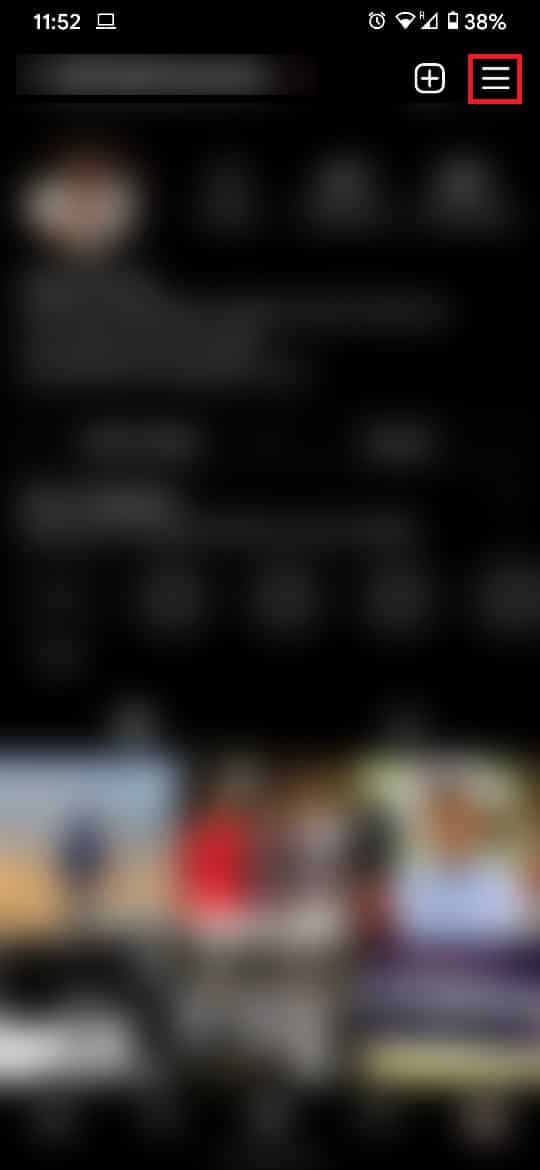
3. Tap on Settings from the options panel.
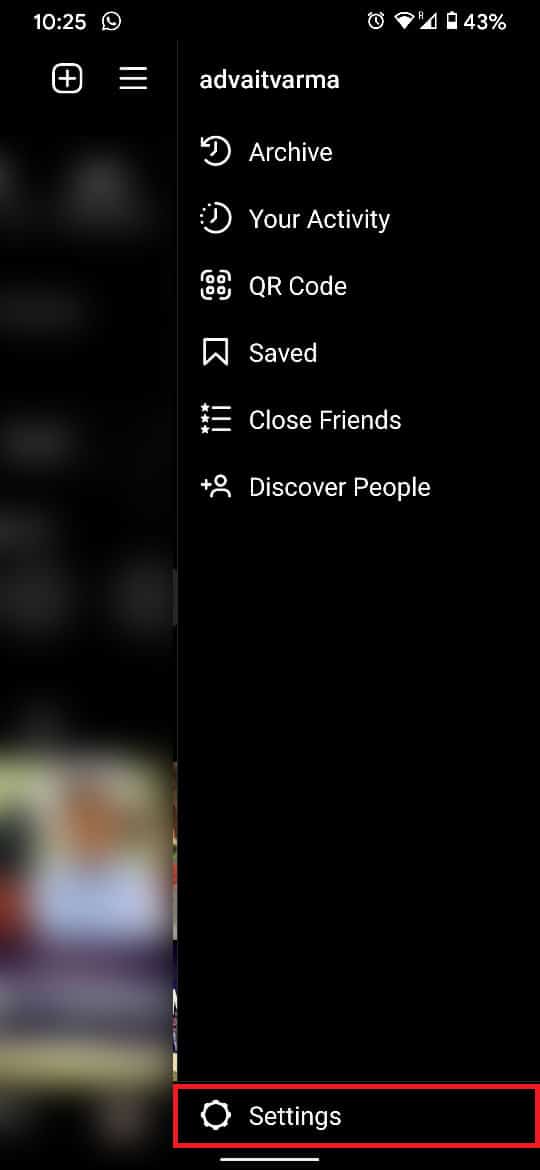
4. In the settings window, tap on Accounts.
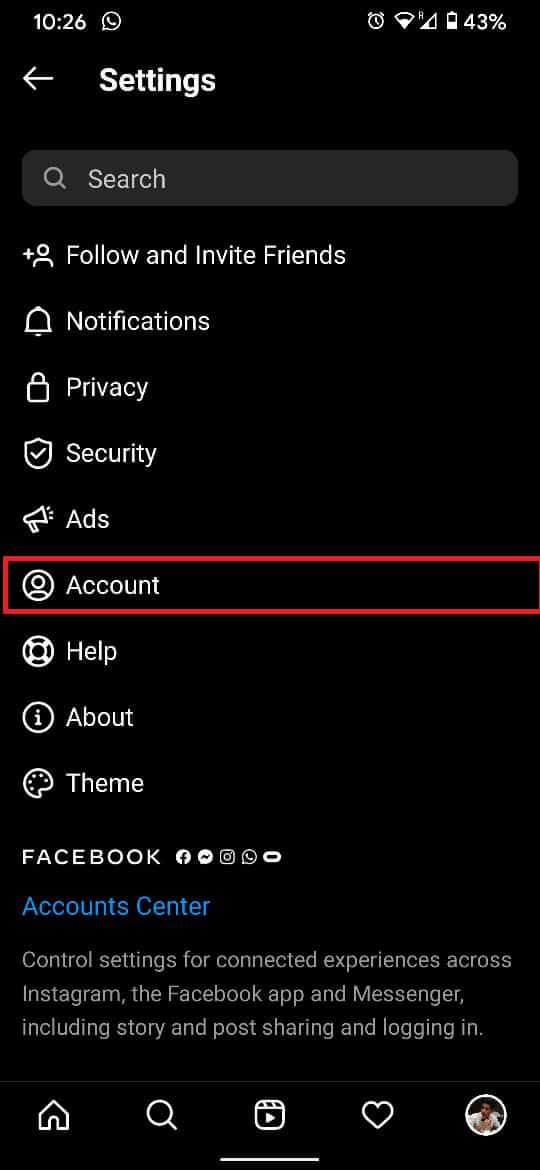
5. From the list of Account options, select “Sharing to Other Apps”.
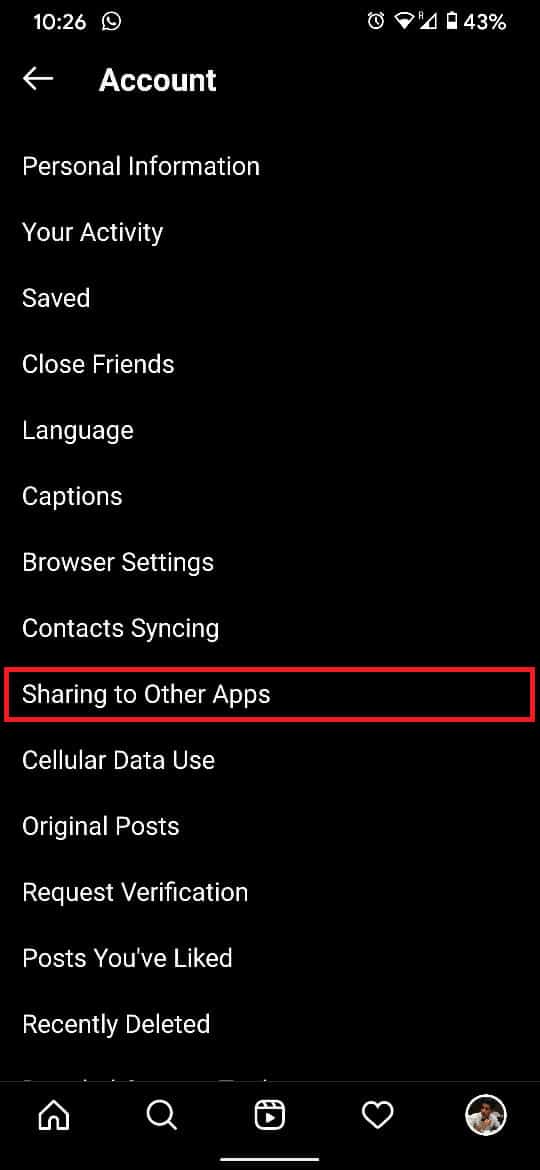
6. Tap on Facebook to connect your account.
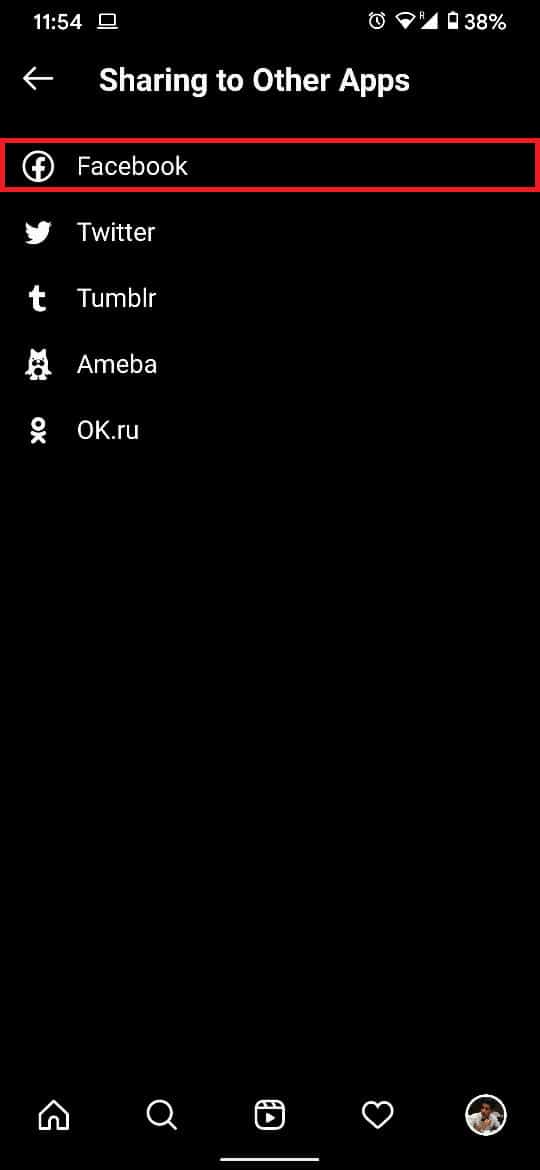
7. If your Instagram account has no Facebook id linked to it, then selecting a pre-existing account will do the trick.
8. On the other hand, if your account is already linked to Facebook, tap on “Change” to add another account.
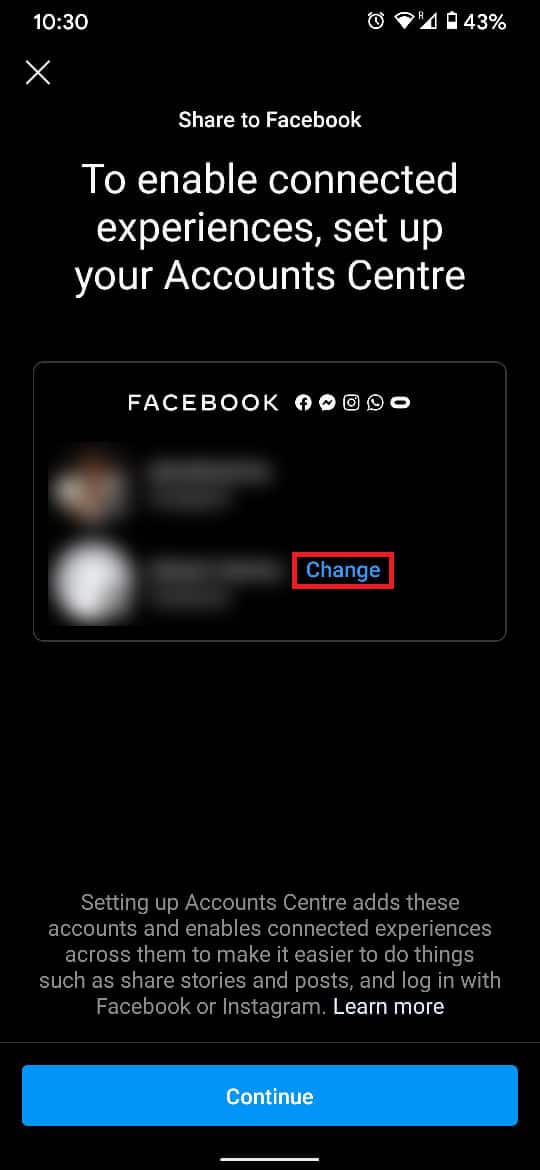
9. Based on your requirements, select “Log In” or “Create New Account” on the Facebook Login page.
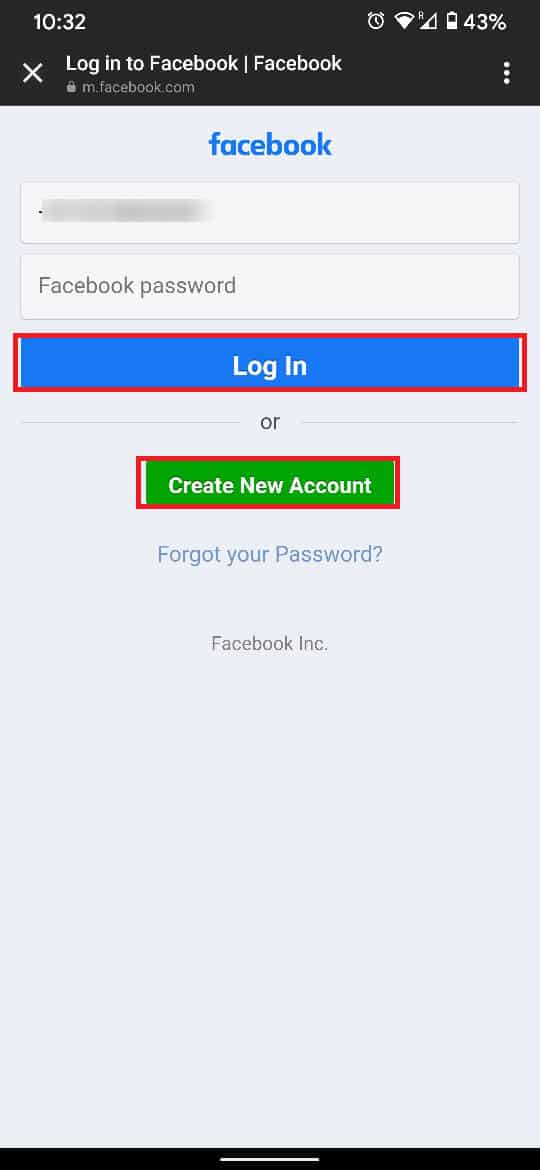
10. After adding an account, you will be redirected to the “Share to Facebook” page. Here, Tap on Continue.
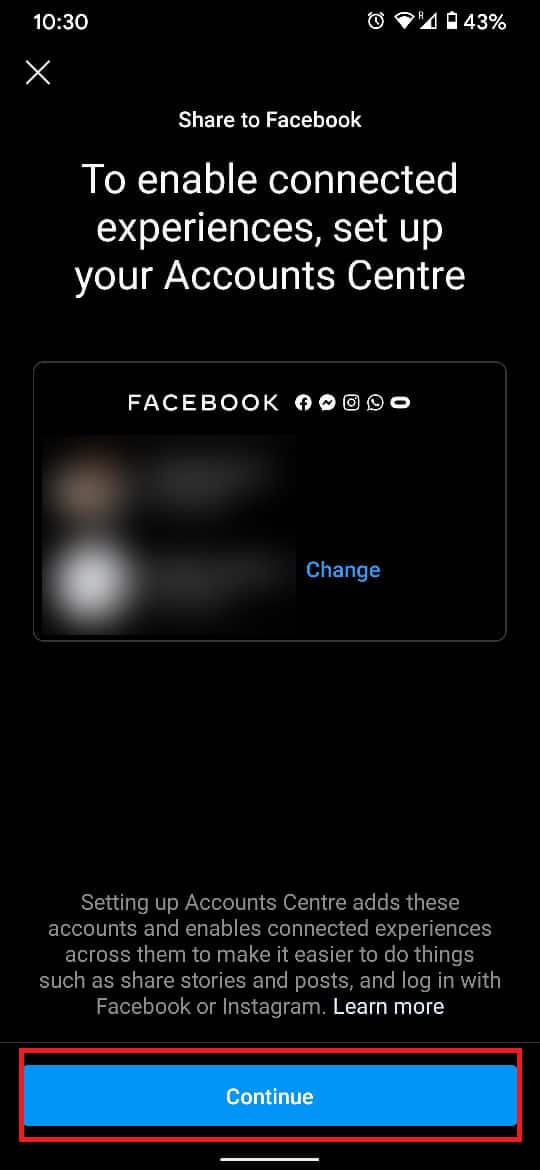
11. A page will appear, asking you to complete the setup. Tap on “Yes Finish Setup” to completely link your Instagram and Facebook account
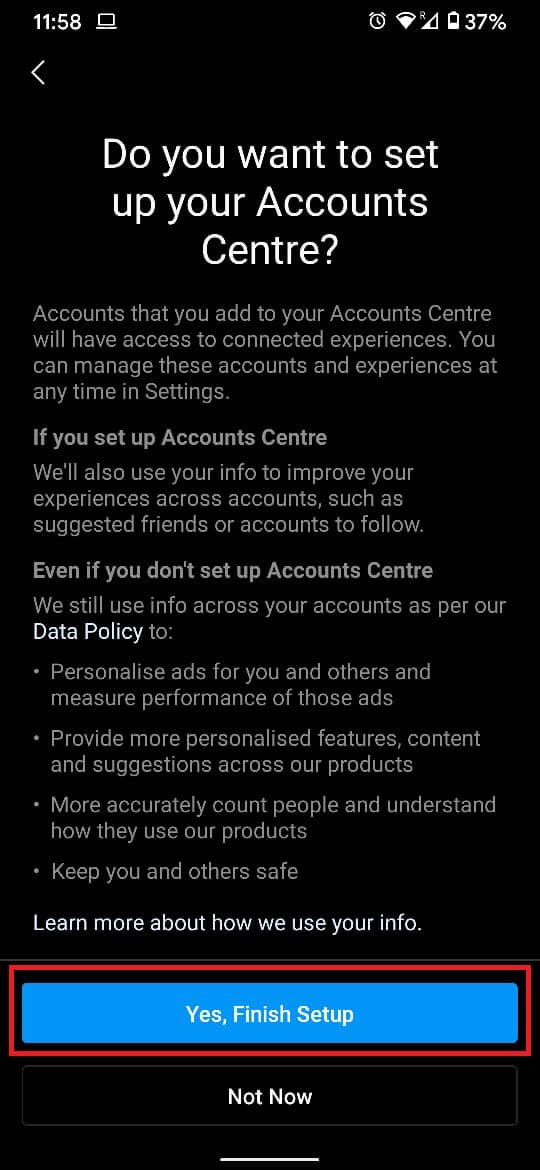
12. Open Instagram again and the “action blocked” error should be fixed.
Also Read: How Many Times Can You Get Banned on PS4
Method 2: Ask Instagram to reconsider
Instagram informs users when their actions are blocked on the platform. You will get a message stating “Action Blocked” when you try to upload or comment on something. However, this message lets you contest Instagram’s decision allowing you to unblock your account.
1. Tap on “Tell Us” when the Action Blocked message appears.
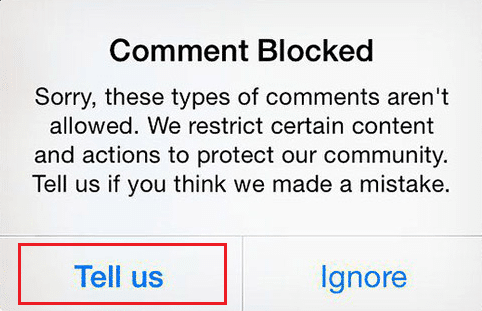
2. Follow the procedure by entering all the security information asked by Instagram.
3. Take a picture of yourself to verify your identity.
4. Once all the steps are carried out, Instagram will consider your appeal and might unblock your account.
Also Read: 9 Ways to Fix Instagram Not Working on Wi-Fi
Method 3: Setup your profile
Incomplete profiles on Instagram can also give the impression that you are a bot. Instagram tends to flag profiles that have no display picture, posts, or bio. If this sounds like your profile then it is time to complete the set-up. Edit your bio and profile pic and post a few images to convince Instagram that you are real.
Method 4: Use another IP address
Applications like Instagram identify accounts through their IP addresses. If you bypass their IP address verification, you can fix the “We restrict certain activity” error on Instagram. There are a few simple ways to change your IP address:
1. Log in using another device. Each gadget has its own IP address allowing you to trick Instagram.
2. Change your network. Switch from Wi-Fi to Mobile Data or vice-versa before logging in.
3. Use a VPN service to mask your IP address. Turbo VPN is one of the best choices for smartphones and will give your device a fake IP address.
Method 5: Stop using bots or other suspicious third-party apps
By now, you should probably have figured out that using bot apps to increase your page activity will not end well. While some bots and third-party apps may help expand your reach, they will, without doubt, arouse suspicion. Use all the legitimate resources at hand and stay away from apps that will get you blocked on Instagram.
Method 6: Wait it out
Bans on Instagram aren’t permanent. Based on the severity of your action, Instagram imposes the ban for about a day or two. Sometimes this could be the break you desperately needed. Leave your Insta account alone for a couple of days and then log in again. If it was a minor ban, your account should be up and running.
Method 7: Report your issue
If actions on your Instagram account are blocked for longer than two days, then it is time to report your issue to customer service.
1. Open your profile and tap on the hamburger menu in the top right corner.
2. Tap on Settings at the bottom of the menu.
3. On the Settings page, tap on Help.
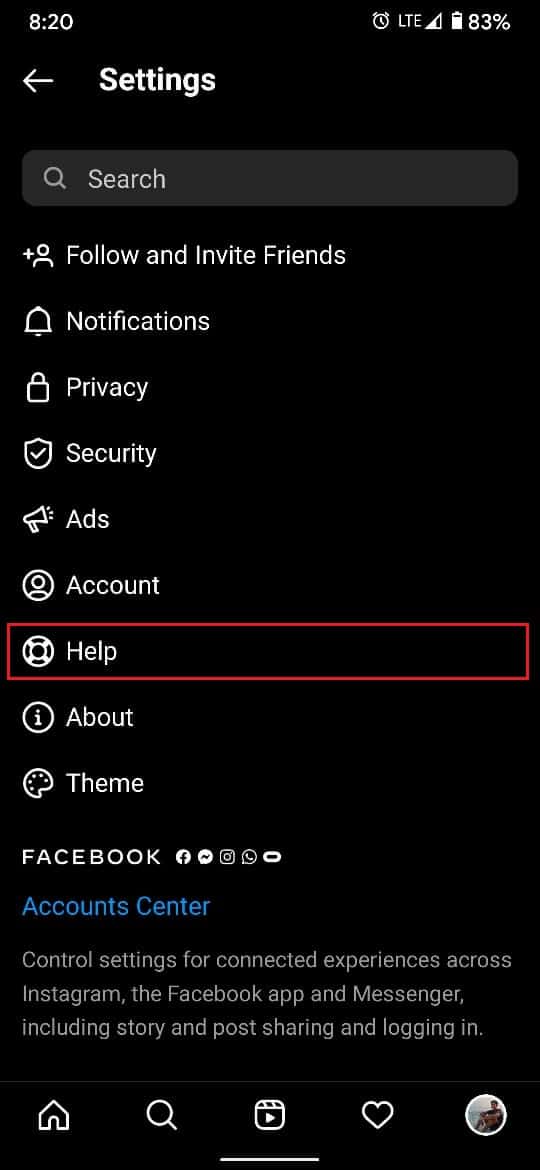
4. Tap on Report a Problem.
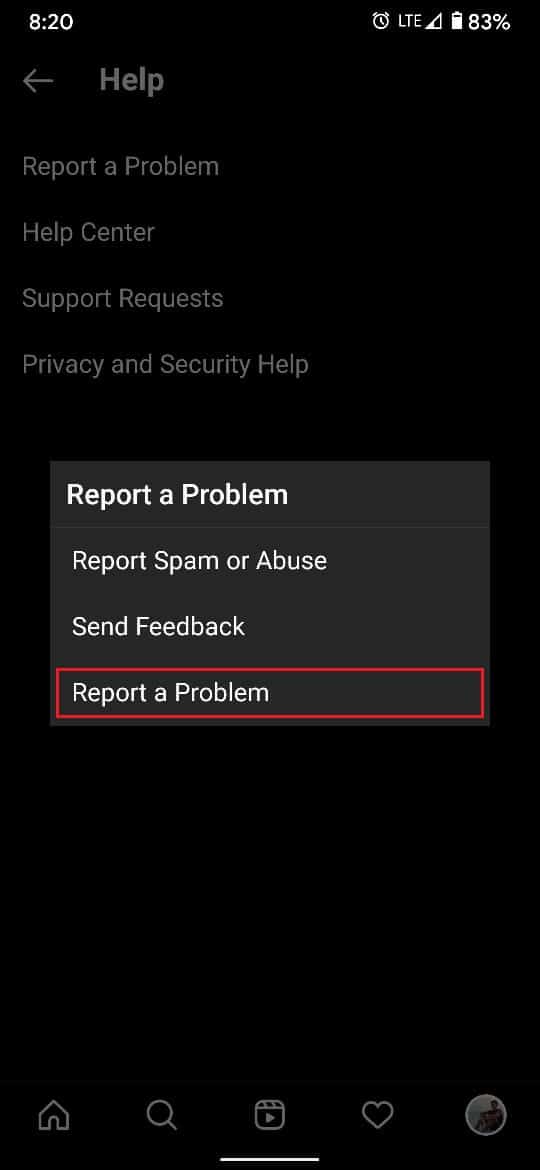
5. Here, explain your issue and add screenshots to make the matter clear.
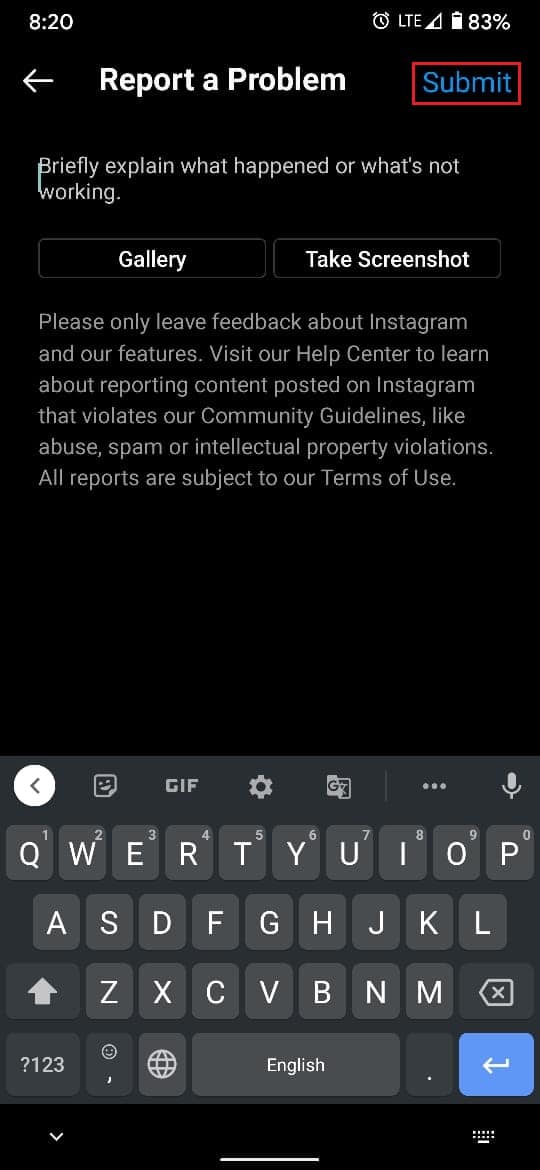
6. Instagram will go over your complaint and get back to you within a day or two.
Recommended:
The strict policies of Instagram can often be a nuisance for many people. Nevertheless, make sure that you stick to the guidelines and keep yourself away from suspicious activities.
We hope this guide was helpful and you were able to fix Action Blocked on Instagram error. Let us know which method worked for you best. If you have any queries regarding this article, then drop them in the comments section.