Windows Update stuck downloading updates [SOLVED]
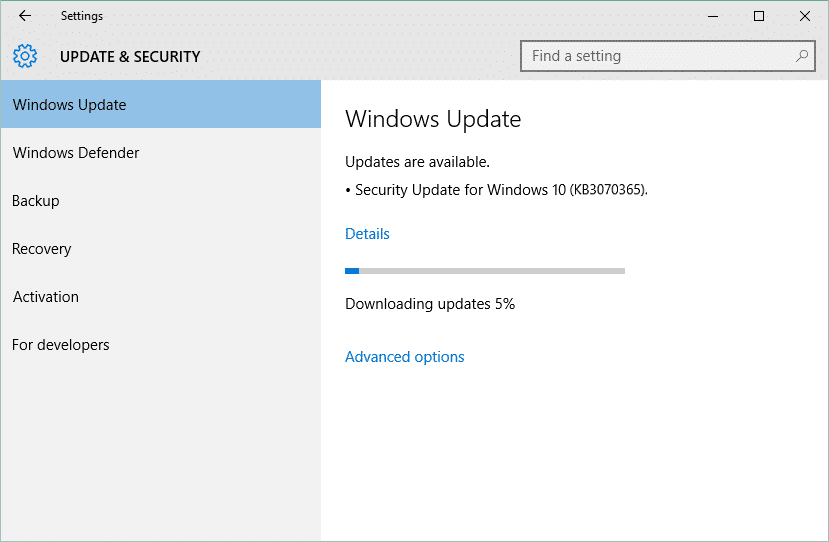
Troubleshoot Windows Update stuck downloading updates: It’s possible that there are available updates on your PC and as soon as you start downloading the updates they are stuck at 0%, 20% or 99% etc. Every time you try to download the updates you will stuck at different figure than the previous one and even if you […]
Continue reading[SOLVED] App can’t open using Built-in Administrator Account
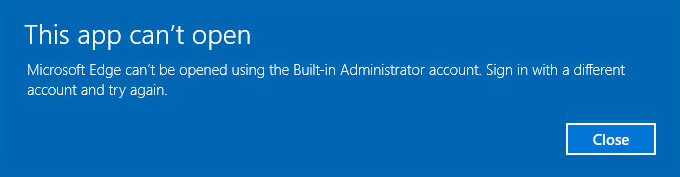
Fix App can’t open using Built-in Administrator Account: If you are not able to access an Application with the built-in Admin account then this is because of a security feature which restricts access to highly privileged accounts like the Local Administrator in order to protect the operating system from harmful actions of users. This app can’t […]
Continue readingMicrosoft Edge Can’t be opened using the built-in Administrator Account [SOLVED]

Fix Microsoft Edge Can’t be opened using the built-in Administrator Account: If you are not able to open Microsoft Edge with the built-in Admin account then this is because of a security feature that restricts browsing for highly privileged accounts like the Local Administrator which is a built-in admin account. If you still try to open […]
Continue readingFix Windows 10 Start Menu Issues
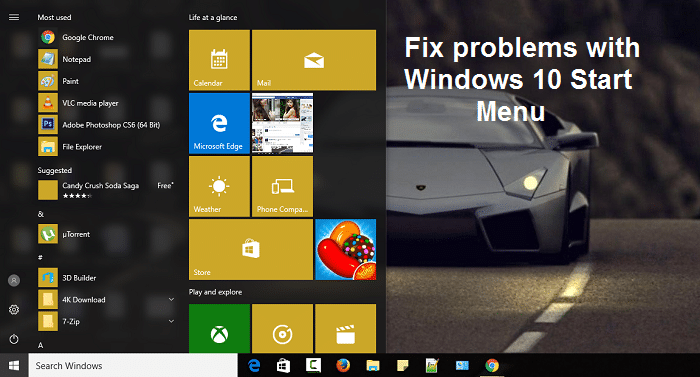
Windows 10 Start Menu or Cortana have been a continuous problem since the launch of Windows 8, and it’s still not completely resolved. It is the weakest link in the chain of the operating system, but with each new update, Microsoft is trying to bring it back to normal but believe me they have failed […]
Continue reading[SOLVED] Unexpected Store Exception BSOD in Windows 10
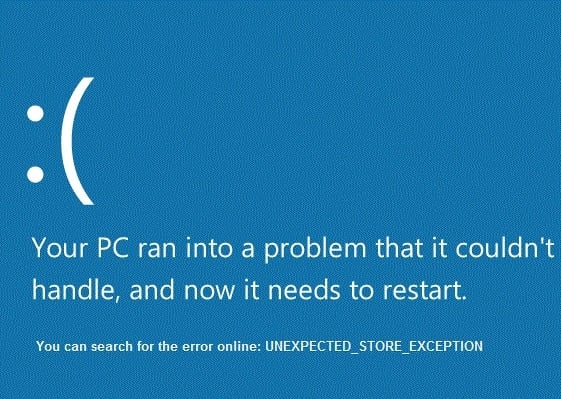
Fix Unexpected Store Exception BSOD in Windows 10: Users are reporting that they are facing UNEXPECTED_STORE_EXCEPTION Blue Screen of Death (BSOD) error after anniversary update which is quite annoying. An update should fix problems with Windows not create one, anyway the main cause of Unexpected Store Exception BSOD error seems to be your antivirus program while […]
Continue readingFix Windows Could Not Complete The Installation [SOLVED]
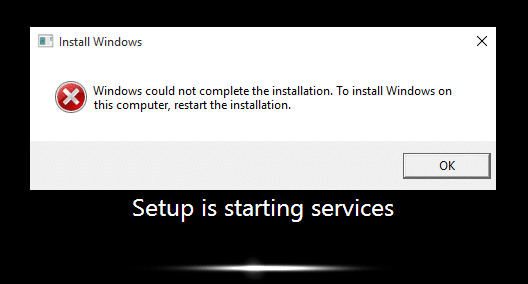
Fix Windows Could Not Complete The Installation. To Install Windows On This Computer, Restart The Installation: If you are facing this error then it means you are using Audit Mode to install Windows which is the main cause of this error. When Windows boots for the very first time then either it can boot to Windows […]
Continue readingEnable Dark Theme for every Application in Windows 10
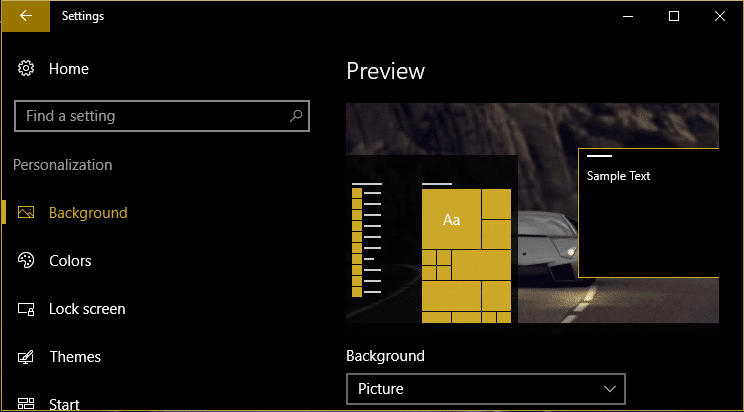
Enable Dark Theme for every Application in Windows 10: Well, who doesn’t love a little tweak with Windows 10, and with this tweak your Windows will stand out among the rest of the Windows user. With Windows 10 Anniversary update now it’s possible to use Dark Theme with just a click of a button, earlier it […]
Continue readingYou don’t have permission to save in this location [SOLVED]
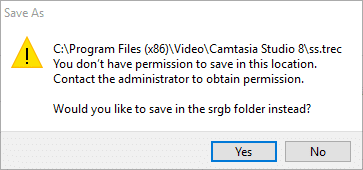
Fix you don’t have permission to save in this location: If you are facing this error then this means you’re not able to save or modify files and folders on your PC. The main cause of this error seems to be hard disk was formatted in an earlier version of Windows NTFS file system and since […]
Continue readingFix The computer restarted unexpectedly or encountered an unexpected error
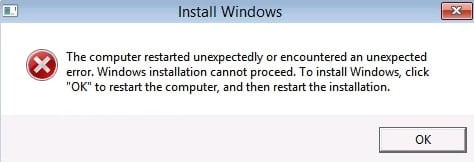
If you are upgrading or installing Windows chances are you may be facing The computer restarted unexpectedly or encountered an unexpected error. No matter what you do, you can’t proceed with the installation, and you’re stuck in an endless loop. Whenever you restart your PC, you will again see this error, and that’s why it’s […]
Continue readingHow to create empty files from the command prompt (cmd)
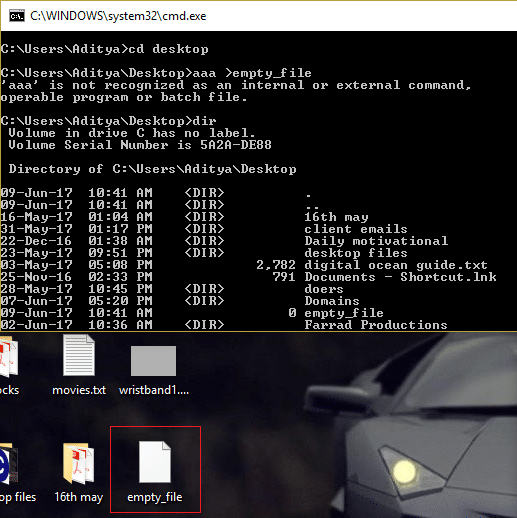
How to create empty files from the command prompt (cmd): Well, sometimes you just need to create empty files in Windows for applications to work in a portable environment or to take advantage of the null files in another process. Whatever the reason might be, knowing how to create empty files from the command prompt will […]
Continue reading