Category Archives for "windows 11"

Laptops have become incredibly power efficient, but there are plenty of situations where you need to extend the battery life of your computer as much as possible, even if it means making some sacrifices. If you need to make your Windows 11 PC battery life last longer, try one (or more) of these tips to […]
Continue reading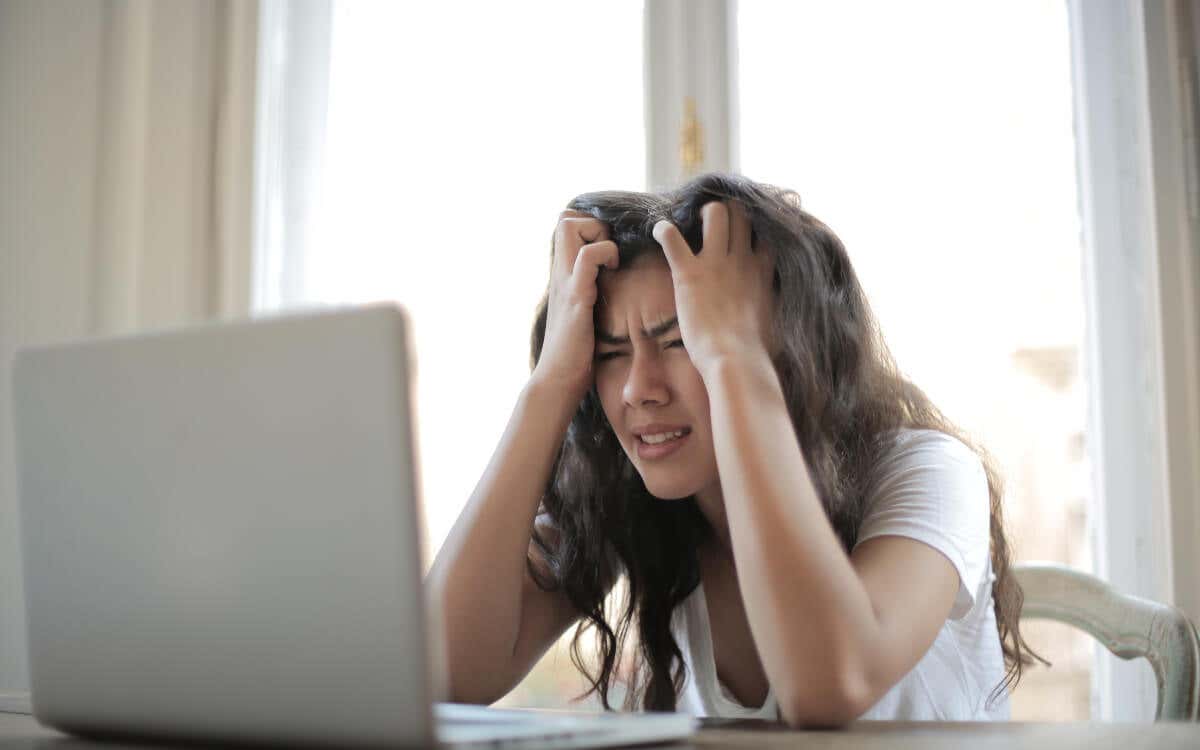
Do you have trouble using the drag-and-drop gesture on the desktop, in File Explorer, or within a particular program? This troubleshooting guide will show you several ways to fix drag and drop on Windows 11 and 10. Drag and drop plays a pivotal role when moving around items on a PC. However, it also has […]
Continue readingIn Windows 10, you can easily download Remote Server Administration Tools (RSAT) from Microsoft’s website. Things are different in Windows 11. Microsoft doesn’t provide a direct RSAT download link for Windows 11—the tools are built into the operating system. We’ll show you different ways to install and manage RSAT features in Windows 11. As always, […]
Continue reading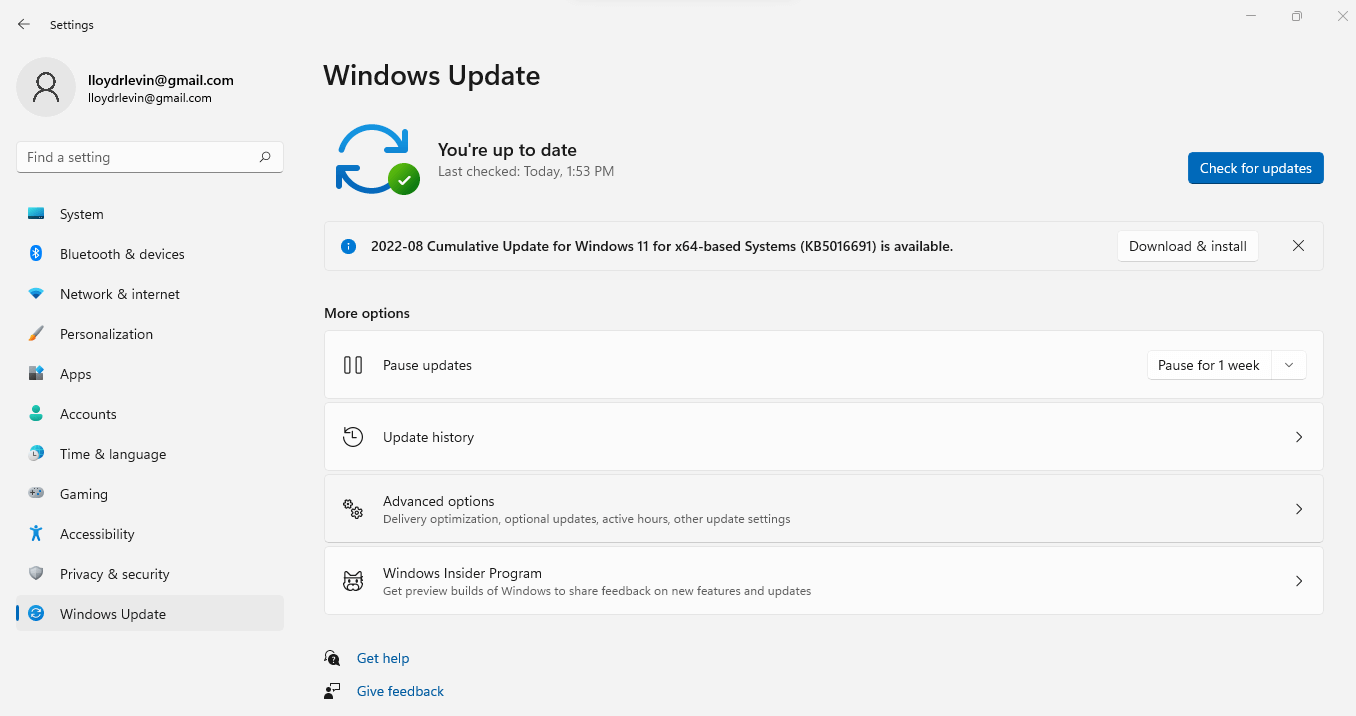
The System File Checker (SFC) is built into Windows to help users repair corrupted system files. The SFC command works by comparing critical system files to a cached copy in the Windows folder. When you get an error message while running the utility, it means that the cached copy itself is corrupted, preventing SFC from […]
Continue readingOften, a quick PC restart is all you need to resolve issues that randomly crop up with Windows 11 and the applications that run on it. Troubleshooting aside, you’ll encounter many instances requiring you to shut down and restart your computer—e.g., after a Windows update. If you use a Windows 11 PC, you have multiple […]
Continue reading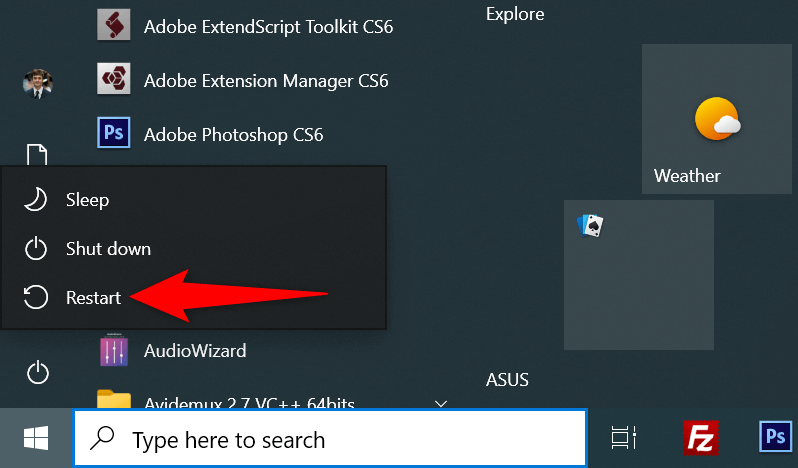
Are you getting a “This App Has Been Blocked by Your System Administrator” error while trying to launch an app on your Windows PC? If so, your app may lack admin rights, or your system has a glitch causing the app not to open. We’ll show you a few fixes. Other causes of the issue […]
Continue reading
We have all heard of the Blue Screen of Death (BSOD), but have you heard of its twin brother from the Windows Insider Program: the Green Screen of Death? There is such a thing as a Green Screen of Death (GSOD for short), and in a way, it is the same error as BSOD. In […]
Continue readingDo you have trouble opening the Microsoft Solitaire Collection on your computer? Or does it regularly crash or freeze? Learn how to fix Microsoft Solitaire Collection in Windows 10 or 11. If the Microsoft Solitaire Collection game hub fails to load or hangs at launch, or if any of the included card games—Solitaire, FreeCell, and […]
Continue reading
The wisptis.exe process is a system file reported to cause problems for some users. Since it’s a Windows process, many users wonder whether it’s safe to disable—and how, since it’s notorious for reappearing after being terminated in Task Manager. This article will explain what the wisptis.exe process does and how you can safely disable it. […]
Continue reading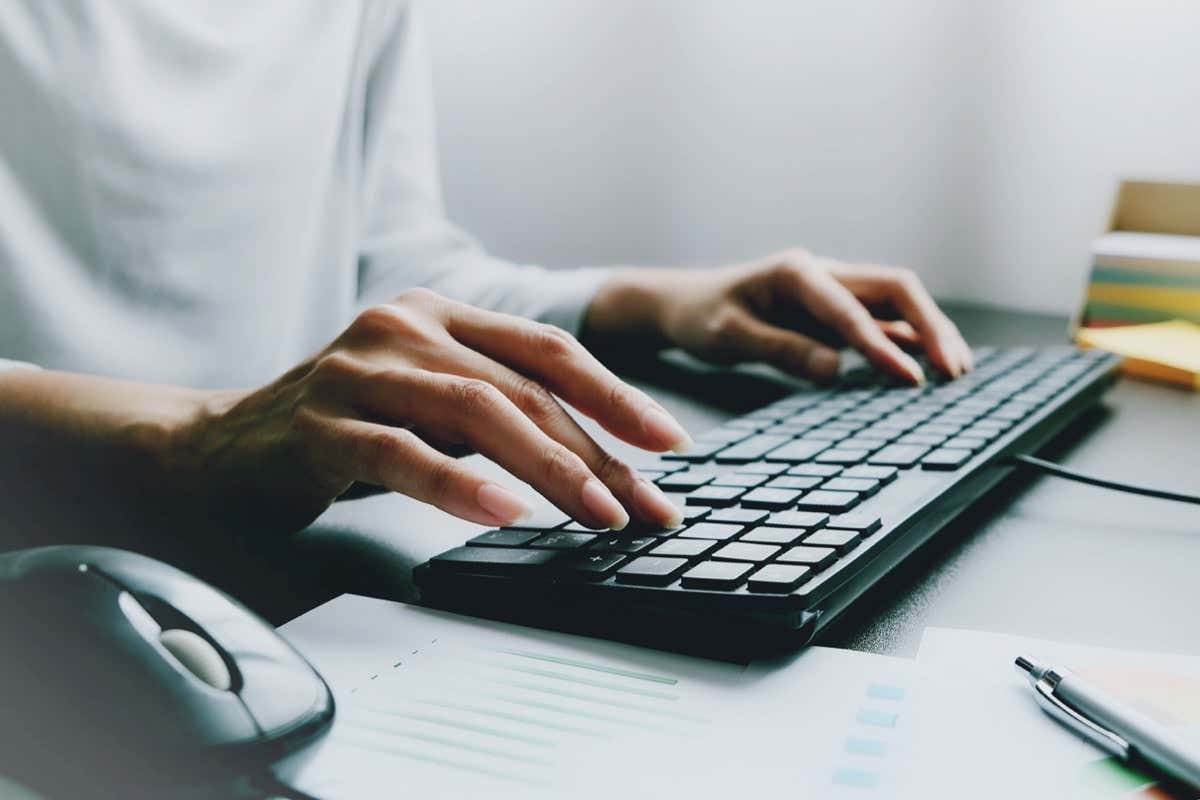
Does your USB keyboard keep disconnecting and reconnecting on your Windows PC? Don’t panic! Work through this list of potential fixes. Reboot Your Computer Loads of USB, Bluetooth, and peripheral problems can be solved by simply turning your computer off and then turning it on again. Since this is an easy solution, we suggest you […]
Continue reading