How To Check If Your Phone Supports 4G Volte?

Reliance Jio has set the biggest 4G network in the country, and it has an HD calling feature known as the VoLTE in simple terms. However, your phone must support 4G VoLTE if you want to access the HD calling feature that Jio offers. The problem arises that all smartphones do not support VoLTE, and all Jio sim cards require VoLTE support to make HD calls. So the question arises how to check if your phone supports 4G VoLte? Well, in this guide, we are going to mention some ways that you can use for easily checking if your phone supports the 4G or not.

3 Ways to Check if Your Phone Supports 4G Volte
We are listing the ways to check if your device supports 4G VoLTE so you can use all Jio sim cards’ features.
Method 1: Check Using Phone Settings
You can check if your phone supports 4G VoLTE using your phone settings:
See Also:
How to Install Same App Twice Without Parallel Space
How to Bypass Tinder Phone Number Verification
Which is Better Between Samsung vs iPhone?
How to Check Home Depot Card Balance
How to Remove Moisture from Phone Charging Port
1. Head to the Settings on your phone.
2. Go to the Mobile network section. This step may vary from phone to phone. You may have to tap on ‘More‘ to access the network type.
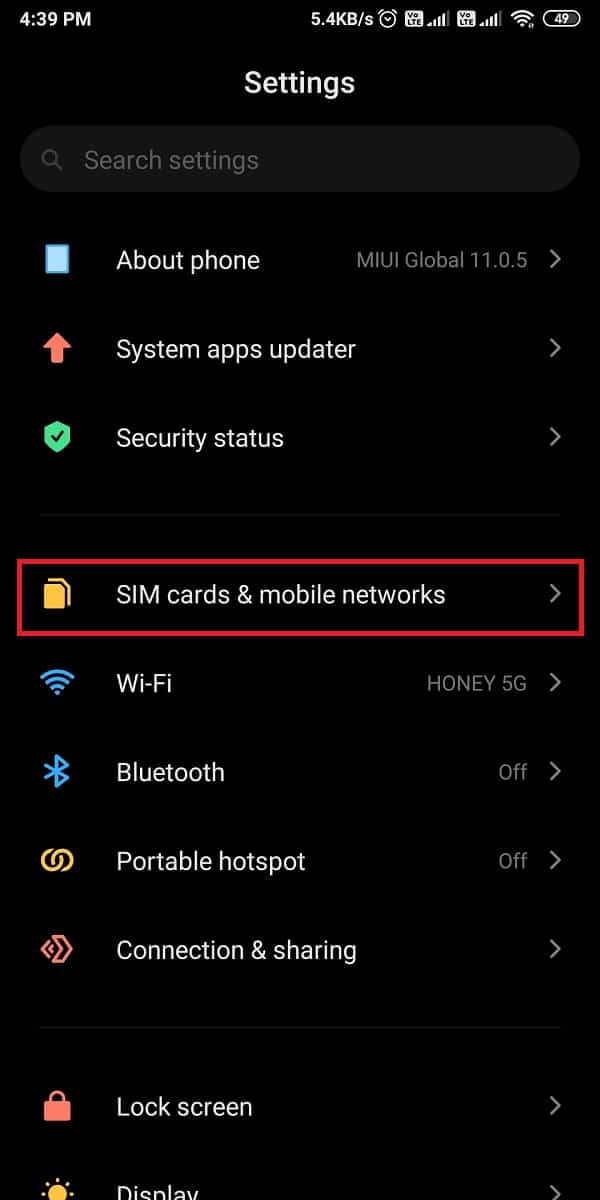
3. Under the Mobile network, locate the Preferred network type or network section.
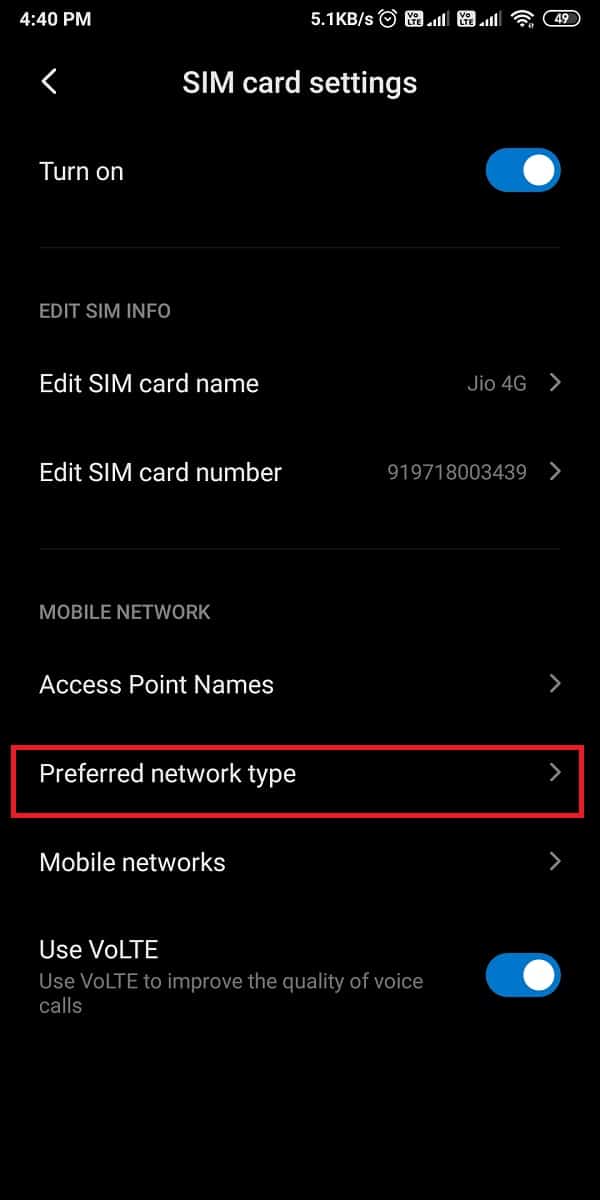
4. Now, you will be able to see the network options 4G, 3G, and 2G. If you see 4G or LTE, then your phone supports 4G VoLTE.
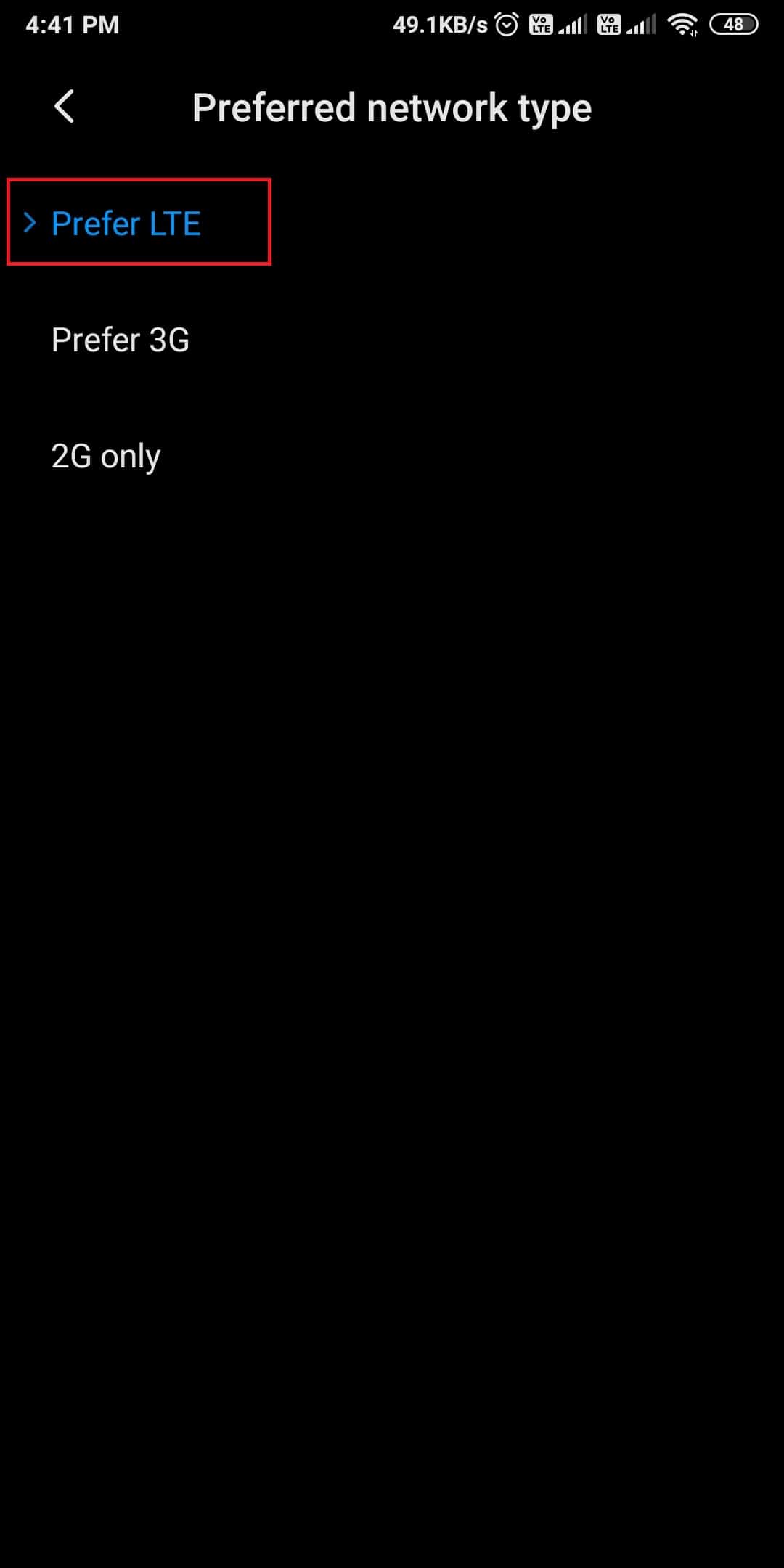
For iPhone users
You can follow these steps to check whether your device supports the 4G network or not.
1. Head to the Settings on your device.
2. Navigate to Mobile Data > Mobile Data Options > Voice & Data.
3. Check if you see the 4G Network type.
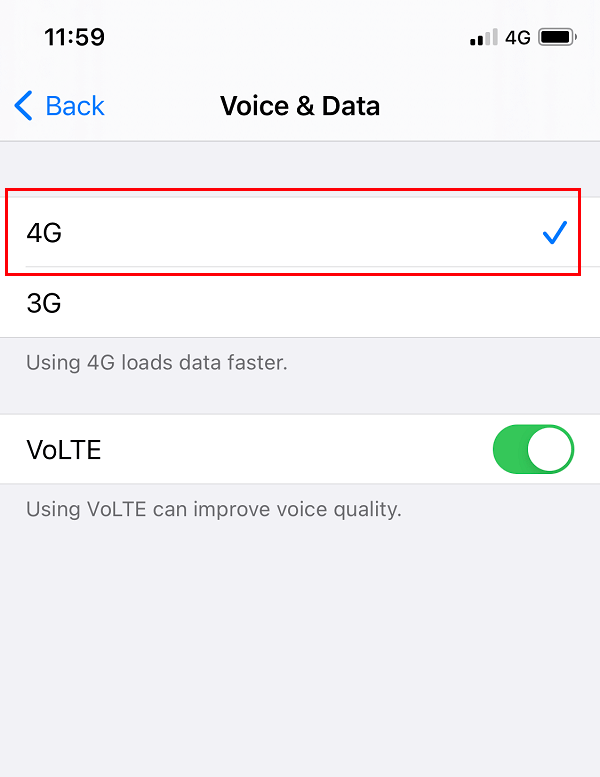
Method 2: Search Online on GSMarena
GSMarena is a pretty great website to get accurate results about your phone specifications. You can easily check from the specification whether your phone model supports the 4G network or not. Therefore, you can easily head to the GSMarena website on your browser and type your phone model name in the search bar. Finally, you can read the specifications to check whether your device is compatible with 4G VoLTE.
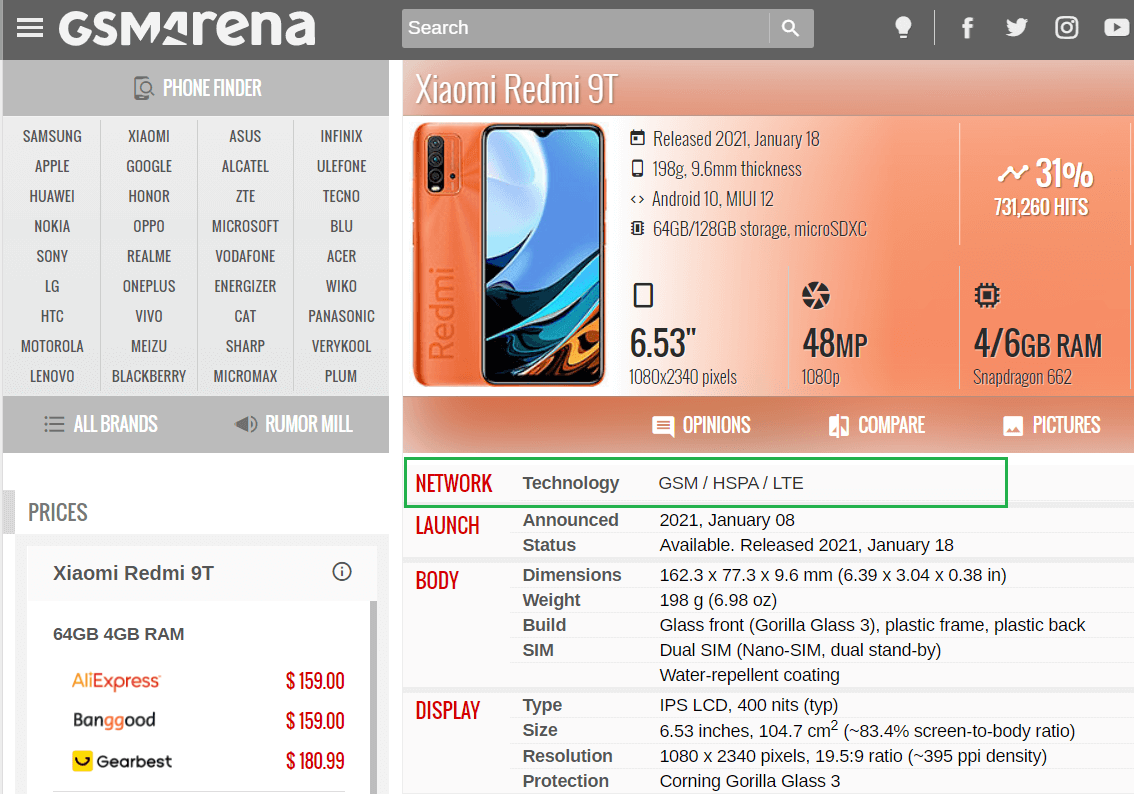
Also Read: Fix Unable To Download Apps On Your Android Phone
Method 3: Check through Network Symbol
If you are a Jio SIM user, then you can check whether your device supports 4G VoLTE. To check, you need to insert your Jio SIM card in the first slot in your device and set the sim card as the preferred SIM for data. After inserting the SIM, wait for the SIM to display the VoLTE logo near the network sign at the top bar of your device. However, if your phone does not display the VoLTE logo, then it means your device does not support 4G VoLTE.
Enable VoLTE Support On Any Mobile:
To enable VoLTE support on any mobile device, you can follow these steps. However, this method will only work on non-rooted Android mobile devices with a lollipop and above OS versions. This method will not harm your device as it will only make few changes in your network settings.
1. Open the dial pad on your device and type *#*#4636#*#*.
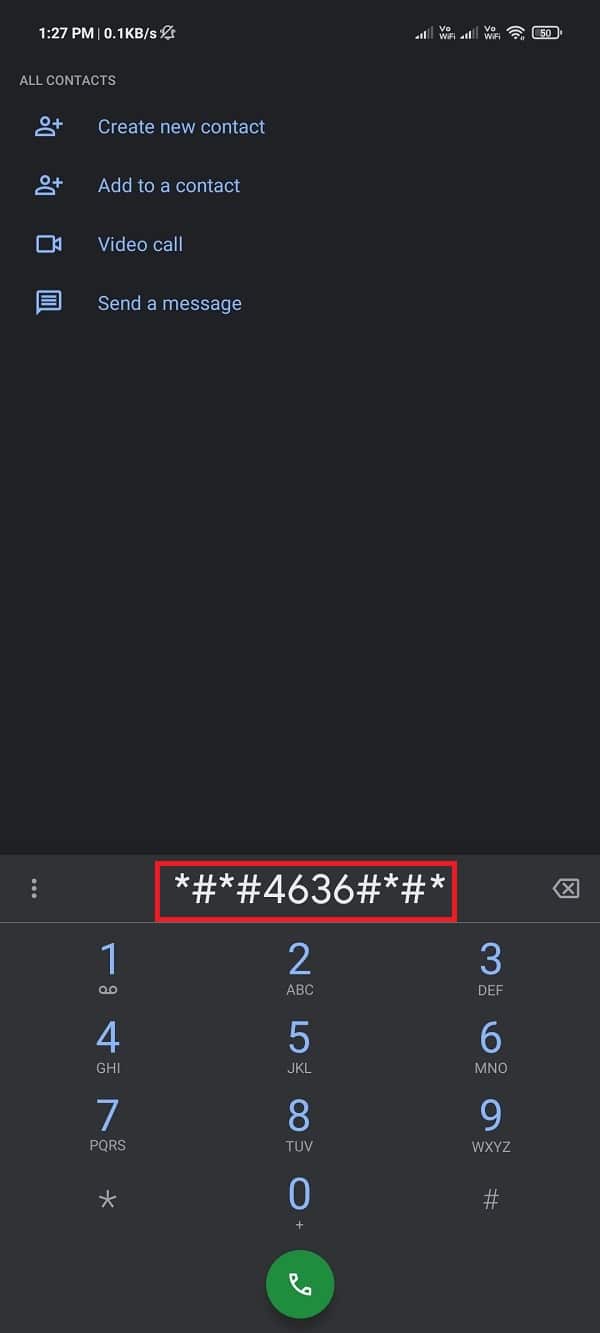
2. Now, select the Phone information option from the test screen.
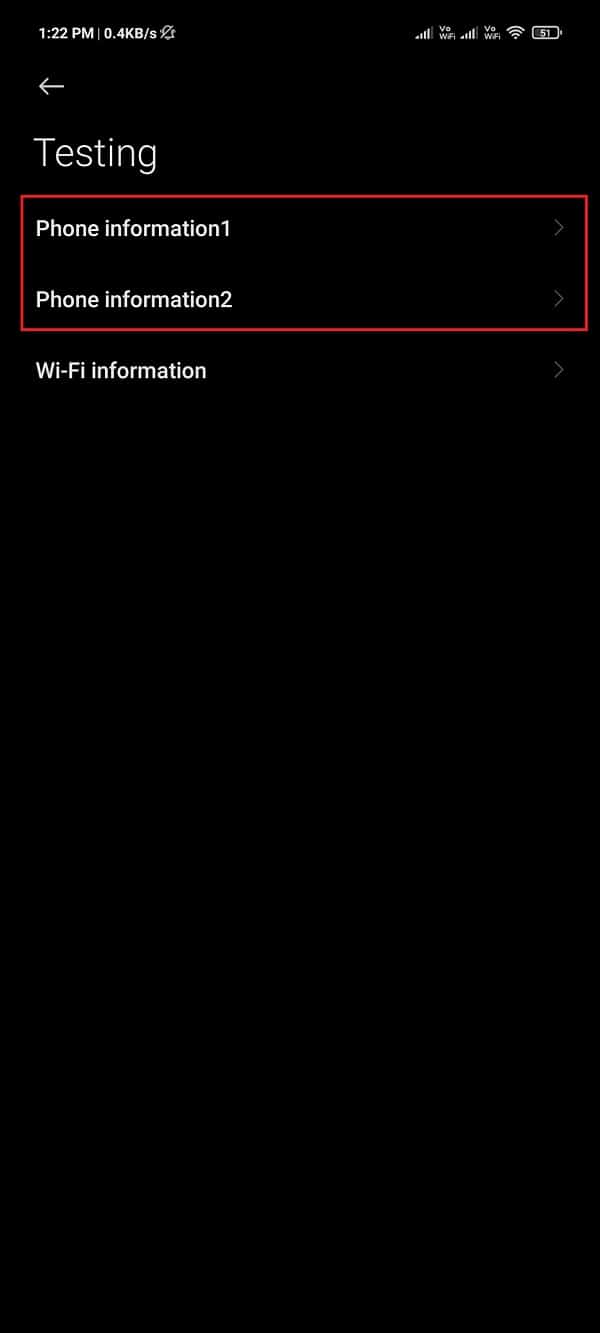
3. Tap on ‘Turn on VoLTE provision flag.’
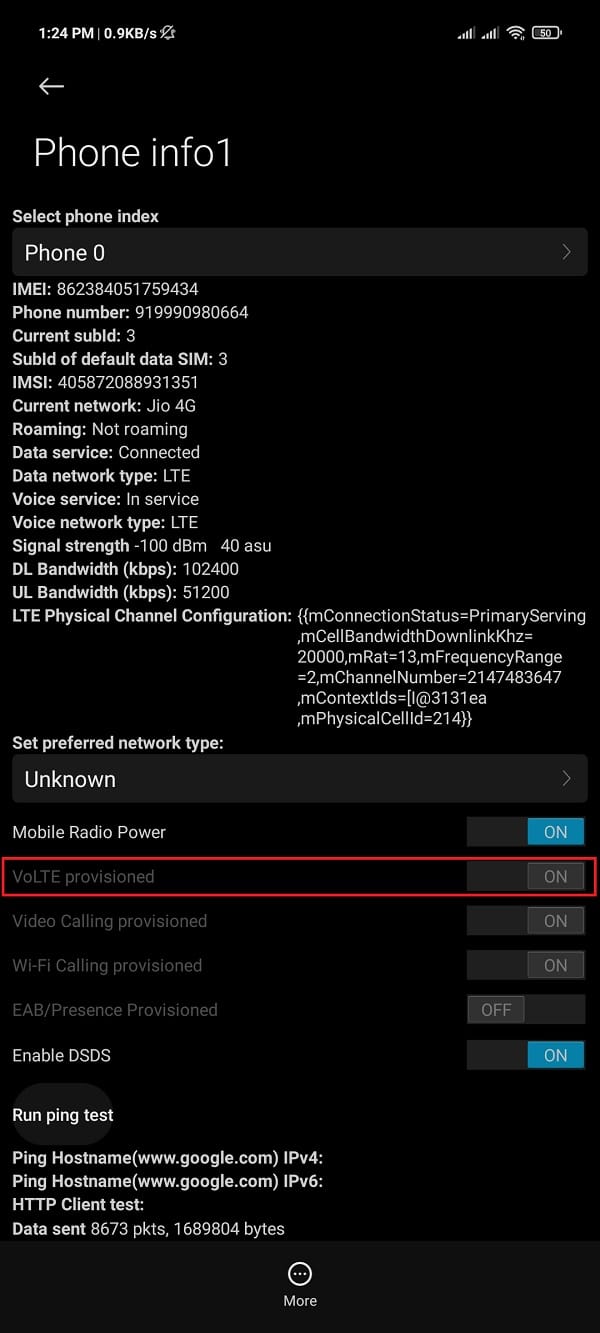
4. Restart your device.
5. Head to Settings and tap on the Cellular network.
6. Turn the toggle on for ‘Enhanced 4G LTE mode.’
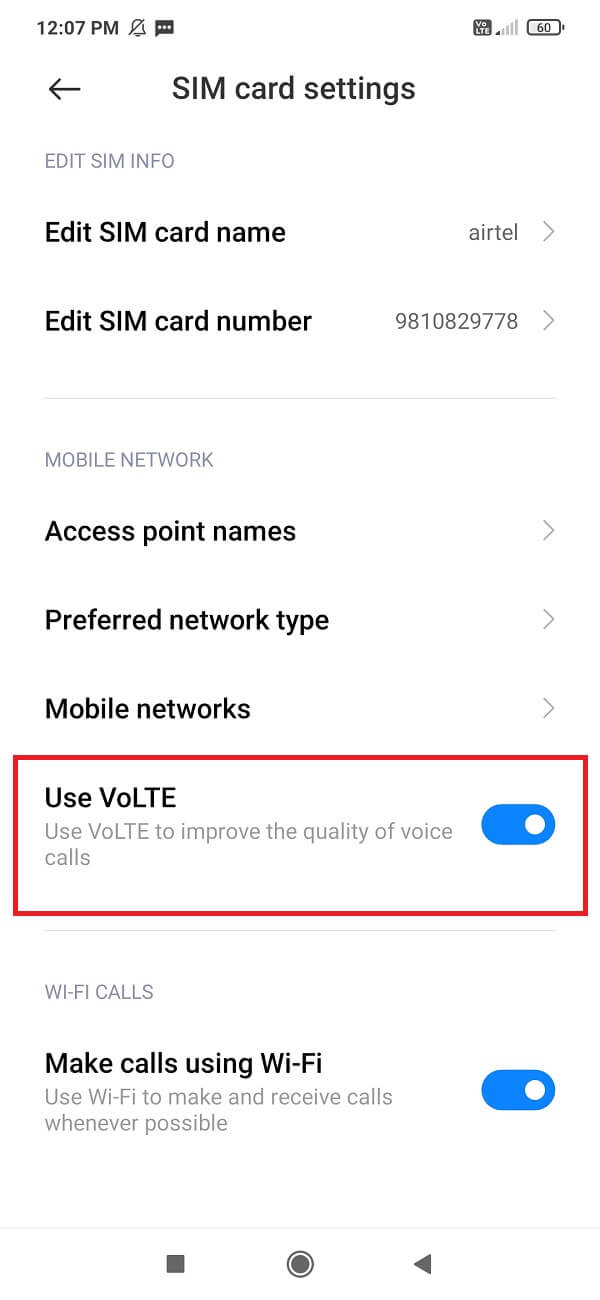
7. Finally, you will be able to see the 4G LTE option in the network bar.
If you want to disable the VoLTE support on your device, then you can easily follow the same steps and select the ‘Turn off VoLTE provision flag‘ option.
Frequently Asked Questions (FAQ)
Q1. Which phones are VoLTE compatible?
Some of the phones that are VoLTE compatible are as follows:
- Samsung Galaxy note 8
- Apple iPhone 8 plus
- SAMSUNG GALAXY S8.
- APPLE iPhone 7.
- ONEPLUS 5.
- GOOGLE PIXEL.
- LG G6.
- HONOR 8 PRO
- Sony Xperia XZ Premium
- Huawei P10
These are some of the phones that support the 4G VoLTE network.
Q2. How do I check if my phone supports 4G LTE?
To check if your phone supports 4G LTE, you may follow these steps.
- Head to the Settings on your device.
- Go to Mobile Networks.
- Scroll down and check if you have the 4G LTEmode.
If your phone has 4G LTE mode, then your phone supports 4G LTE.
Q3. Which phones support dual 4G VoLTE?
We are listing a few of the phones that support 4G VoLTE:
- Samsung Galaxy M31
- Xiaomi Poco X2
- Xiaomi note 5 pro
- Xiaomi note 9
- Vivo Z1 Pro
- Infinix Smart 4
- Realme X
- Vivo V15 pro
- Samsung Galaxy A30
- OnePlus 7 pro
Q4. How do I check whether my phone has LTE or VoLTE support?
You can easily check whether your phone supports LTE or VoLTE by following the methods that we have mentioned in our guide.
Recommended:
We understand who wouldn’t want an HD calling feature on their phone. The only requirement is the 4G VoLTE support. We hope this guide was able to help you check if your phone supports 4G VoLTE. Moreover, you can easily enable VoLTE support on your device with the method in this guide. If you liked this guide, let us know in the comments below.