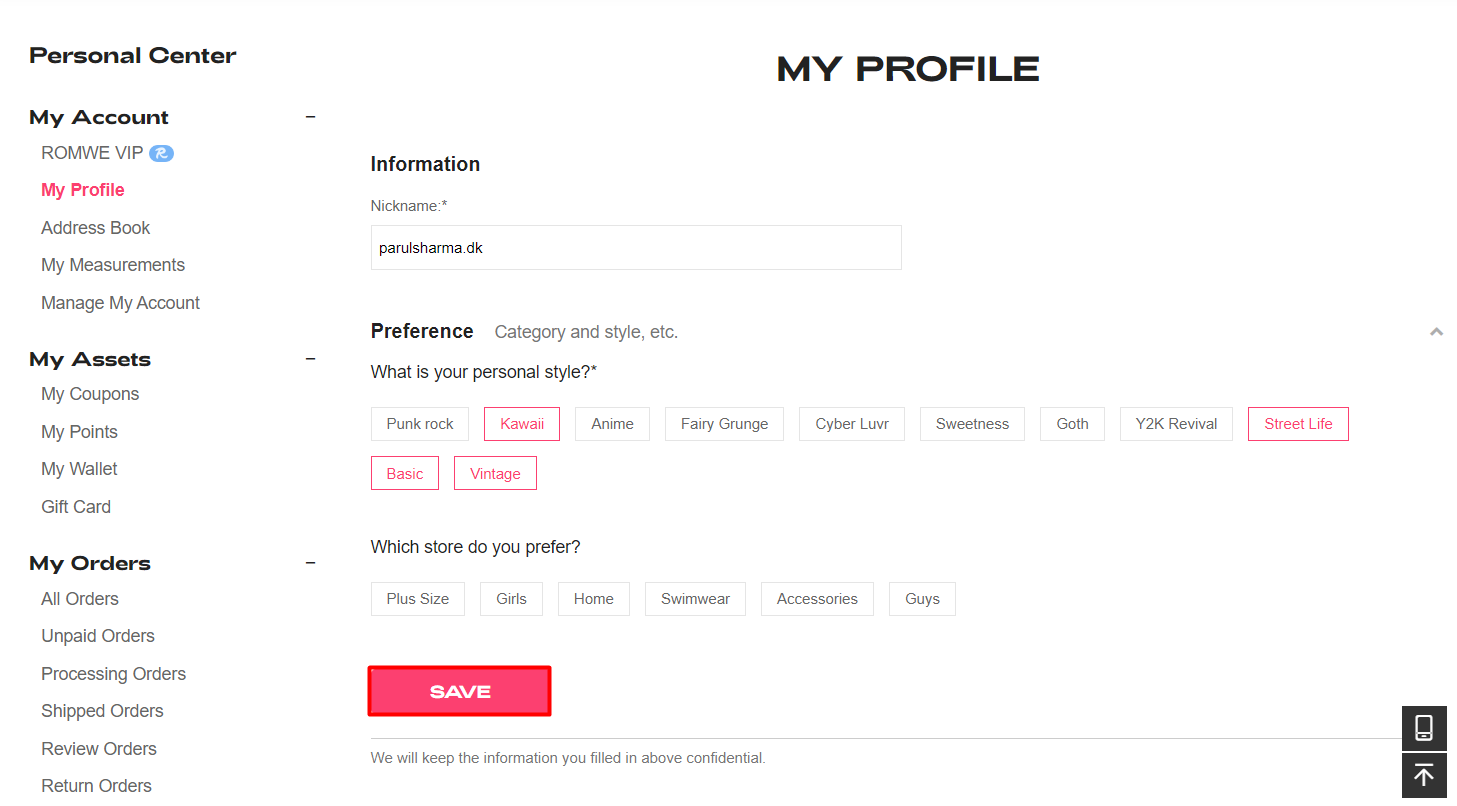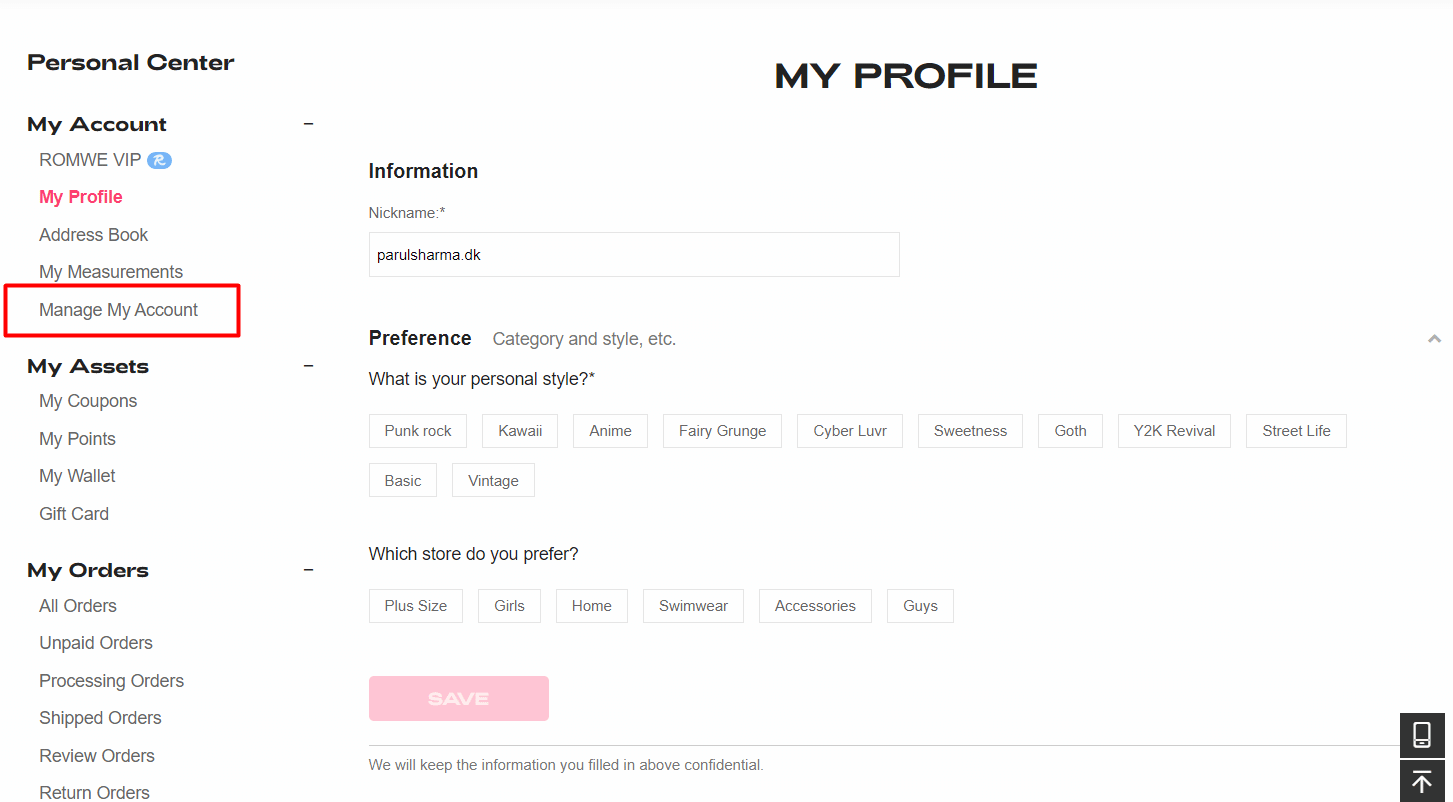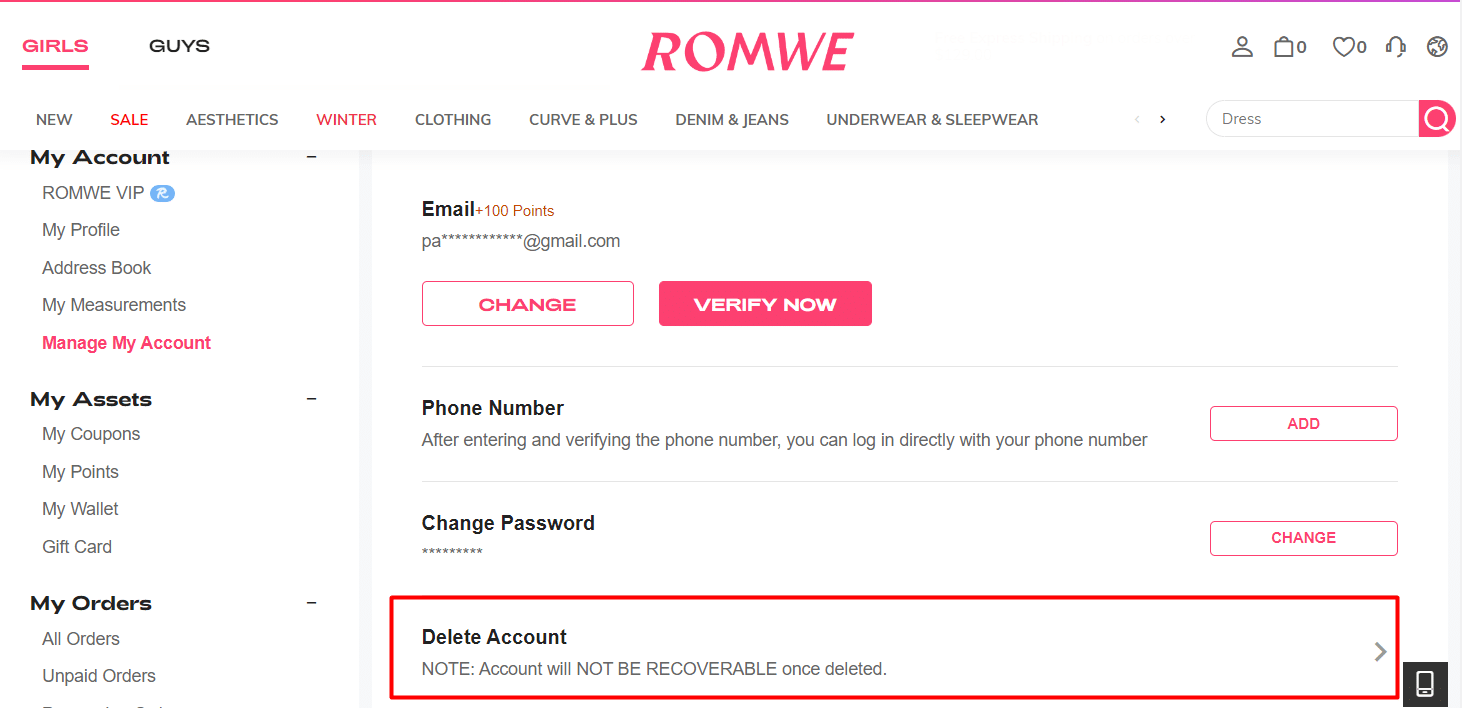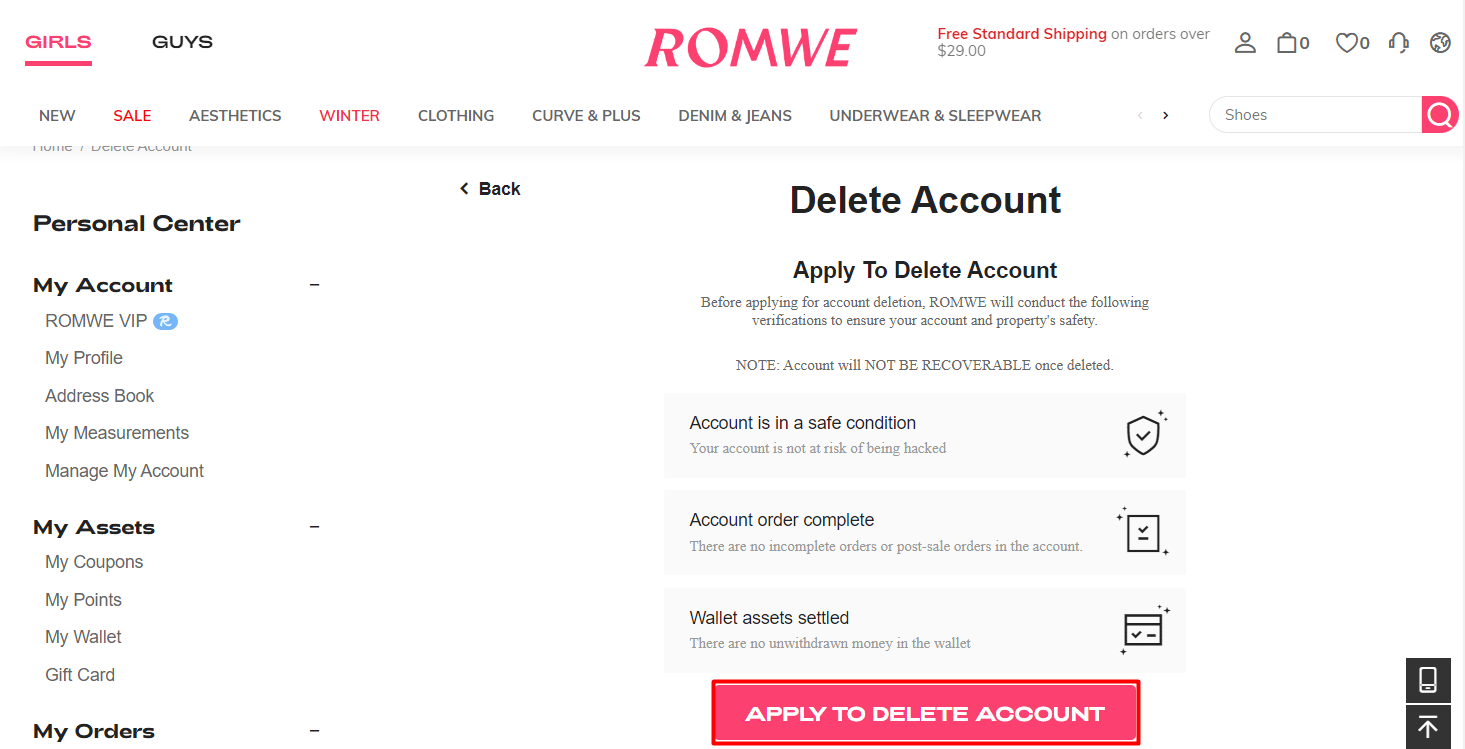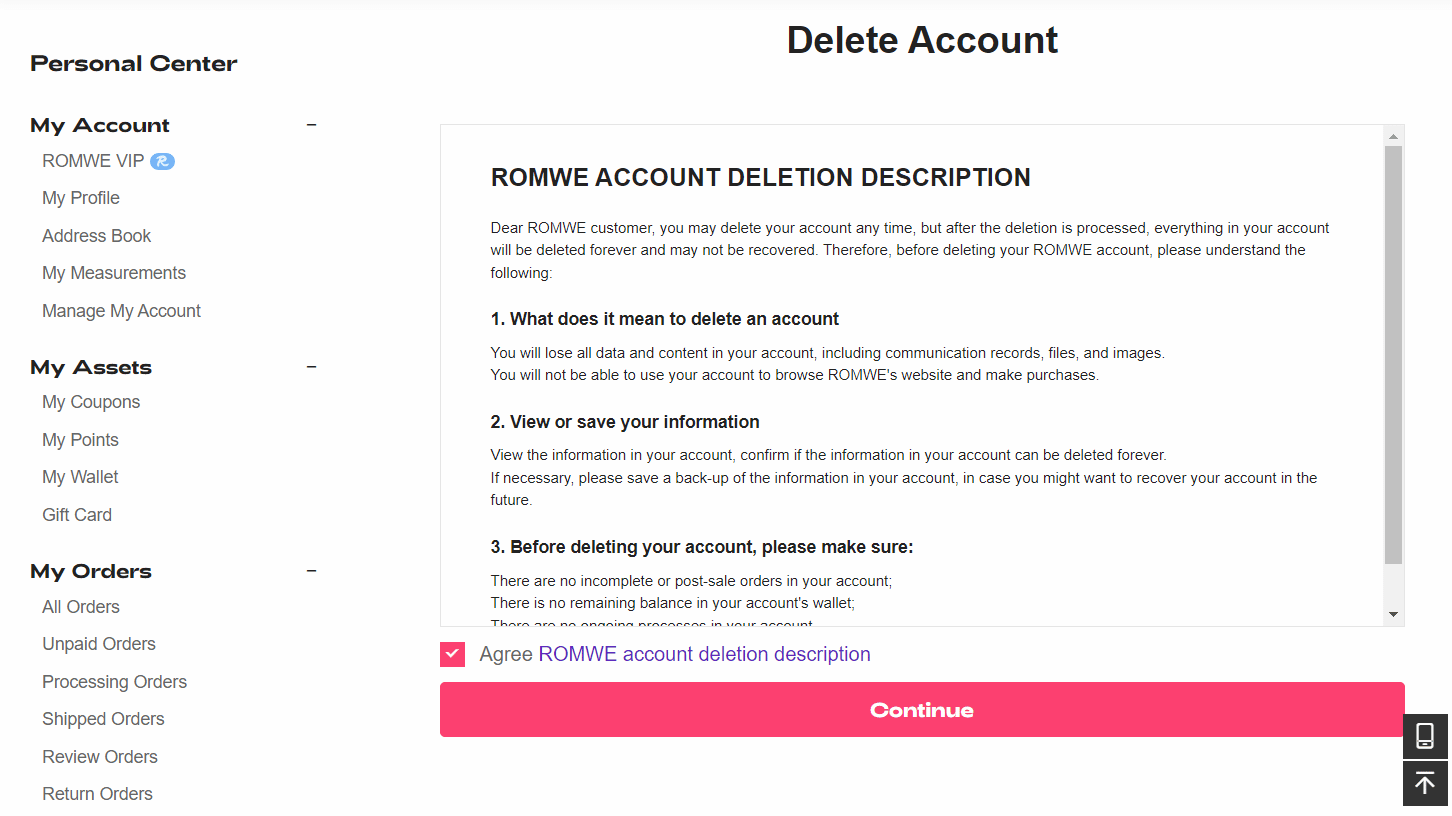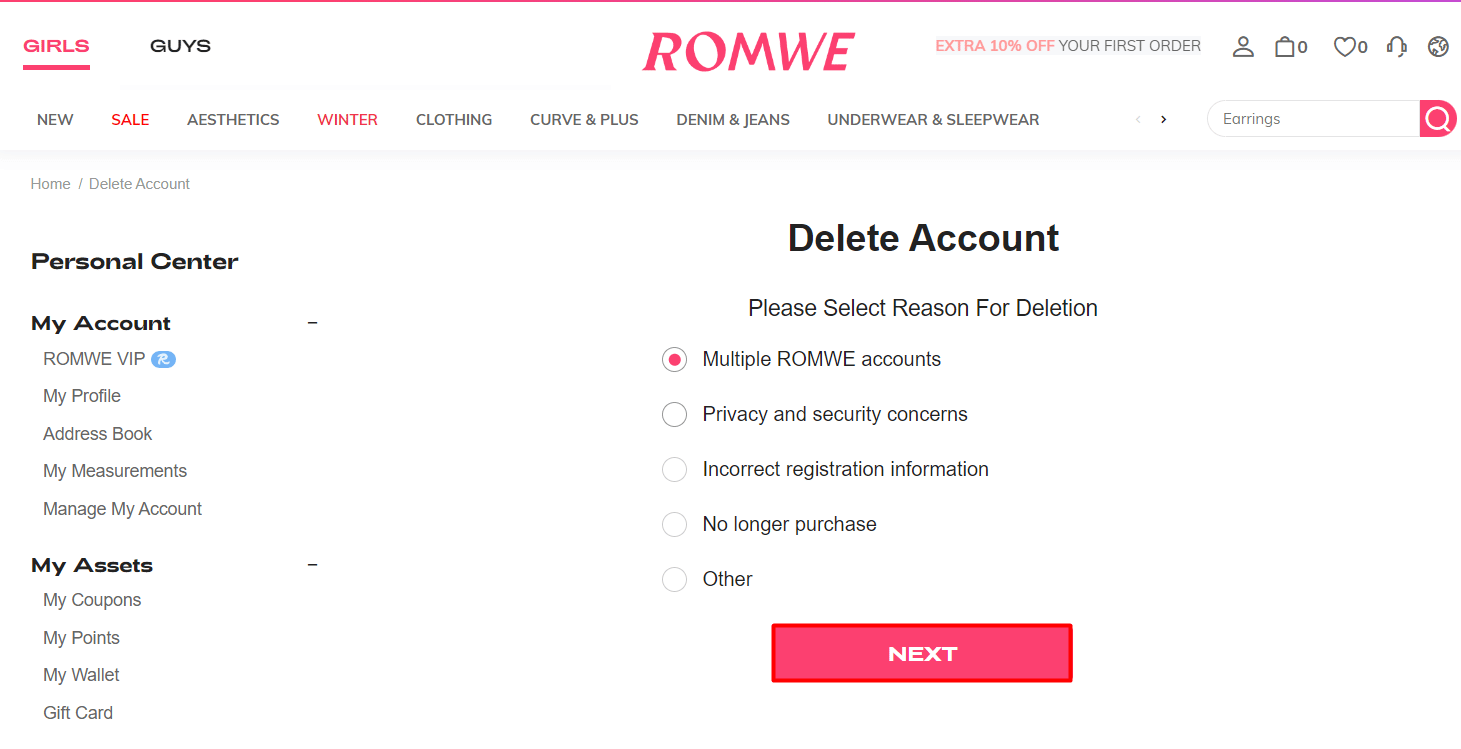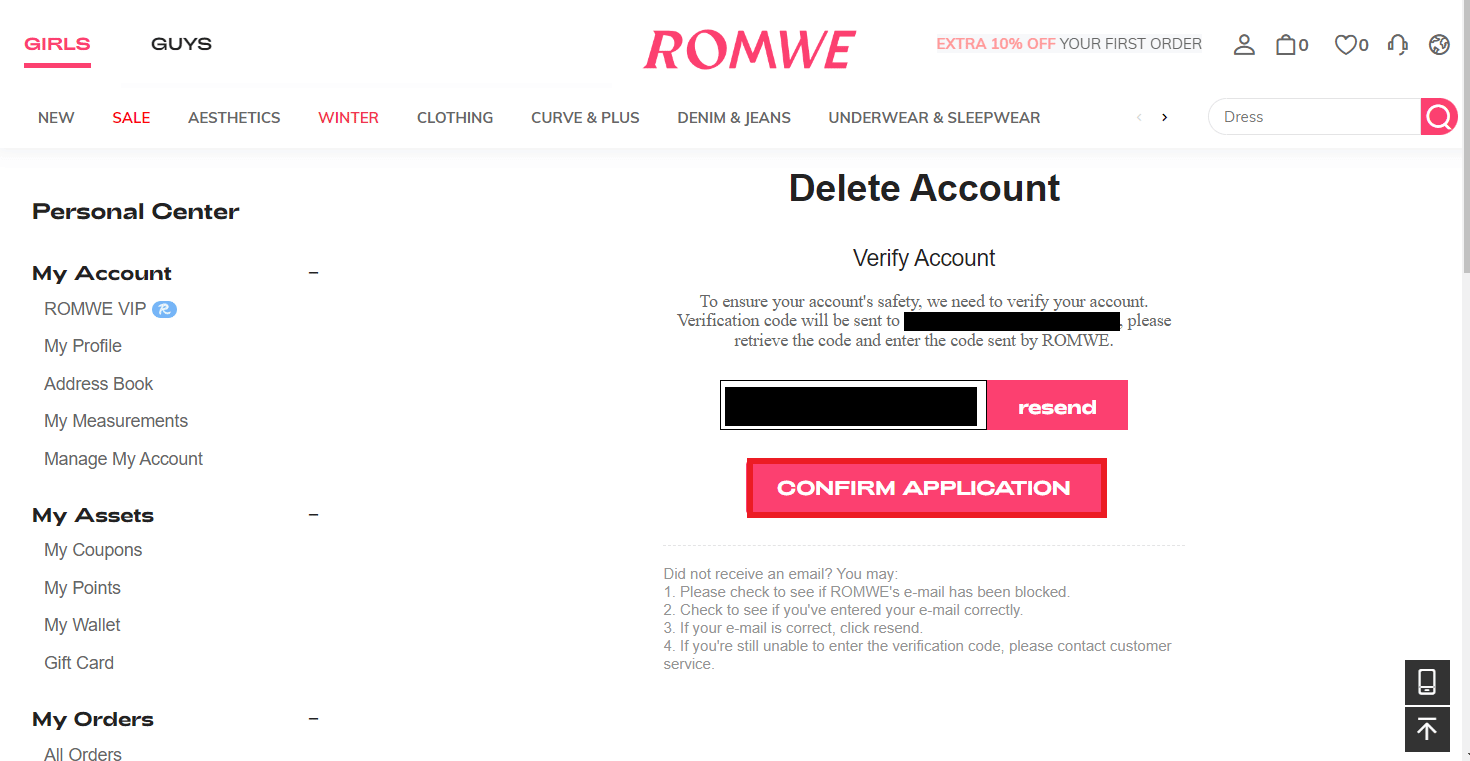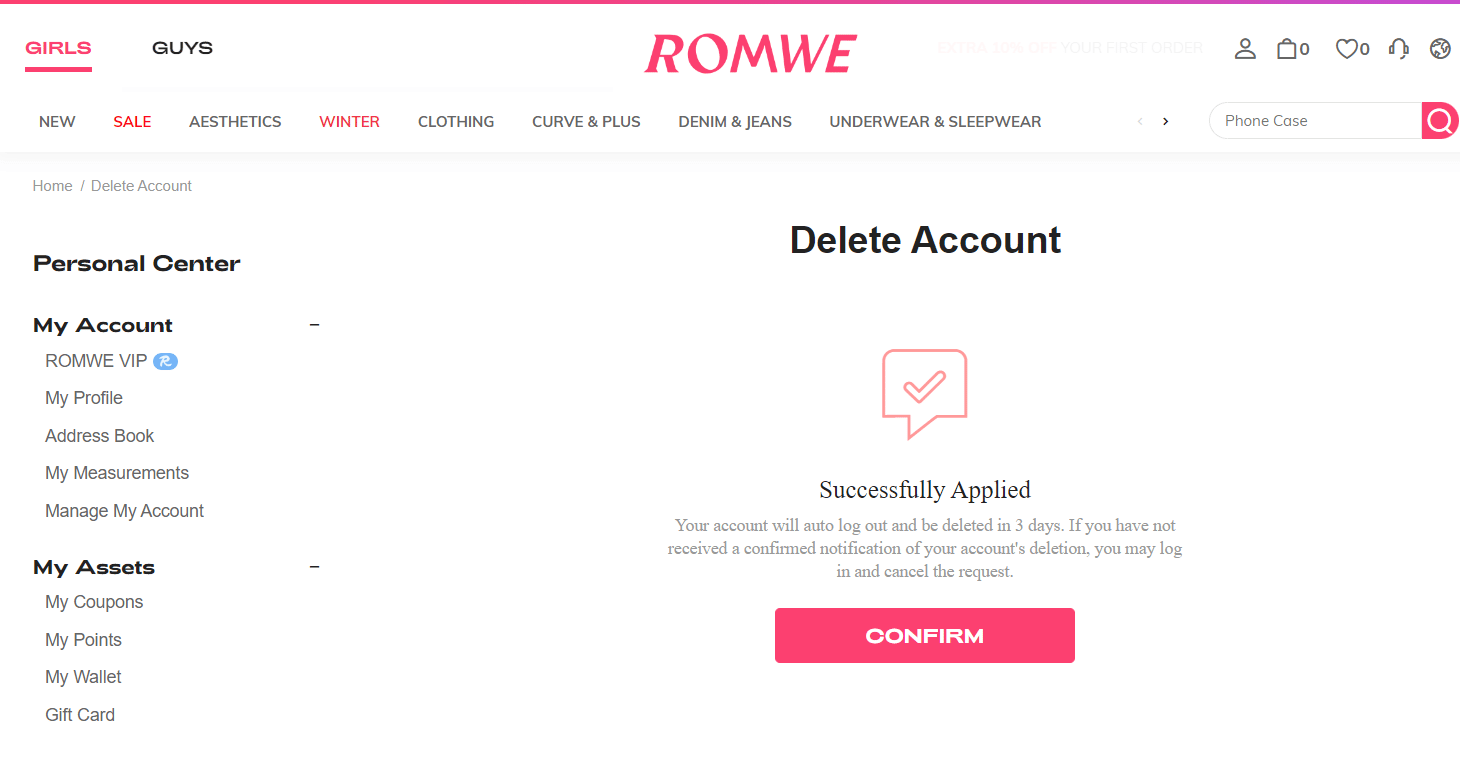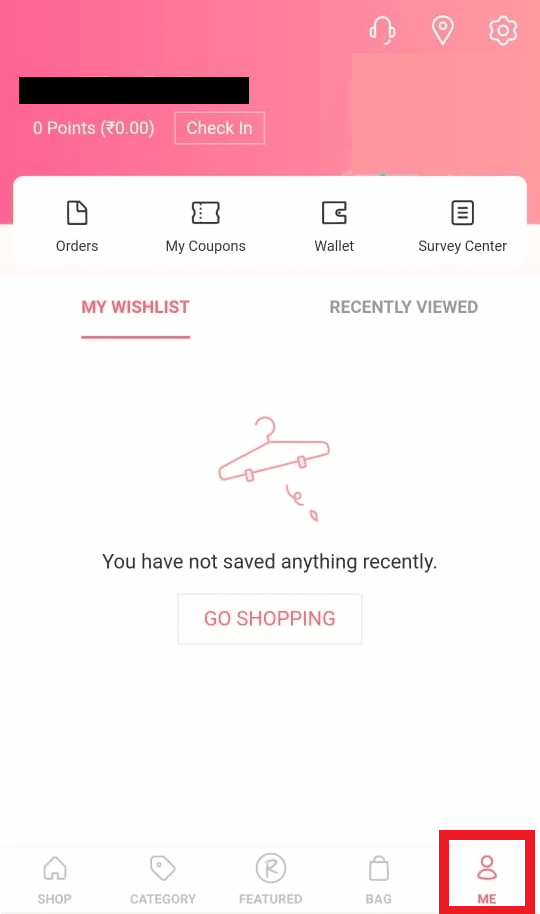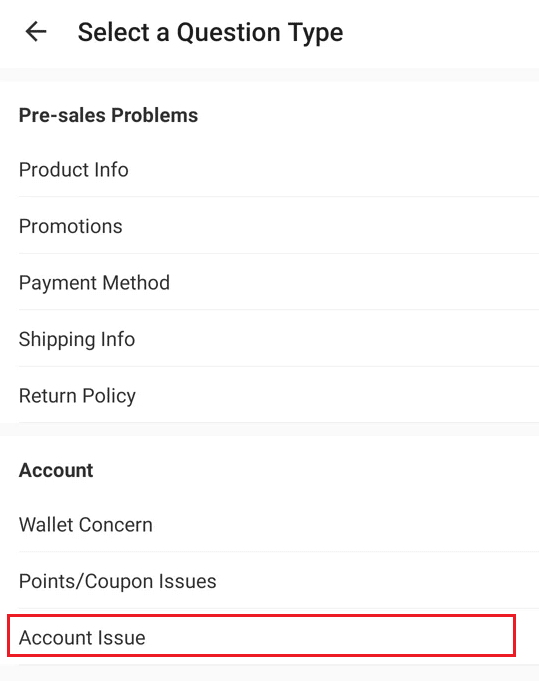How to Delete Your Romwe Account

Delete Your Romwe Account
If you like to deal with your Monday blues using retail therapy and a shopping spree, Romwe is the ideal place. This shopping website houses an extensive collection of clothes to fit different seasons and aesthetics. From plus-size apparel to lifestyle items, you can find everything here. But if you want to stop online shopping, you should know how to delete your Romwe account and your account from the Romwe app. Continue reading this article till the end to know what to do before you delete your account.
Unfortunately, deleting your Romwe account directly through the app or website isn’t currently possible for some regions. Here are two options depending on your location:
Option 1: Check for Account Deletion Option (if available):
- Go to the Romwe website: https://us.romwe.com/
- Log in to your Romwe account.
- Try to navigate to your account settings or profile section. Look for options related to “Account Management” or “My Account.”
- See if there’s a “Delete Account” or “Close Account” option within your account settings. If you find this option, follow the on-screen instructions to complete the deletion process.
Option 2: Contact Romwe Customer Support (all regions):
Since the account deletion option might not be available on the website, this method works for all regions:
-
Contact Romwe customer support: There are two ways to contact them:
- Email: Submit a request to https://m.romwe.com/us/user/support
- Romwe website: Go to the Romwe Help Center (https://us.romwe.com/Return-Policy-a-281.html) and submit a request through their online form.
-
In your message, clearly state your request to delete your Romwe account.
-
Provide any necessary information: This might include your email address associated with the account and your username (if different).
-
Be clear and polite in your request.
Additional Notes:
- When contacting customer support, mention that you were unable to find an option to delete your account directly on the website.
- Romwe might ask you to confirm your request or the reason for deletion before processing it.
- There might be a processing time after requesting deletion, so it’s recommended to wait for confirmation from Romwe before assuming your account is completely removed.
By following these steps, you can initiate the process of deleting your Romwe account. If you’re unsure which method to use, contacting customer support is the most reliable option as it works for all regions.
See Also:
How to Enable and Use Auto-Clicker on Your Chromebook
How to Delete Facebook Business Account
How to Delete Your Romwe Account
Romwe is one of the most popular online shopping websites. But you want to eliminate your Romwe account if the shopping spree is going out of your hands. Luckily, this article covers all the necessary information you need to know about how to delete your Romwe account.
What are the Things Romwe Knows About Users?
It is known to little that numerous shopping apps collect personal information about their users. But what is more concerning is that users are unaware of what they are actually sharing with the app and what happens with that data. Similarly, depending on how much you use the Romwe app, here is what the app might know about you:
- User profile information: Name, address, date of birth, contact number.
- Personal preferences: Frequency of orders, size, fashion preference.
- Device information: IP address, internet browser, operating system, geolocation.
- Payment details: Credit or debit card information, orders, returns.
What to Do Before You Delete Your Account?
By now you must have understood that deleting Romwe account is a bit more complicated than it looks. Considering the information that the Romwe app might have about you, it is essential to get rid of it as much as possible.
So, what to do before you delete your account? The first and foremost thing to remember is clear your preferences by following these steps:
1. Visit the official Romwe website on your laptop.
Note: Make sure you are signed in to your account.
2. Click on the profile icon from the top right corner.
3. Then, click on My Profile.
4. Next, click on the Preference drop-down menu icon, as shown.
5. Click on the desired preference options to remove them.
6. Once you are done, click on SAVE to apply the necessary changes.
Also Read: What Happens When You Delete Tinder Account?
How to Cancel Romwe Account?
If you are 100% sure and want to cancel Romwe account, you are at the right place. Below we have mentioned two super easy and time-efficient methods for people wondering how to delete your Romwe account.
Method 1: From Romwe Website
1. Navigate to the Romwe website and Sign in to your account.
2. Hover your mouse over the profile icon and click on My Profile.
3. Next, click on Manage My Account from the left pane.
4. Click on Delete Account.
5. Confirm your choice by clicking on APPLY TO DELETE ACCOUNT.
6. Now, mark the checkbox for the Agree ROMWE account deletion description and click on Continue.
7. Select the desired reason to delete your account and click on NEXT.
8. Go to your Gmail or any other email account and copy-paste the account verification code in the given field.
9. Then, click on CONFIRM APPLICATION.
10. At last, click on CONFIRM and you will be automatically logged out of your Romwe account.
Method 2: Via Email Request
You can deactivate your Romwe account via email. All you have to do is write and submit an email request to [email protected] and share your account ID and email address for the same. Apart from this, it is also essential to use the same email ID which you also used while registering on their website.
You saw how easy it was to cancel Romwe account using their official website. But how to delete your account from the Romwe app?
Also Read: How to Delete YouTube Account
How to Delete Your Account from the Romwe App?
There is no doubt that Romwe houses some of the best clothes in top-notch quality and unique prints for fashion frenzies. But you may want to take a break from shopping every now and then, especially considering that shopping sprees can be harmful to the environment. So, if you are wondering how to delete your account from the Romwe app, here are the steps you need to follow.
1. Open the Romwe app on your Android or iOS smartphone.
2. Tap on the ME tab from the bottom right corner of your screen.
3. Tap on Support > Customer Service.
4. Type Submit a ticket in the given text box.
5, Tap on Contact Us > Submit a ticket.
6. From the Select a Question Type screen, tap on Account Issue.
7. Place your account deletion request to the Romwe support team.
Note: You can also visit the ROMWE customer care page and share with them the reason for your account delete request.
Recommended:
Amidst this busy life where people hardly get time for themselves, online shopping proves to be the biggest savior. You can buy anything with just a few taps and get it delivered shortly. However, you may wish to take a break from fast fashion. We hope this article helped you in understanding how to delete your Romwe account. Drop your queries or suggestions in the comment section below and let us know what you would like to read next!