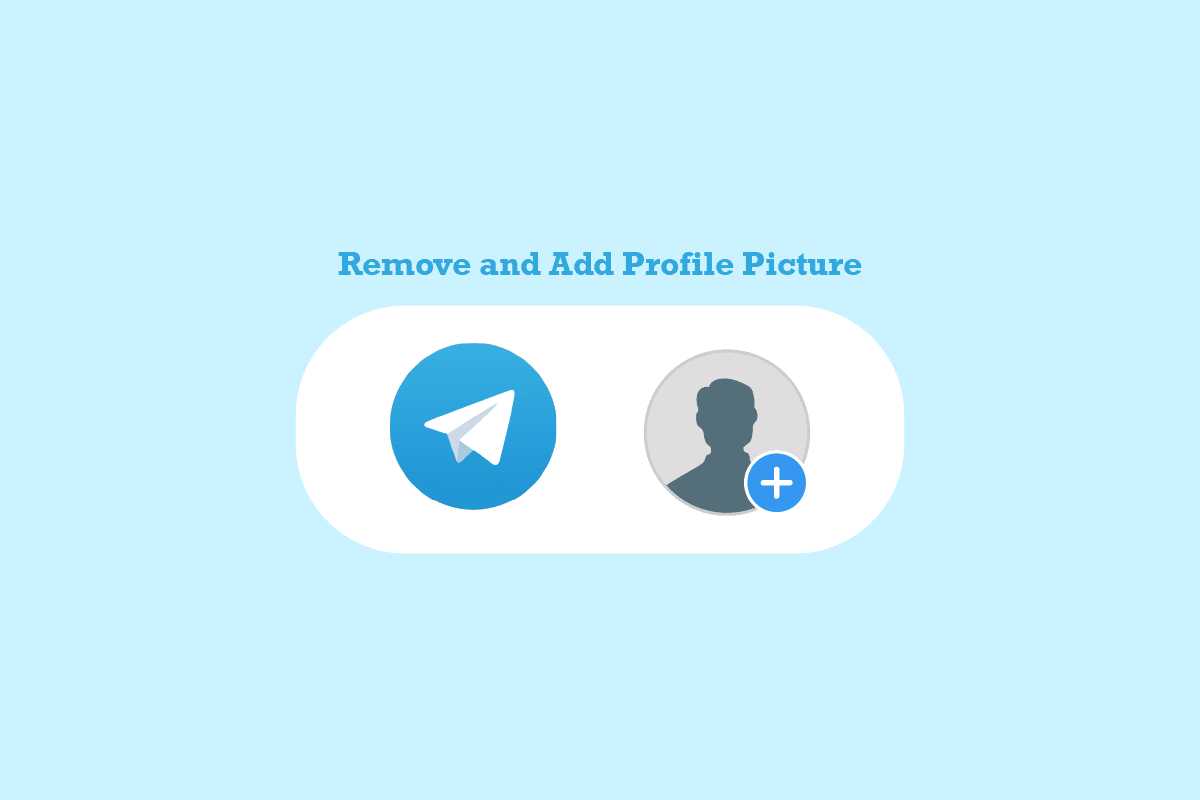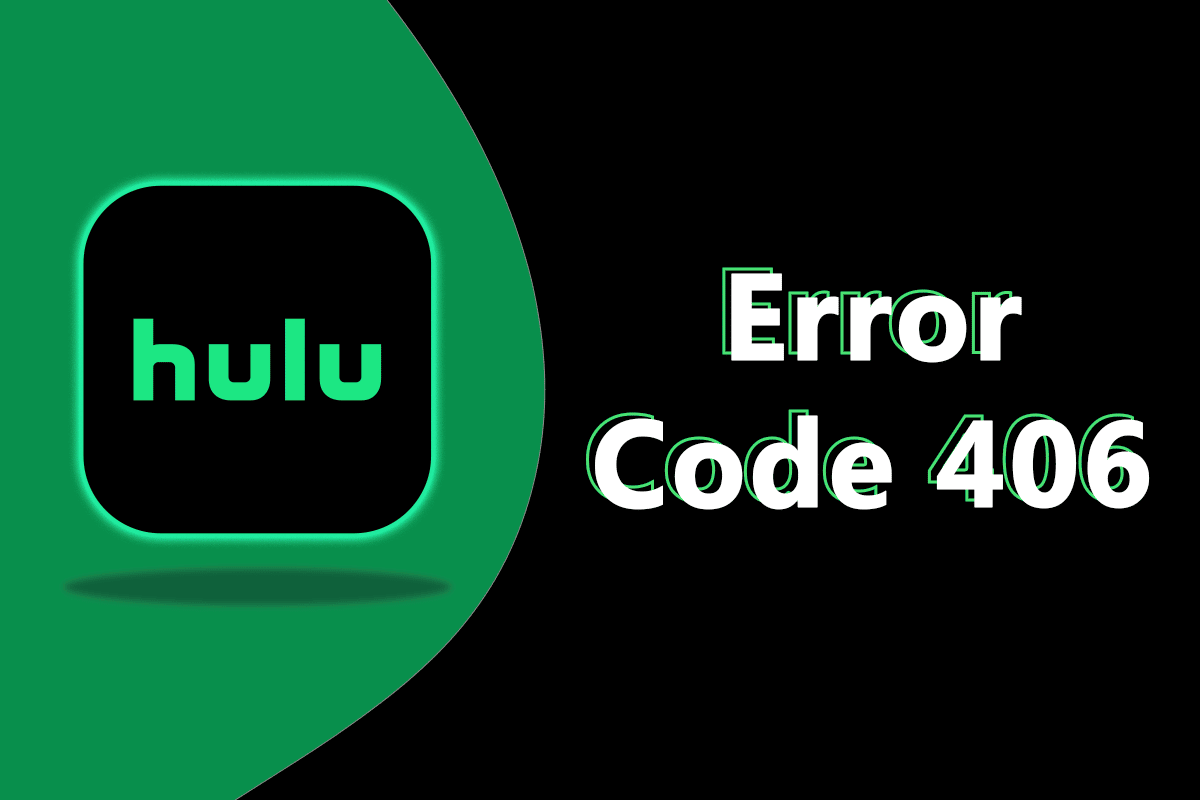Hey, tech savvies, hello from the other side of the screen! Most of us love to create a story as a daily update on our Instagram and Snapchat handles. Adding a story is the best way to express yourself and showcase your daily schedule in case you don’t really have the time to chat with your friends online. We often link Facebook stories with Instagram, but can we do that with Snapchat too? Yes, we can! In this how-to guide, we will learn how to link Instagram to Snapchat story. You will also master hacks on how to add more to your story on Instagram when it’s directly not visible to you as was possible for the previous versions on Instagram. If you have similar doubts and queries regarding Instagram and Snapchat stories, this helpful guide on how to link Snapchat stories to Instagram will be a treasure! You will also get to learn how to connect Instagram to Snapchat. Let us hop in right away!
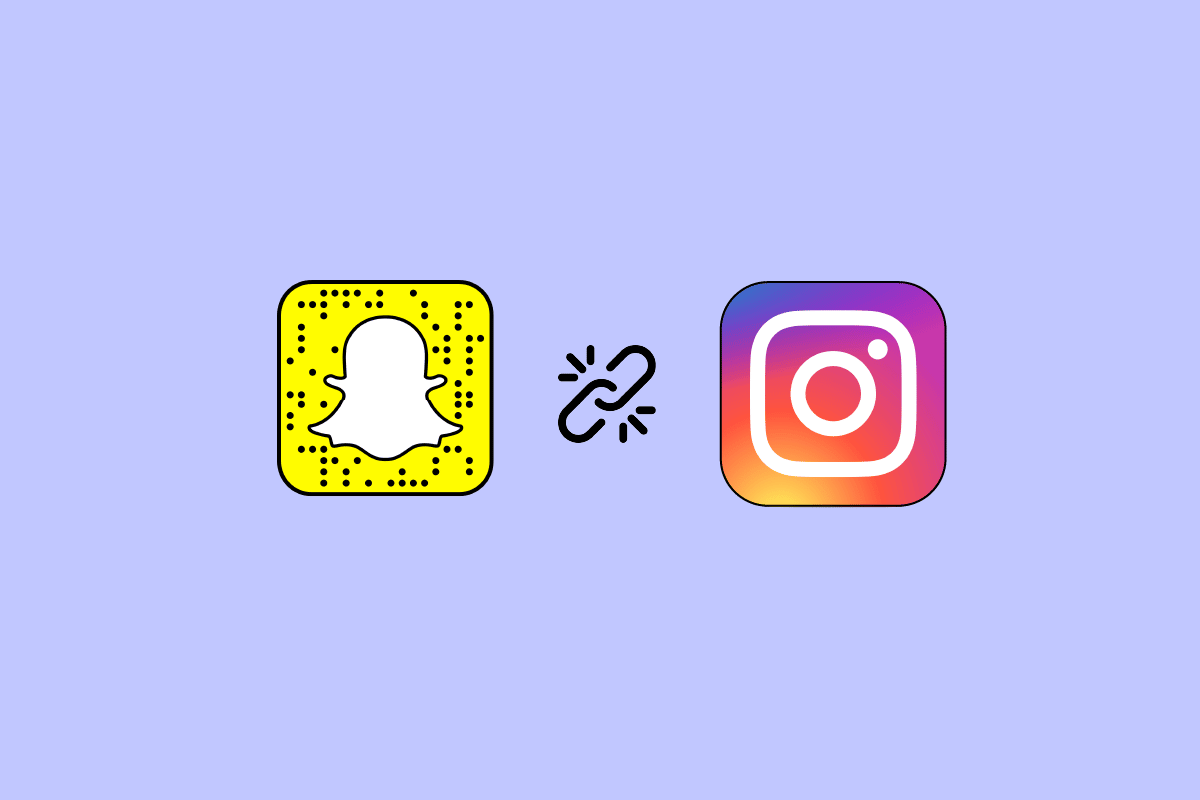
How to Link Instagram to Snapchat Story
Keep reading further to find the steps explaining how to link Instagram to Snapchat story in detail with useful illustrations for better understanding.
How Do You Add a Story to Your Story?
If you want to add someone else’s story to your story, it can’t be done until and unless you are tagged in it. On Instagram, it is all about consent, you see! The user holding a private account whose story you want to share with your story needs to tag you on their story. Then only you can share their story with your story.
How Do You Add Someone’s Post to Your Story?
Here you can learn how to add a post to your story, let’s look at a few limitations of story sharing settings. These possibilities would help you out when you are trying to add a story to your story. If it is a public account, then you can follow the steps mentioned below.
1. Open the Instagram app on your Android or iOS device.
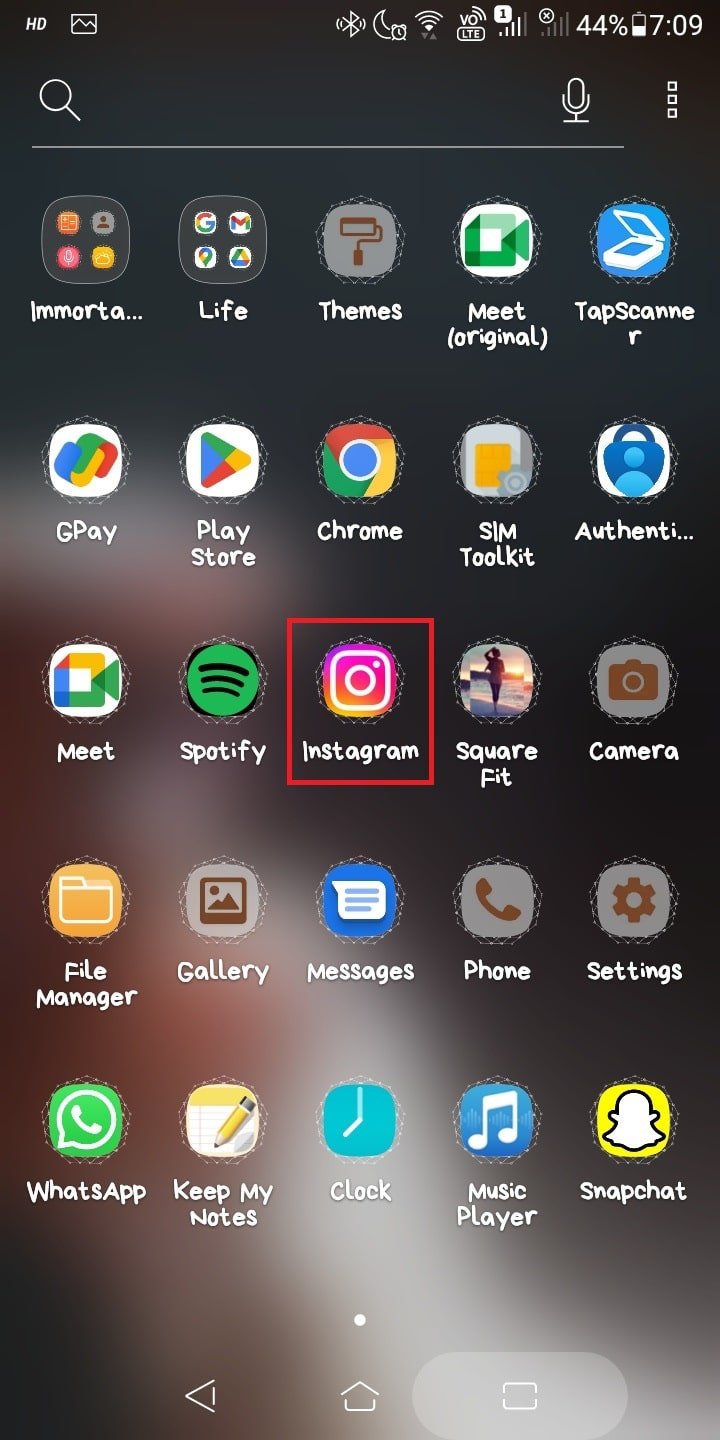
2. Log in to your IG account with the proper credentials.
3. Now, tap on the Share icon below the desired post you wanted to share.
![]()
4. Tap on Add Post to Your Story from the ensuing menu.
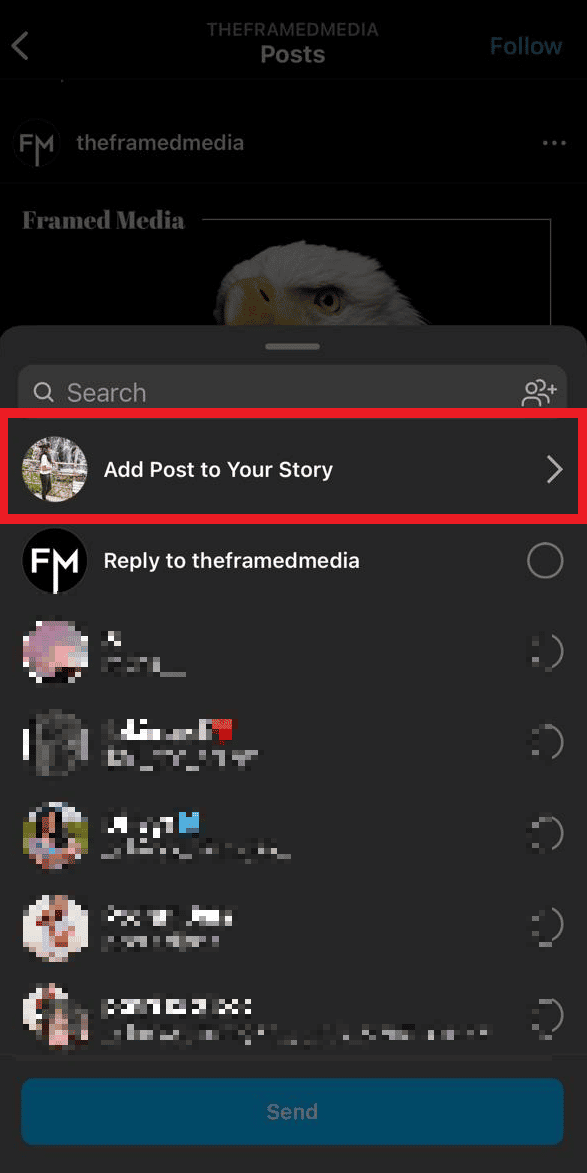
5. You will be directly taken to your story page. Tap on Your story to add the post to your story.
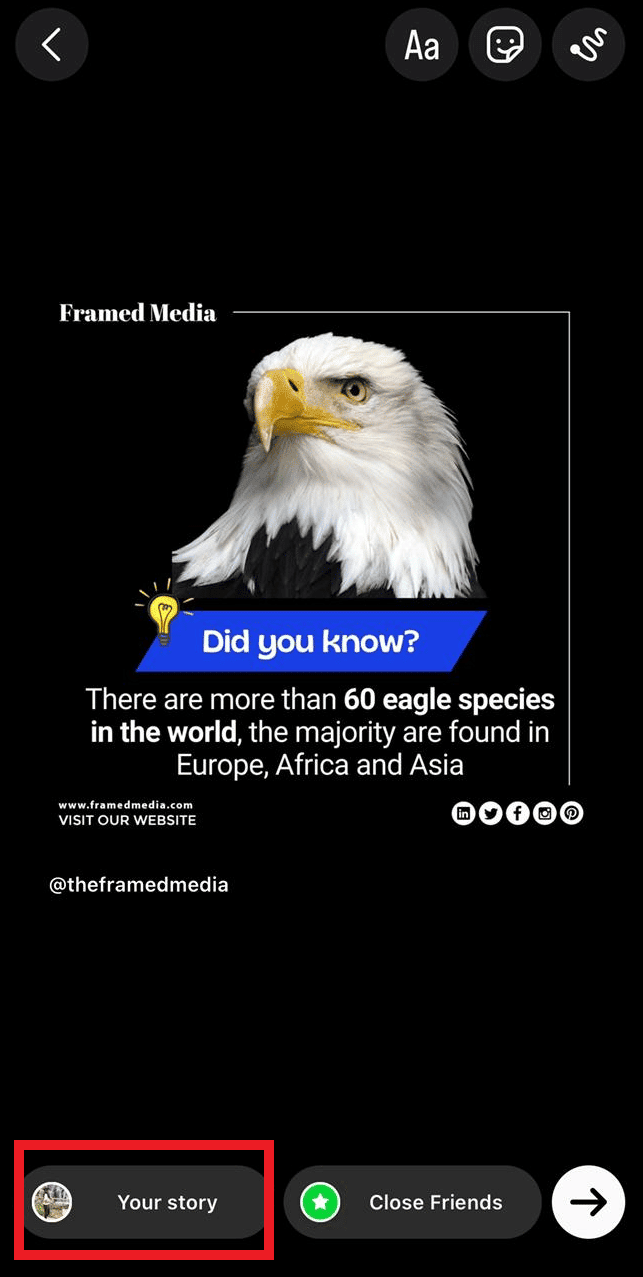
On Snapchat, you cannot share someone else’s story if they do not tag you in their story. Tagging someone to one’s story then becomes a mode of consent. So, even if you take a screenshot of someone else’s story on Snapchat, they will receive a notification specifying your actions. Read more to know how to link Instagram to Snapchat story.
Also Read: How Do You Unlink a Call of Duty Account
How about you create a beautiful story that you are able to post on your Instagram account but you don’t know how you can share them with some other app? We are here to get you through this real quick! Follow the steps mentioned below to learn how to share Instagram stories.
1. Open Instagram on your mobile phone.
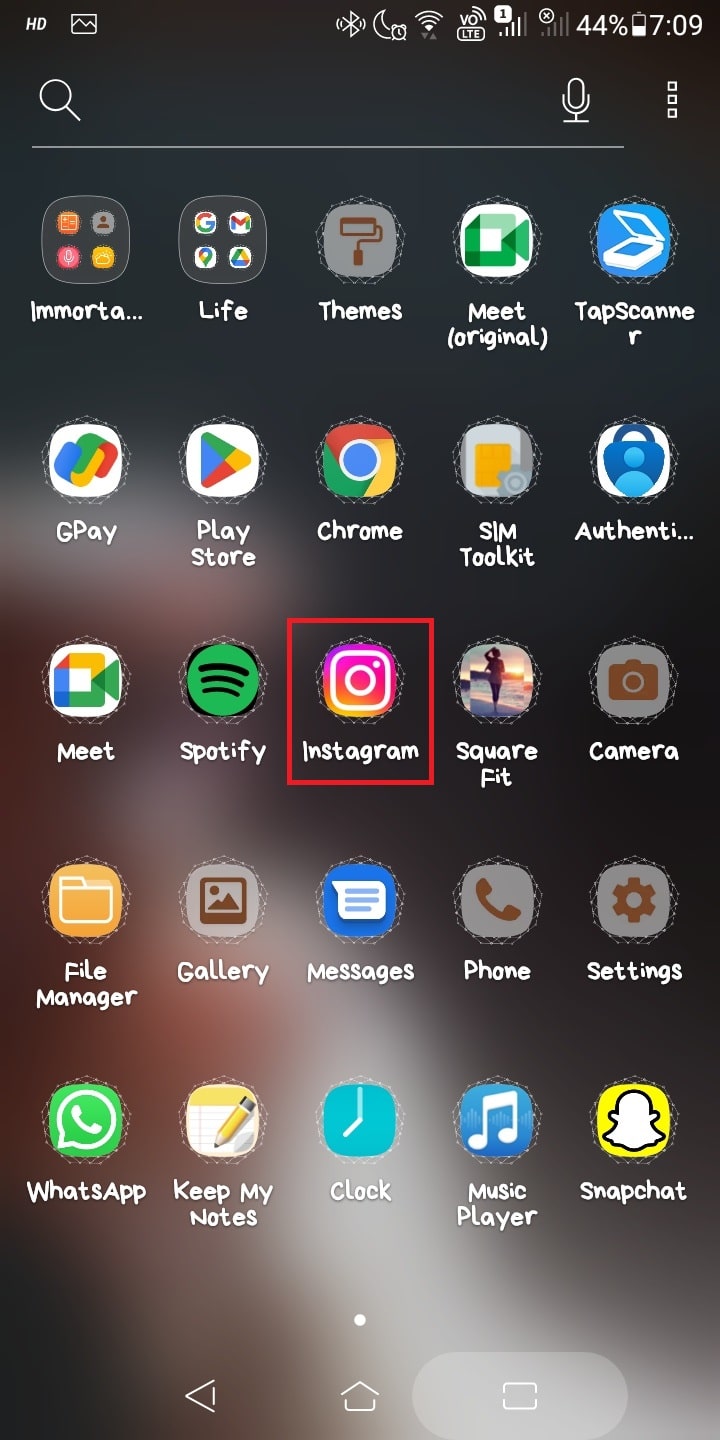
2. Tap on Your story icon to open your already uploaded story.
![]()
3. Tap on More from the bottom right corner.
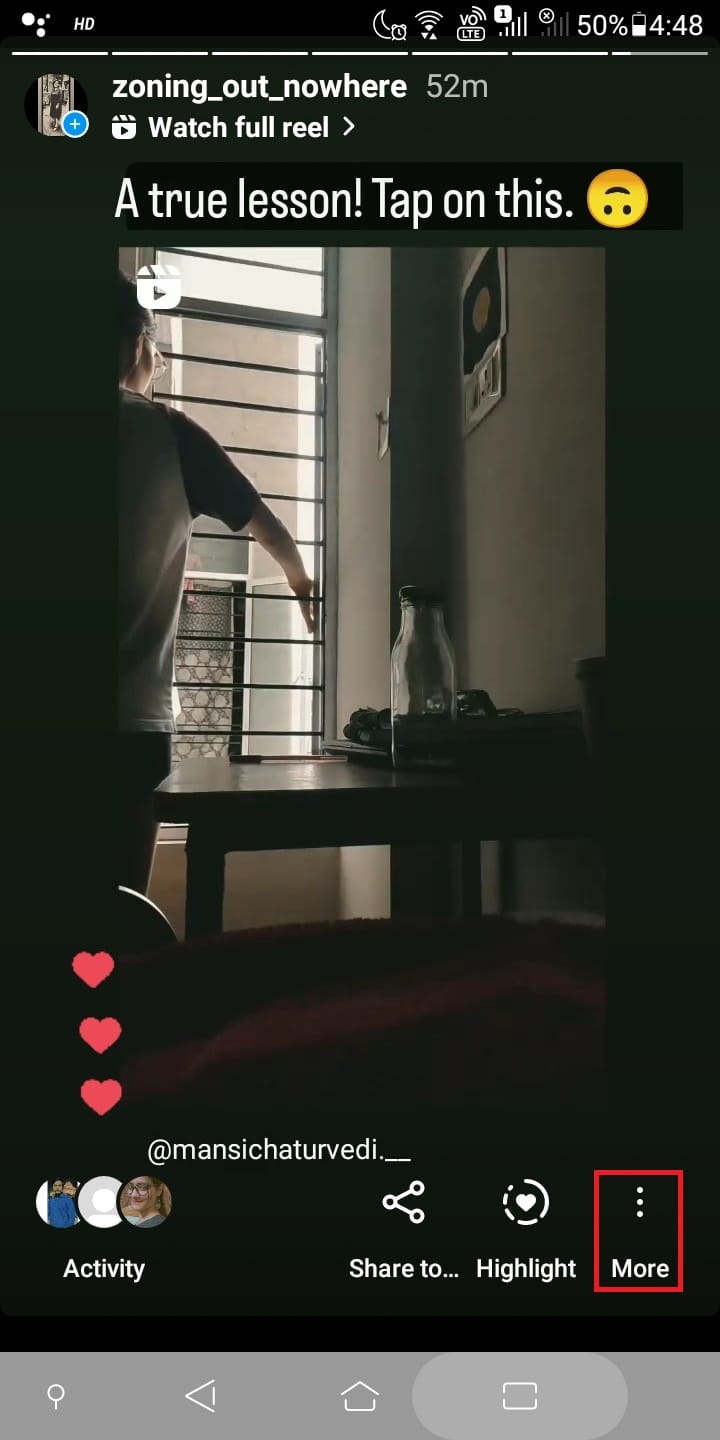
4. Tap on Share to… to see all the sharing options.
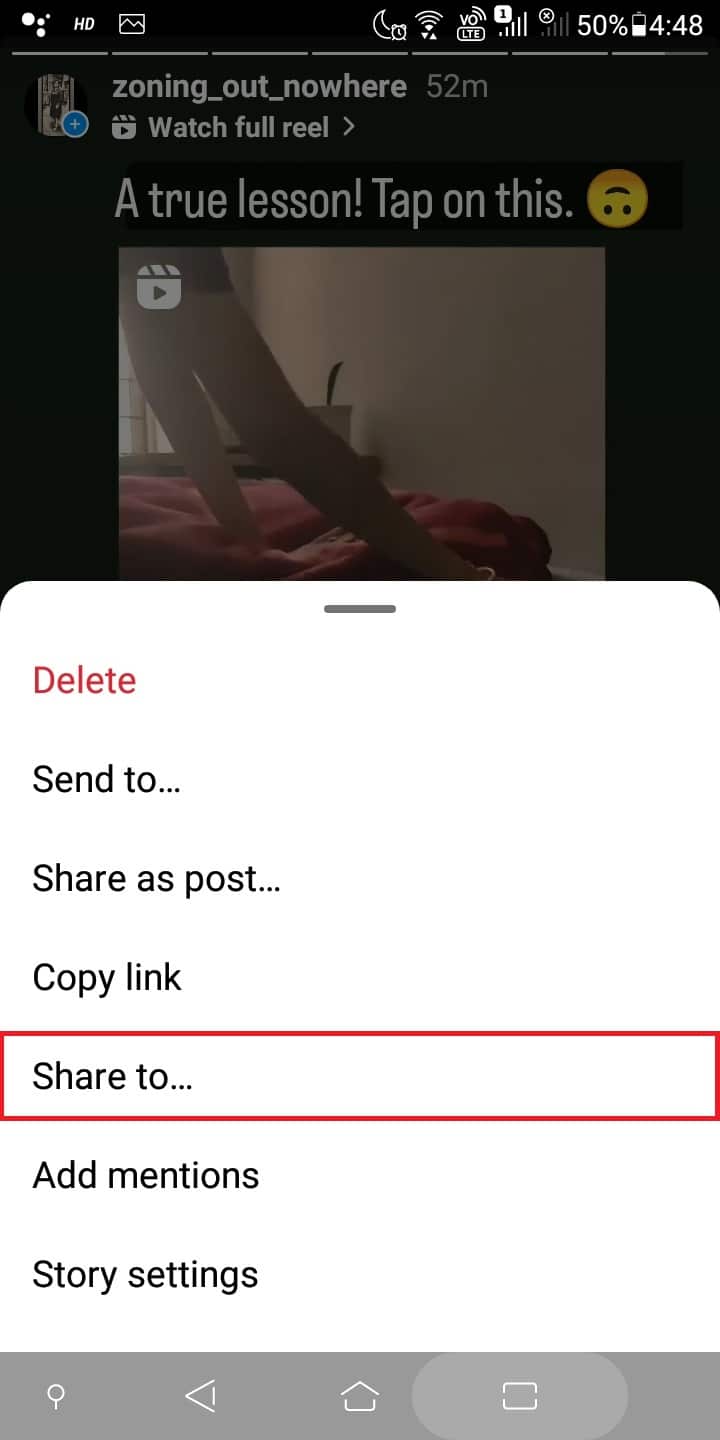
5. All the apps where you can share your Instagram story will appear. Choose the app amongst all the apps where you want to share your Instagram story.
6. Choose your recipient and tap on Share to share your Instagram story.
Why is There No Add to Your Story on Instagram?
Instagram does not provide you with a separate option to Add more to your story. However, you simply follow the upcoming steps to add multiple stories to your story page.
How Do You Add More to Your Story on Instagram?
You can add more to your story on Instagram. Just stay tuned with us until the end and we will guide you through the steps.
1. Launch Instagram and tap-hold Your story icon from the top bar.
![]()
2. Tap on Add to your story to add more to your story.
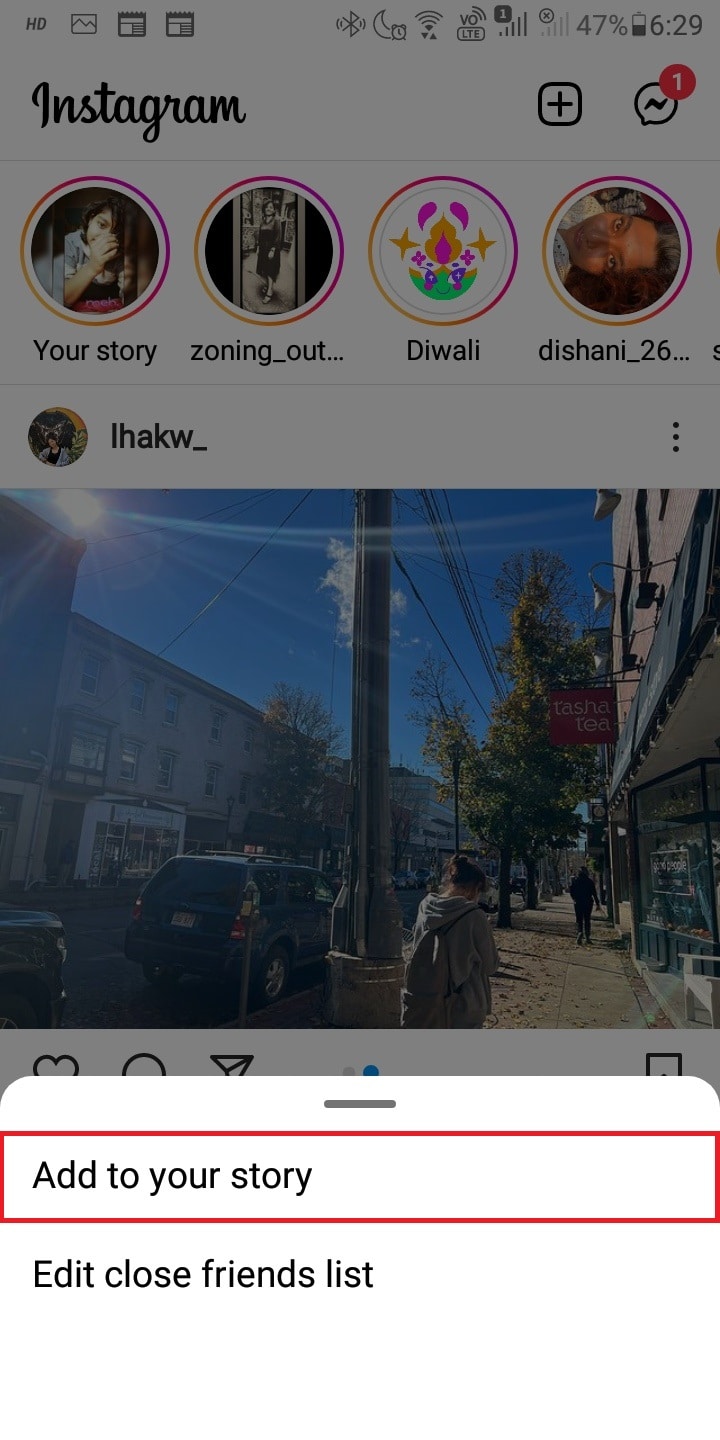
3. Select the desired image or video.
4. Tap on Your story to add more to your story.
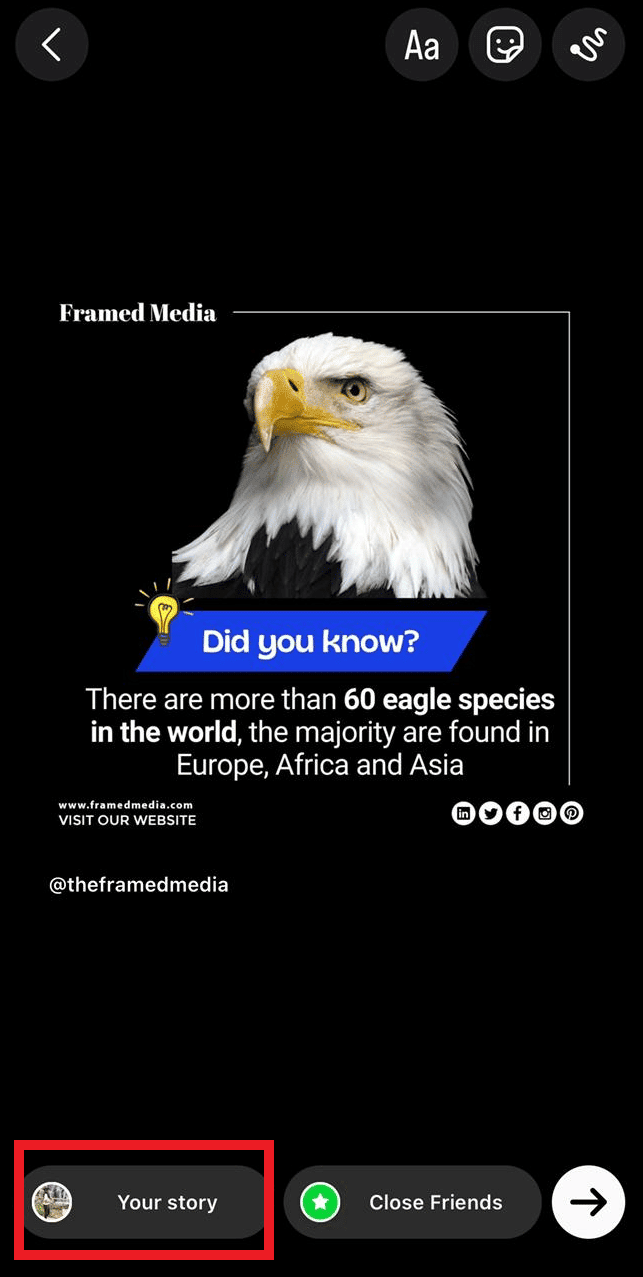
Also Read: How to Put VSCO Link in Your Instagram Bio
How Do You Do the Slide on Snapchat?
Once you are flexible with how to add more to your story on Instagram, let’s learn how do you do the slide on Snapchat. This feature of Snapchat has received a lot of appreciation since you can look at the personal chat box without completely opening it. Follow these simple steps to do the slide feature.
1. Open the Snapchat app on your Android or iOS device.
2. Swipe right from the Snapchat home screen to bring up the Chat screen.
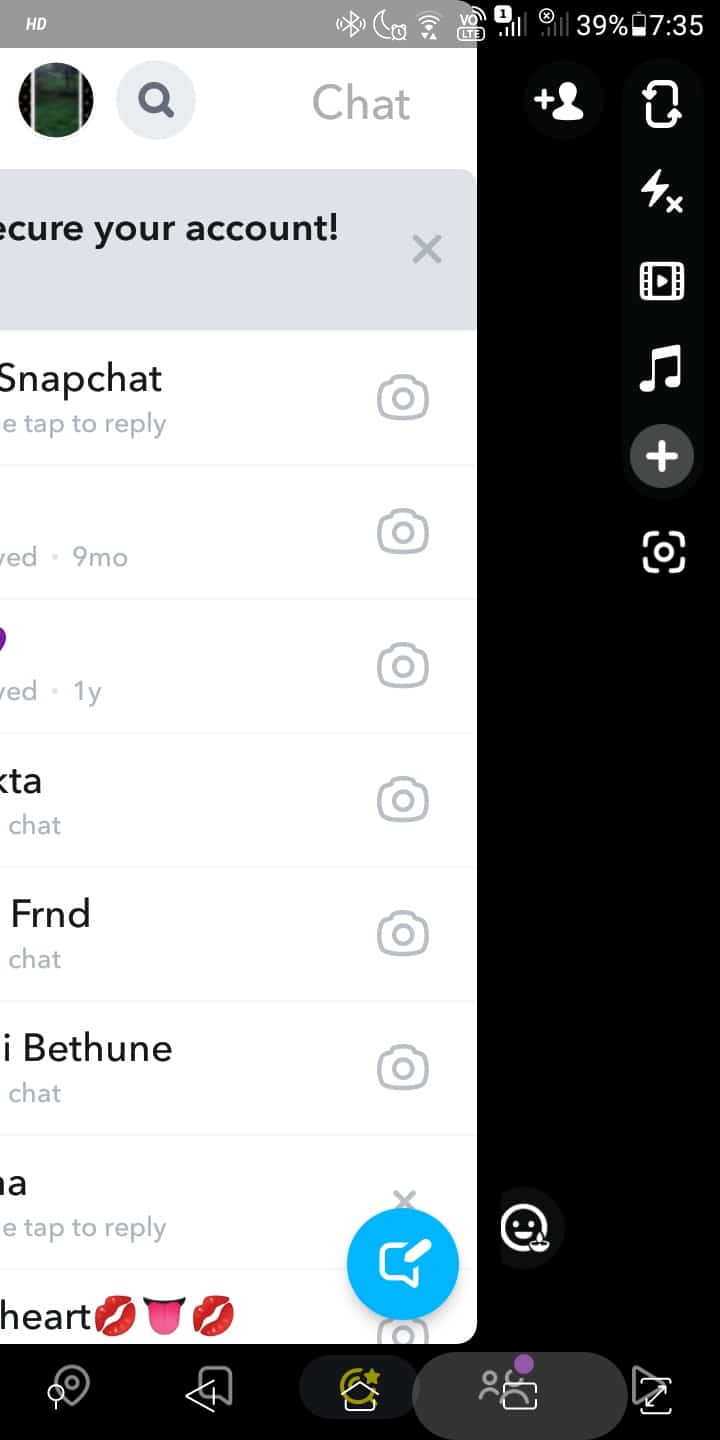
That’s it! In three simple steps, you can perform the slide feature which is one of the most attractive features on Snapchat. Now that you have aced the slide feature, let’s see how you can share a story link on Snapchat.
You can share a story link on Snapchat if you do not want to go through the hassle of uploading the story on Snapchat separately.
1. Copy the story link that you want to share on Snapchat.
2. Launch the Snapchat app on your mobile phone.
3. Take a snap and tap on the pin icon.
![]()
4. In the search bar, type or paste the story link that you have copied to share to your Snapchat.
5. Then, tap on the magnifying glass icon on your keyboard.
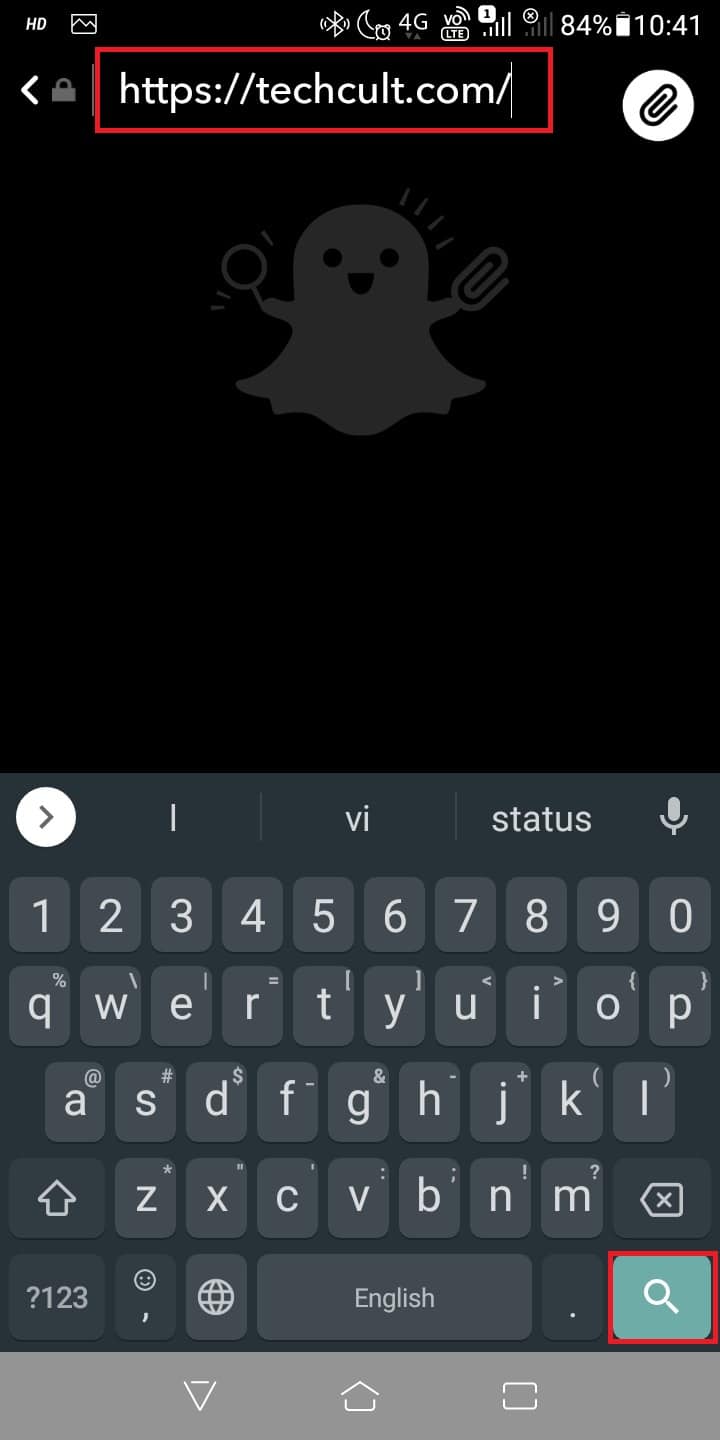
6. Tap on Attach to Snap to add the link to your story.
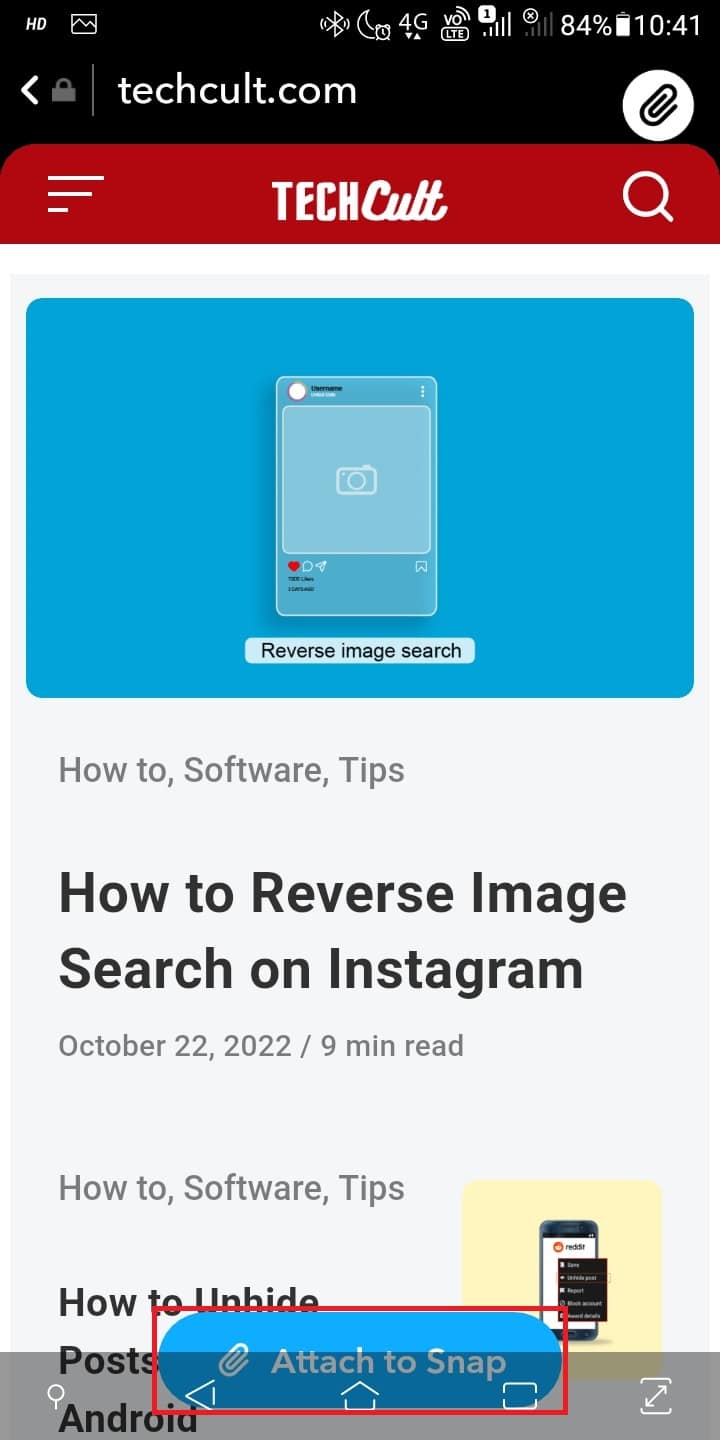
7. Tap on the Story option to successfully share the story link on Snapchat.
![]()
8. Tap on Add to complete adding the link to your story on Snapchat.
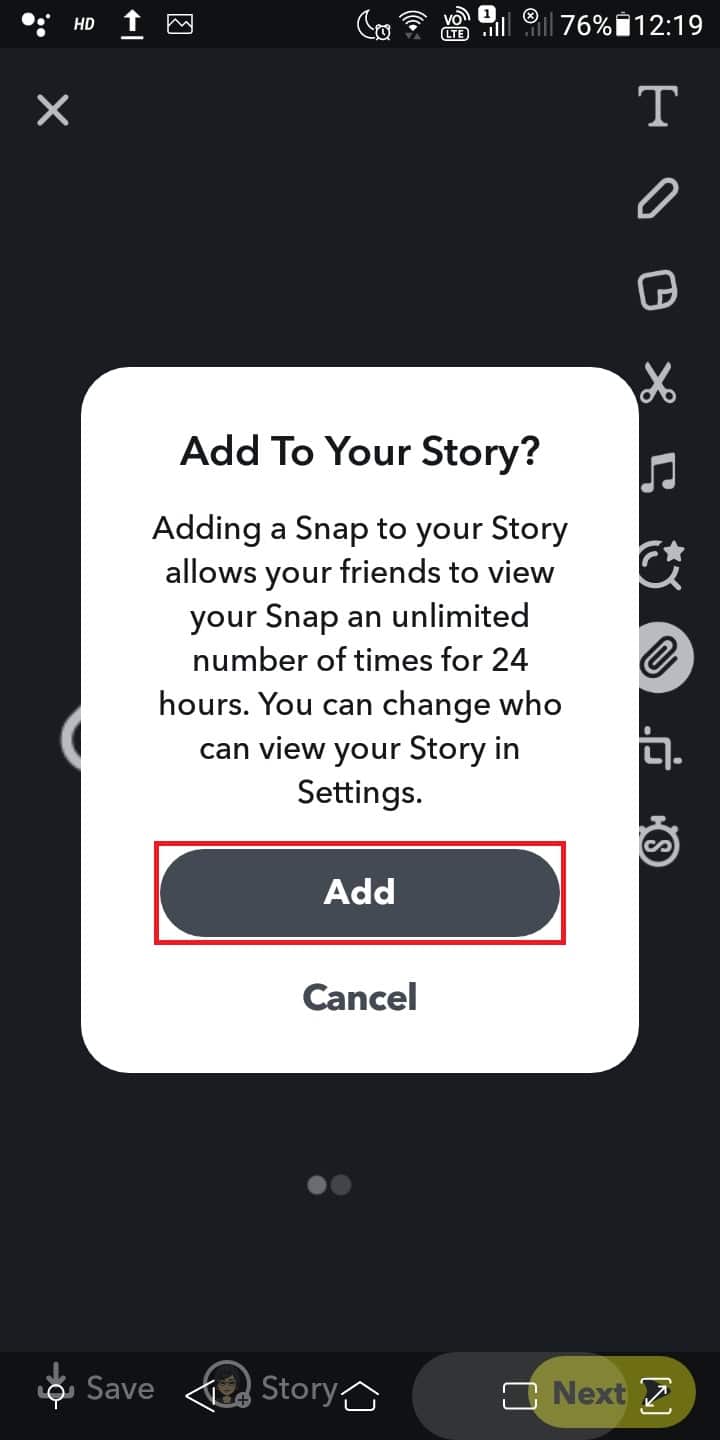
Now, that you have learned how to share a link on Snapchat, let us learn how to link Instagram to Snapchat story.
Also Read: How Do You Secretly Screenshot Snapchats
Can You Connect Instagram to Snapchat?
No, you cannot connect Instagram to Snapchat. Nevertheless, you can link Instagram to Snapchat story. Look through these steps to know how you can do it.
How to Link Instagram to Snapchat Story?
You can link Instagram to Snapchat story by going through the following steps. In this way, your Snapchat followers will also learn about your Instagram account. They can also follow you on Instagram with one tap.
1. Open the Instagram app on your phone.
2. Tap on the Profile tab from the bottom bar.
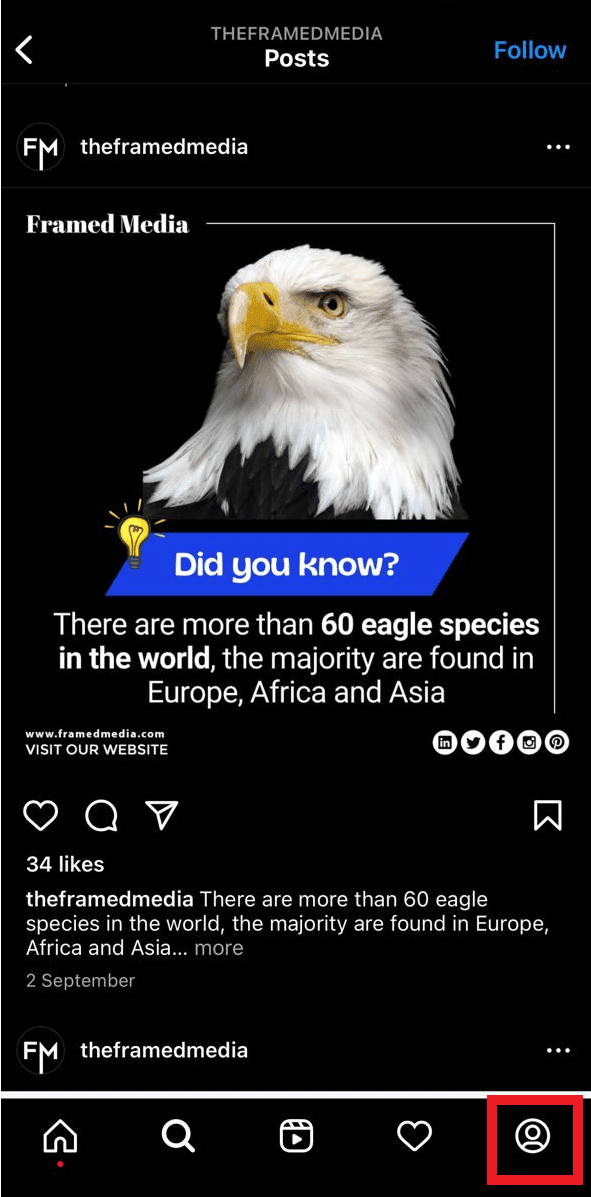
3. Tap on the hamburger icon > QR code > Share icon > Notes.
![]()
4. Copy only the account link.
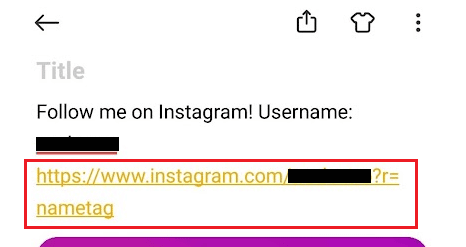
5. Now, launch Snapchat and take a snap.
6. Then, tap on the pin icon.
![]()
7. Paste your Instagram account link in the Type your URL section.
8. Tap on the magnifying glass icon to search for the account link.
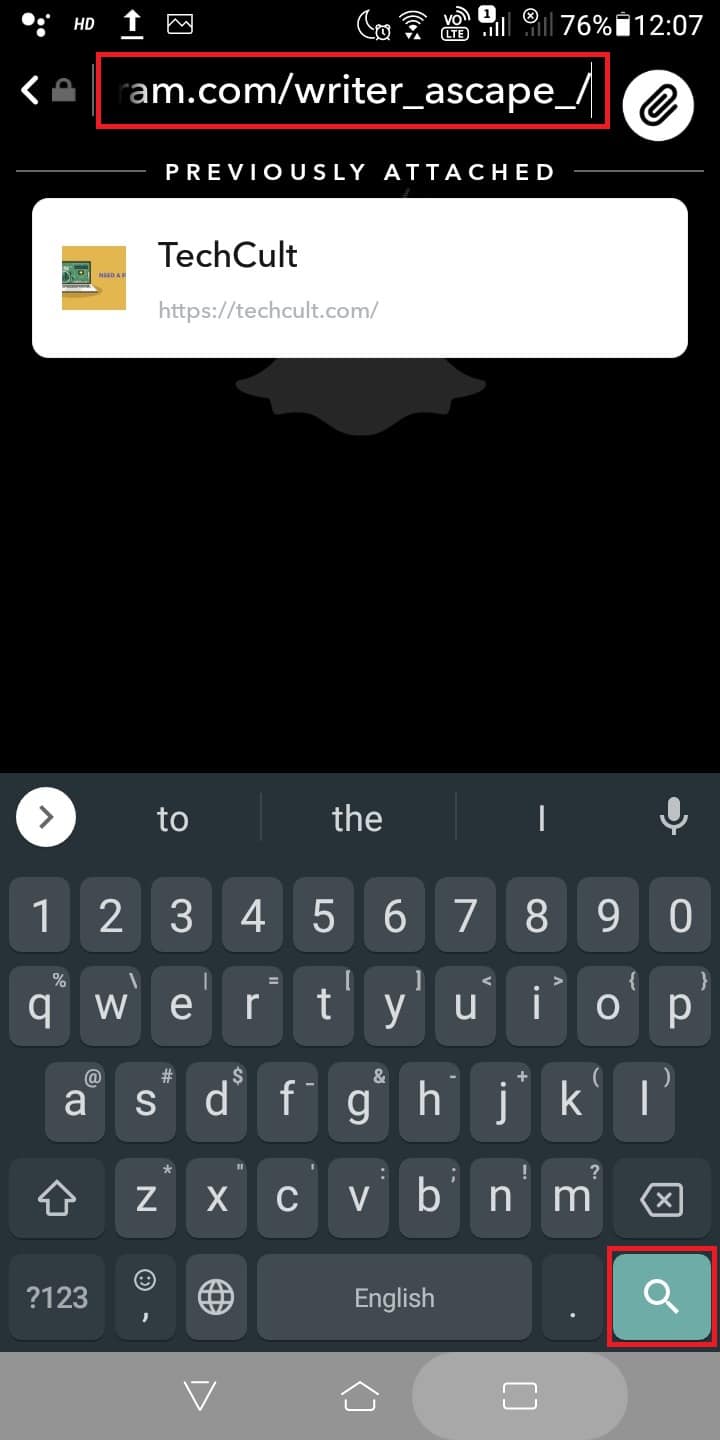
9. Tap on Attach a Snap > Add.
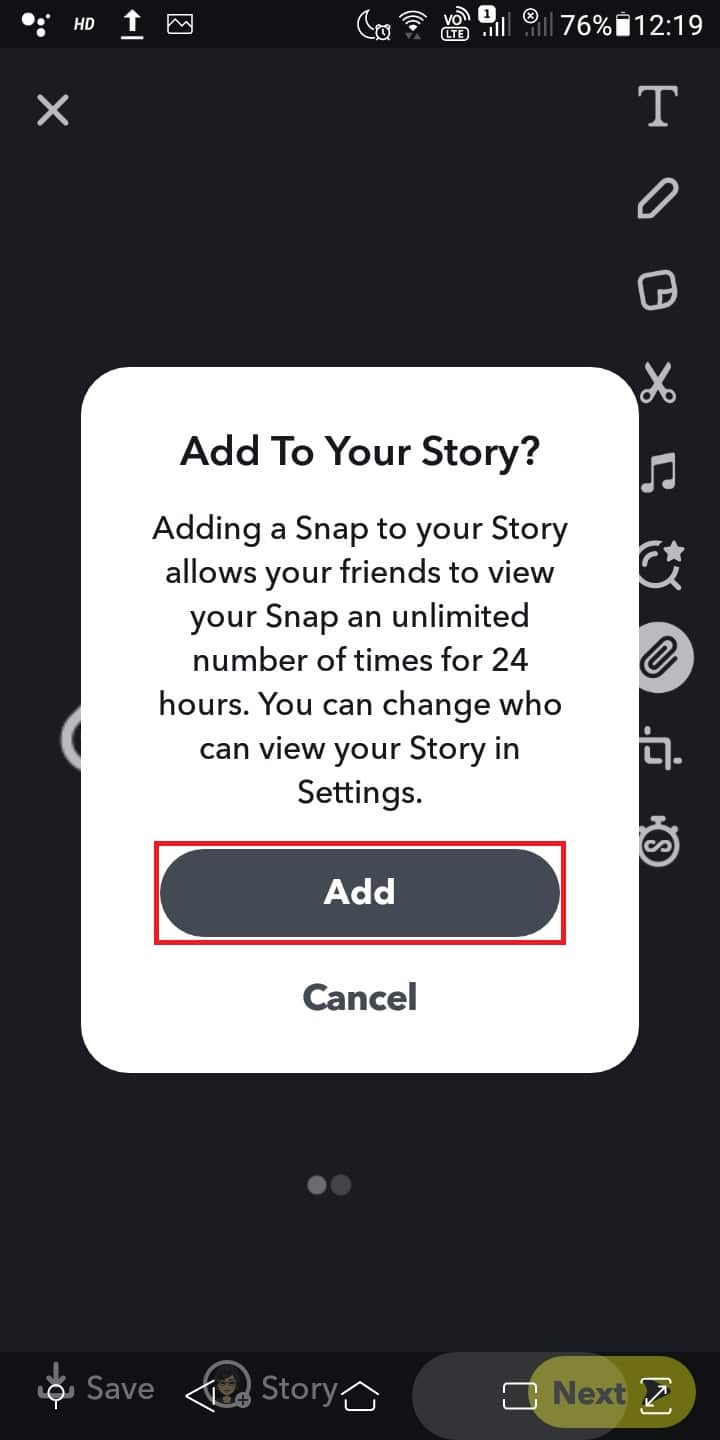
Your Instagram account link will now be successfully attached to your Snapchat story. Happy linking!
Also Read: How to Link Smite Account to Steam
How Do You Link Snapchat Stories to Instagram?
You cannot link Snapchat stories to Instagram since Instagram does not promote any other app. You can however add or share Snapchat stories to Instagram. Try the steps given below.
1. Open your Snapchat app and navigate to the already uploaded story.
2. Tap on the three-dotted icon from the upper-right corner of the screen.

3. Tap on Save to save it in your Snaps folder.
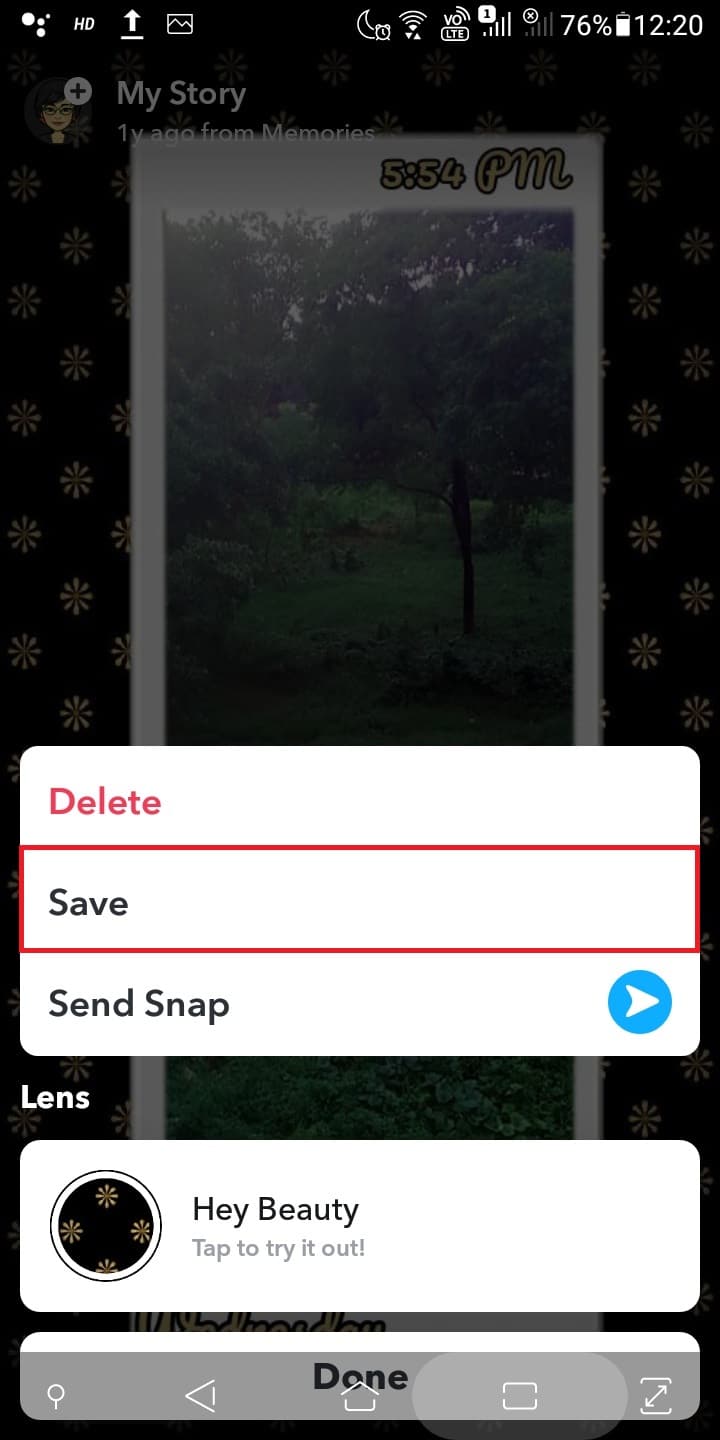
4. Tap on the Snaps icon.
5. Open the saved image.
6. Then, tap on the three-dotted icon.

7. Tap on Send Snap.
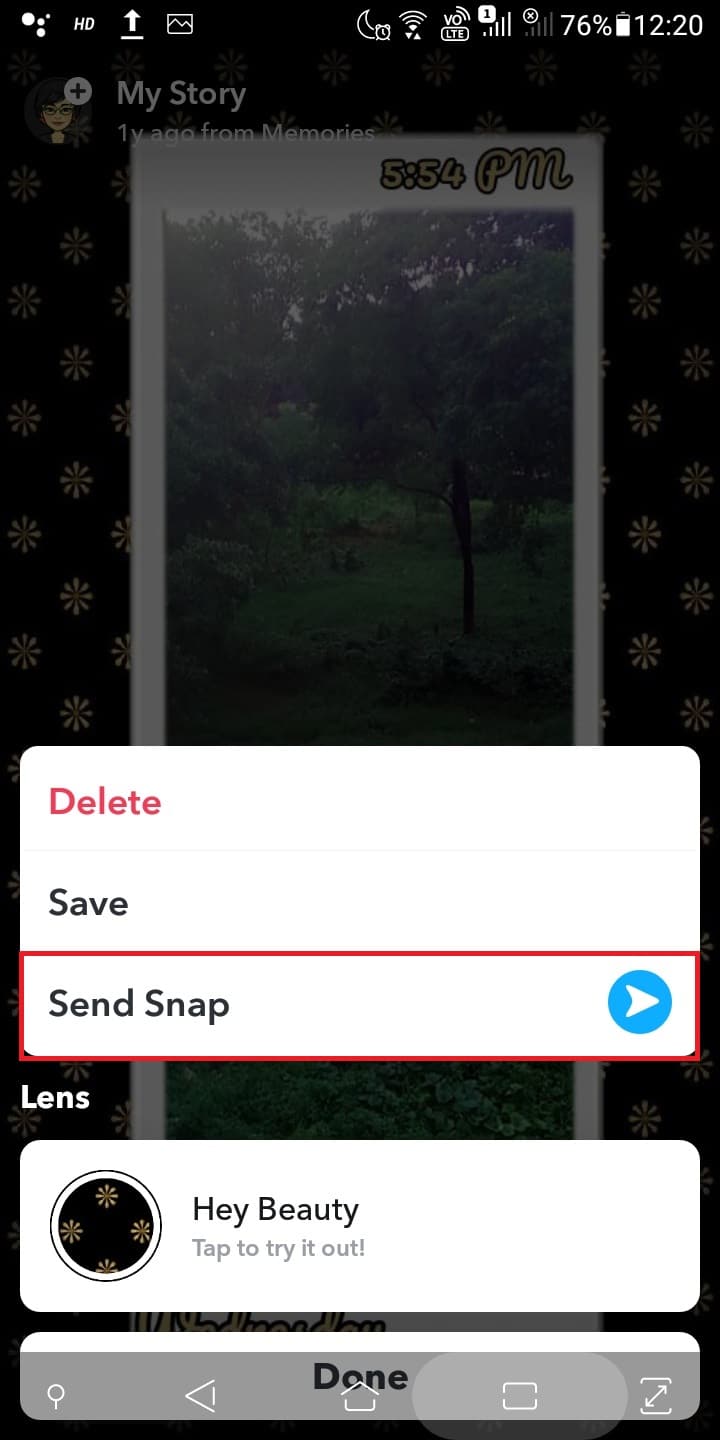
8. Tap on the Instagram icon > Send icon.
![]()
9. Then, tap on Stories to share your saved photo.

10. From your Instagram story, tap on Your Stories to add your Snapchat story on Instagram.
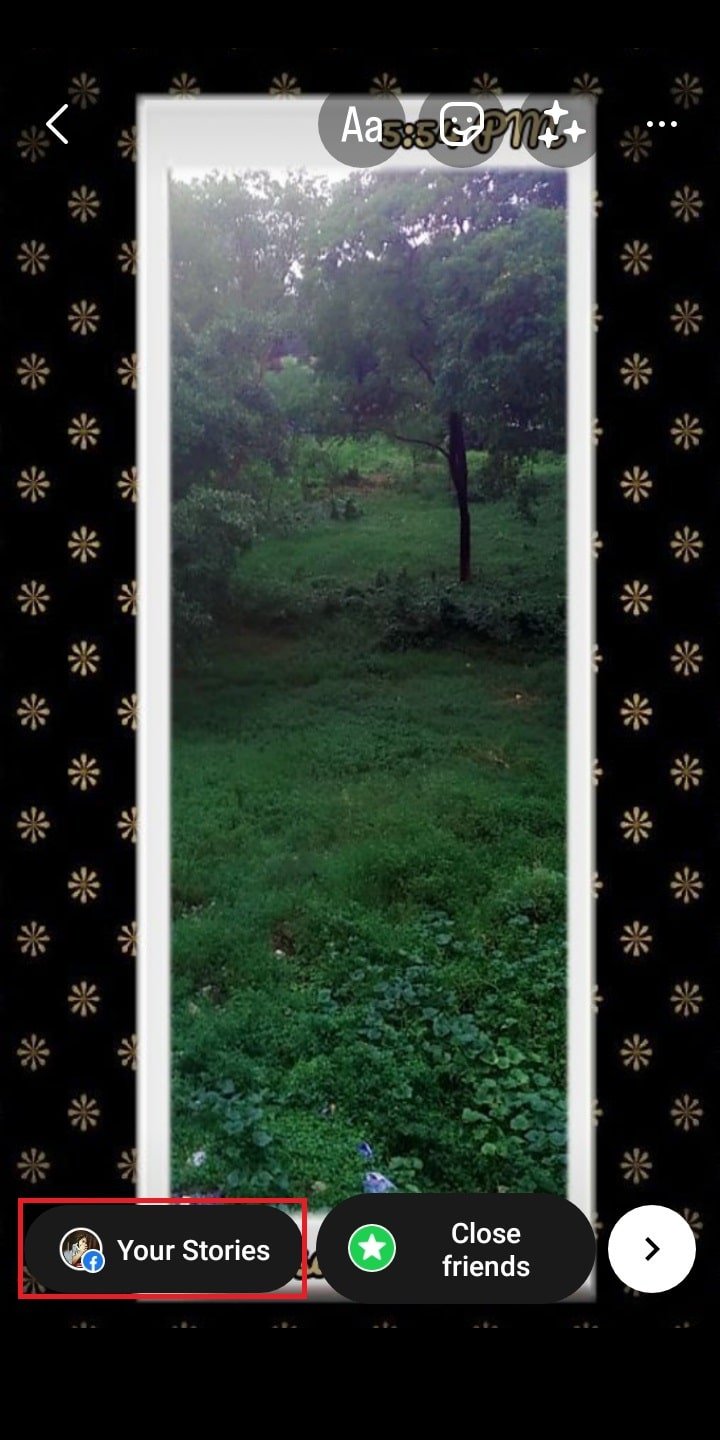
Now, that you know you cannot link Snapchat stories to Instagram, let’s see if you can share a Snapchat story with your story.
No, you cannot randomly share a Snapchat story with your story. Once you take a screenshot of their story, they will know it right away. However, consent is important in this case. Once you get that, you will be able to share their story when they share it with you.
Recommended:
We hope that you learned about how to link Instagram to Snapchat story. Feel free to reach out to us with your queries and suggestions via the comments section below. Also, let us know what you want to learn about next.