Trying to stay consistent on a fitness journey is no easy task for a beginner, and counting calories or counting steps can be even more challenging in the daily hustle of life. You must have heard about fitness trackers, some might also have used them. Are you also trying to figure out how to reset time in Fitbit Inspire 2? Are you afraid that you might lose all your data? If that’s the case, then fret not, because, in this article, we bring you the perfect guide on how to reset Fitbit Inspire 2 without losing data.

How to Reset Fitbit Inspire 2 Without Losing Data
Keep reading to find out the steps and method to reset Fitbit Inspire 2 without losing data.
What is Fitbit Inspire 2?
Fitbit brings you a variety of tools and devices to make staying fit and healthy easier. It tracks and analyzes your exercise with the Exercise app. The Fitbit 2 personalizes your heart rate zones using your heart rate reserve and keeps well-maintained track of it. Fitbit Inspire 2 is an easy-to-use fitness tracker that is designed to encourage you to enjoy and celebrate your progress. You can use the Inspire 2 for upto 10 days without any battery issues. You can go through the Fitbit User menu to learn more.
Why My Fitbit Inspire 2 Not Responding to Touch?
If you have come across a problem that involves your Fitbit Inspire 2 being unresponsive to touch, then you may restart the device. If that didn’t solve your problem, then you may contact the Customer Support Team and explain your problem. The best way to get in touch with them is by giving them a call or using chat.
Steps to Reset Fitbit Inspire 2 Without Losing Data
If your Fitbit Inspire 2 is not working, then you should first restart it. For that, make sure to press and hold the button on your device for 8-10 seconds. To reset Fitbit Inspire 2 without losing data wait untill a smiley face appears, then release the button. You can restart Fitbit inspire 2 by following the given steps.
1. Open Settings app

2. Tap Reboot Devices
Why My Fitbit Inspire 2 is Unresponsive?
If your device is unresponsive, then following these steps may help:
Note: A factory reset will lose all your data, make sure you are backed on the latest firmware version and backed up all your data so that you can easily reset Ftibit Inspire 2 without losing data.
1. Plug the charging cable into the USB port on your computer or any UL-certified USB wall charger.
2. Connect device to the charging cable.
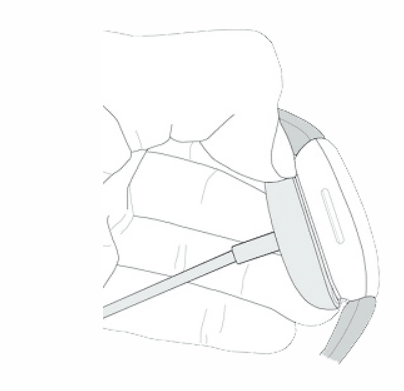
3. Press and hold the buttons for 10 seconds.
4. Release the button when you see a smile icon on the screen.
![]()
Here you go, you have successfully reset Fitbit Inspire 2 without losing data.
Also Read: How to Fix Fitbit Not Syncing Issue
How to Reset Time in Fitbit Inspire 2
As unfortunate as it sounds, you cannot reset time in Fitbit Inspire 2 without losing all your data. But the good thing is, you can change the time in Fitbit Inspire 2. We have listed the steps to change the time in Fitbit Inspire 2.
Method 1: Reset Fitbit Time on Android
1. Open the Fitbit app on your device
2. Tap on your profile picture at the top left corner
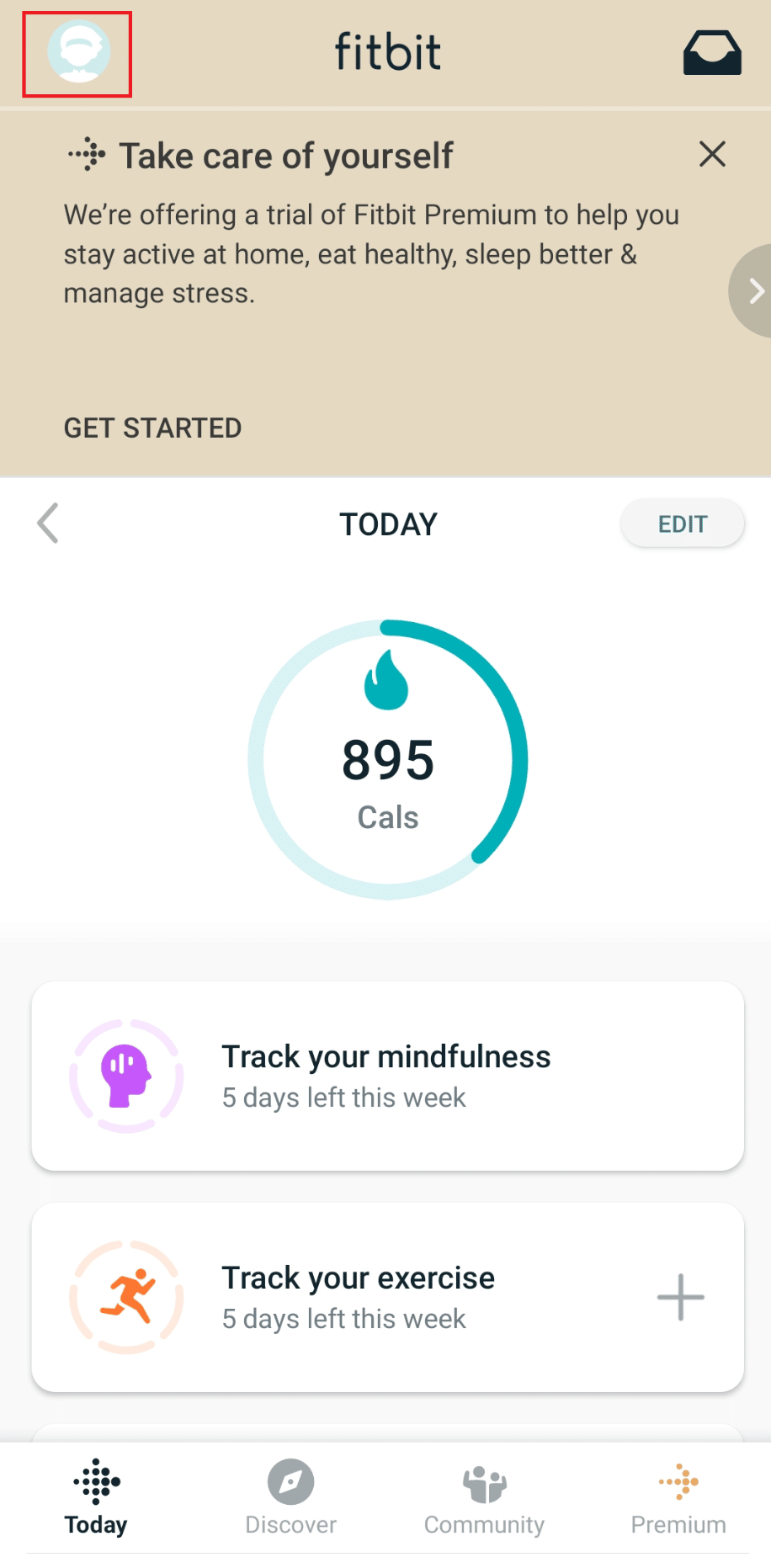
3. Tap App Settings
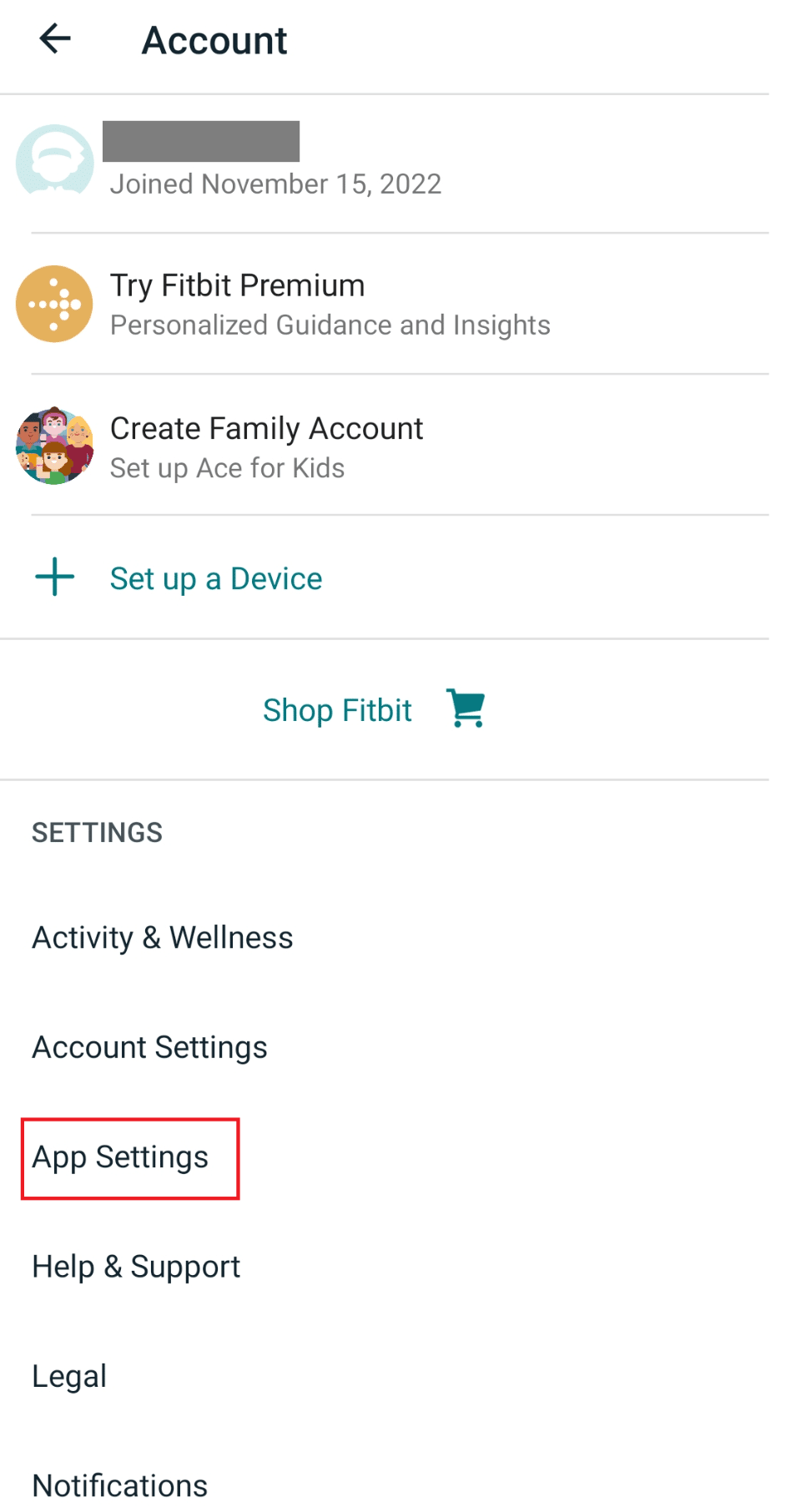
4. Turn off the Automatic time zone option
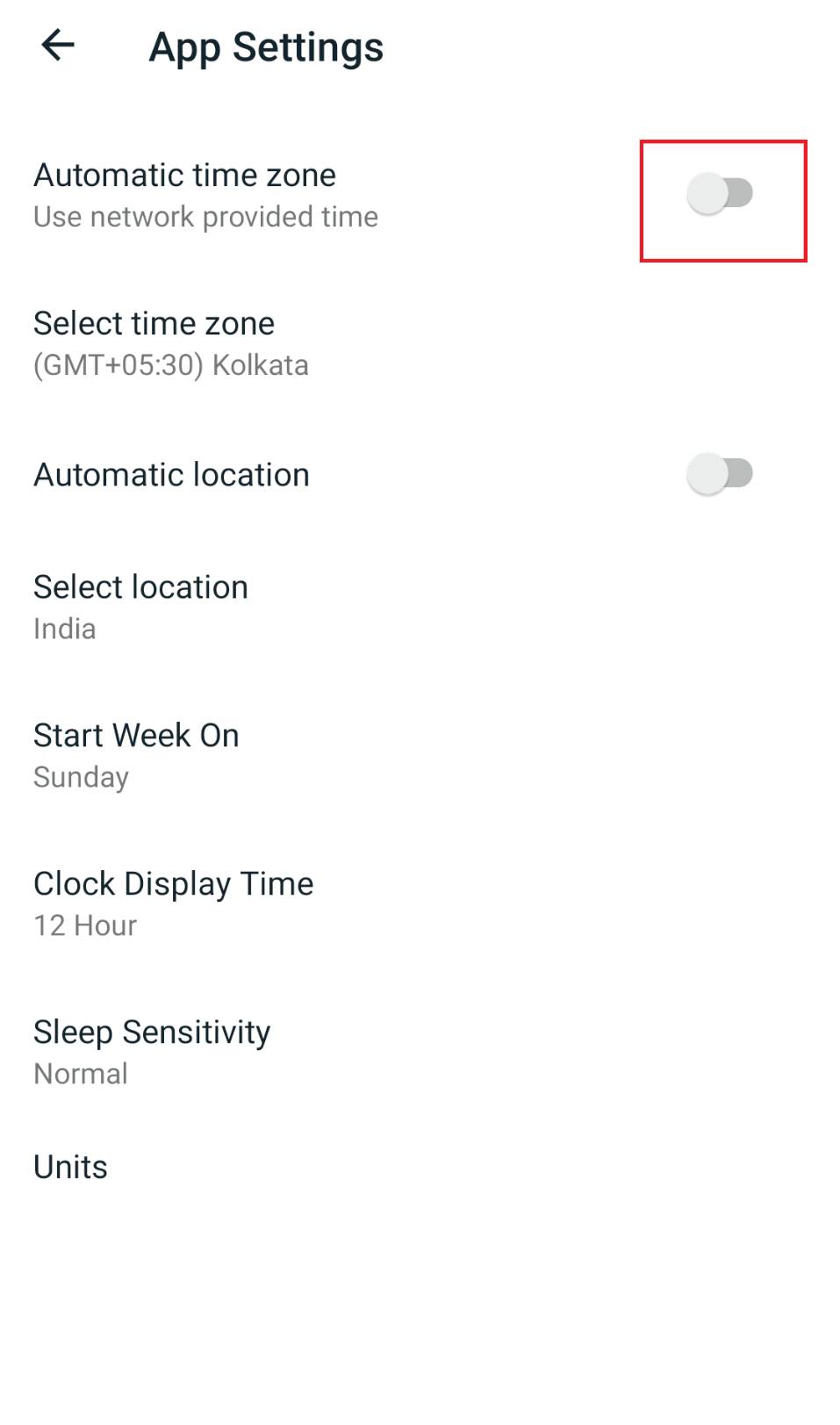
5. Tap Select time zone and choose the preferred one to sync your Fit bit device.
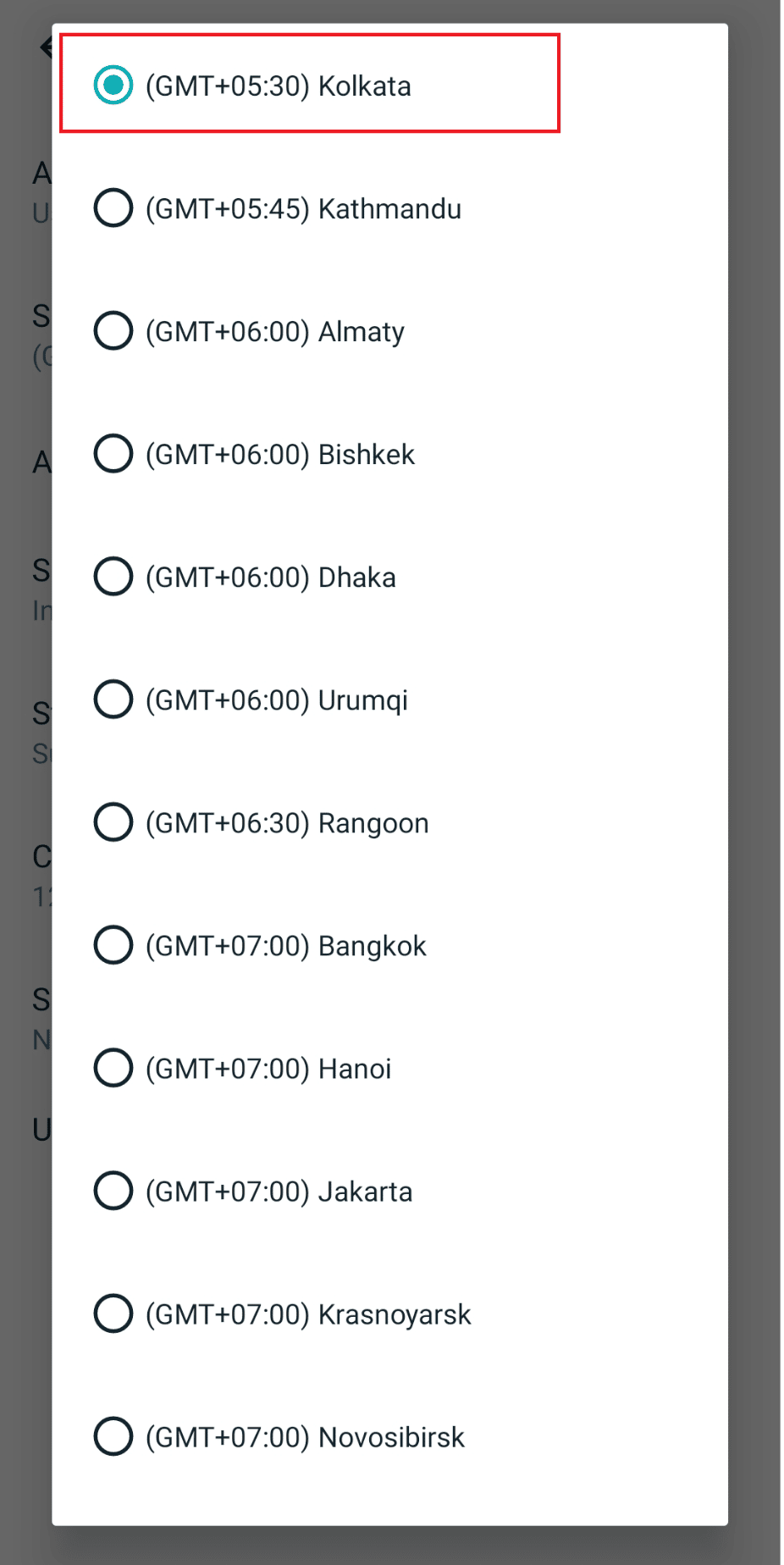
Method 2: Reboot Fitbit on iOS
1. Open Fitbit.
2. Tap on your profile picture.
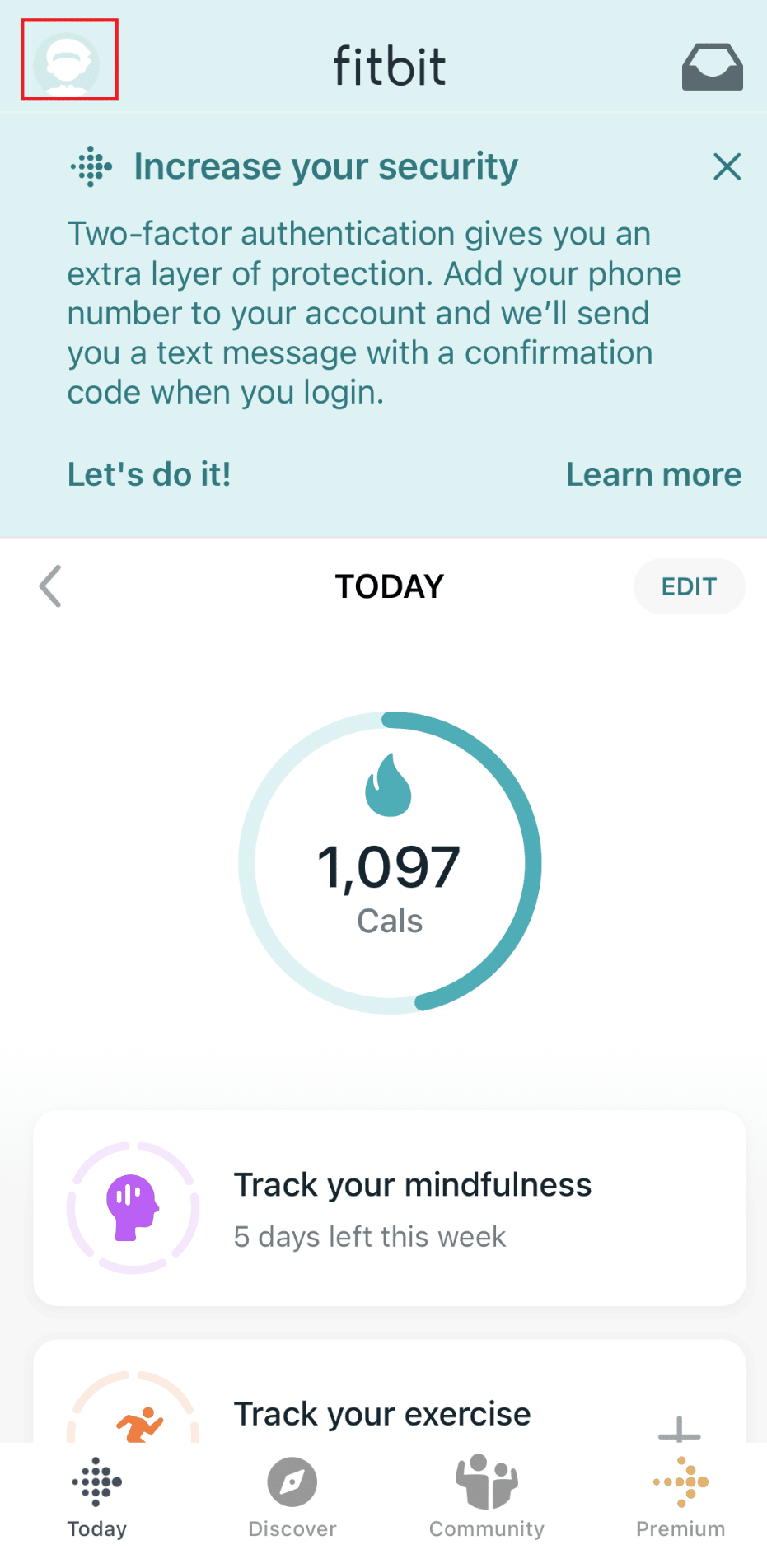
3. Tap App Settings.
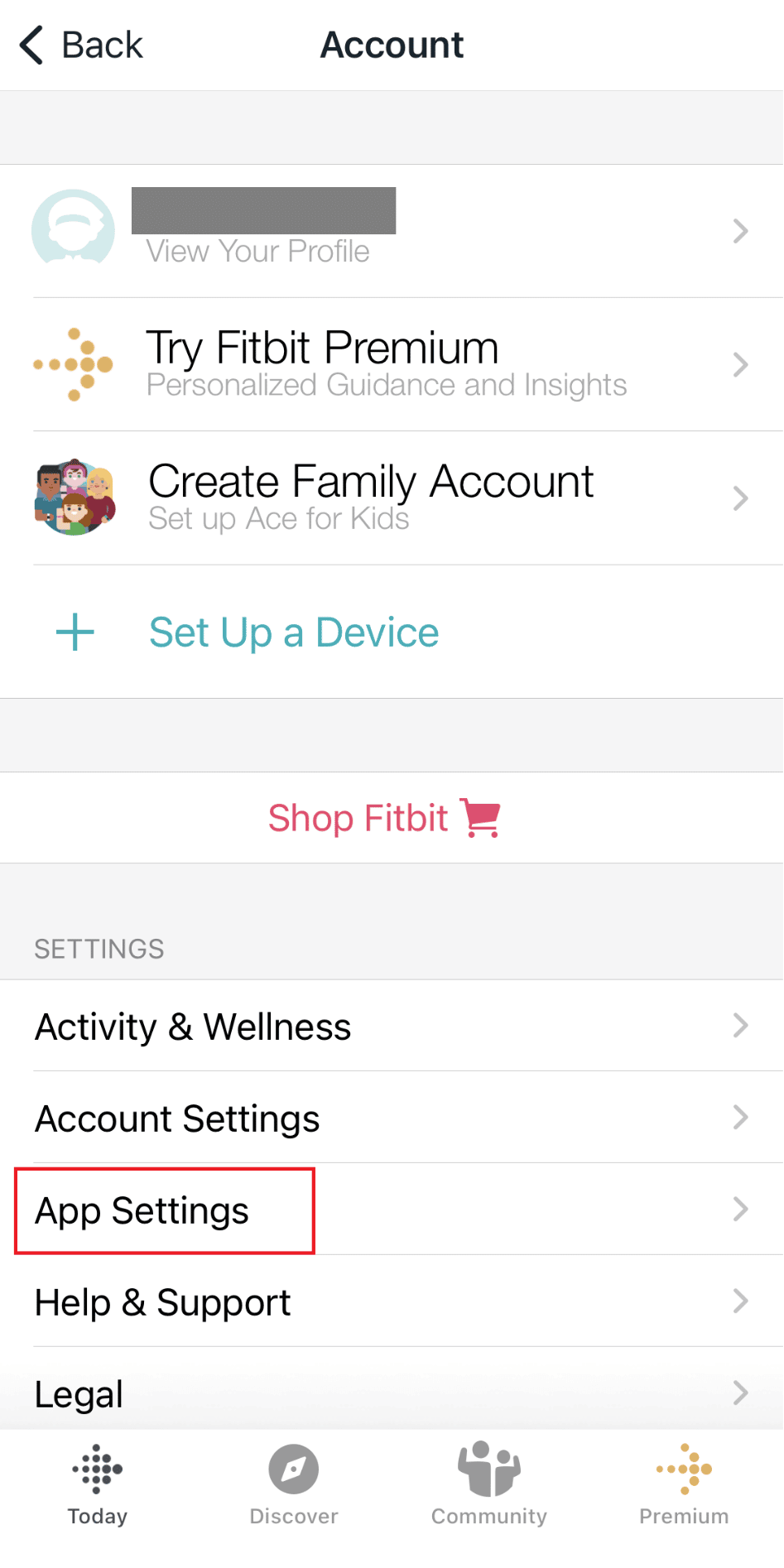
4. Tap Time Zone.
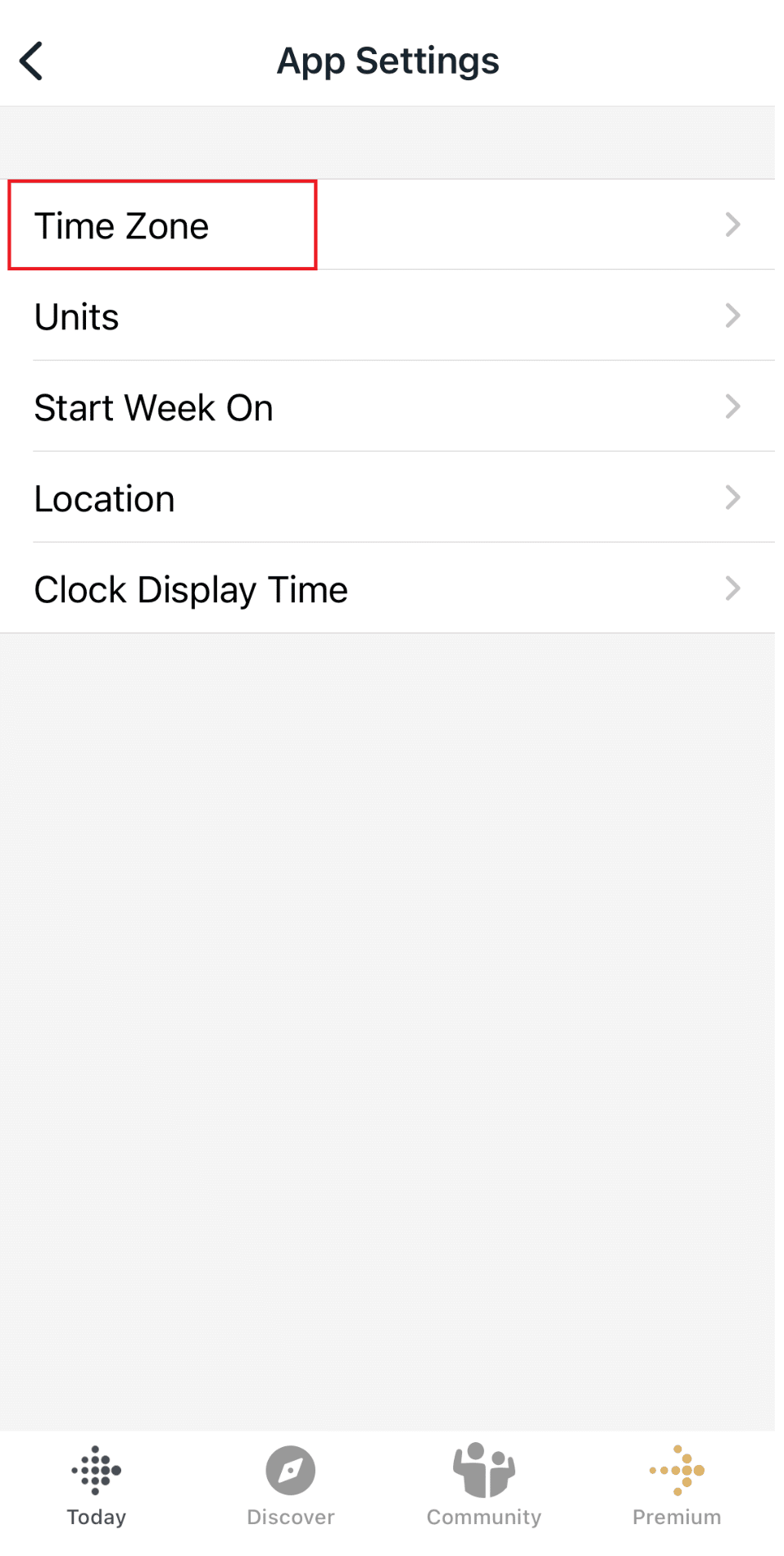
5. Turn off Set Automatically option.
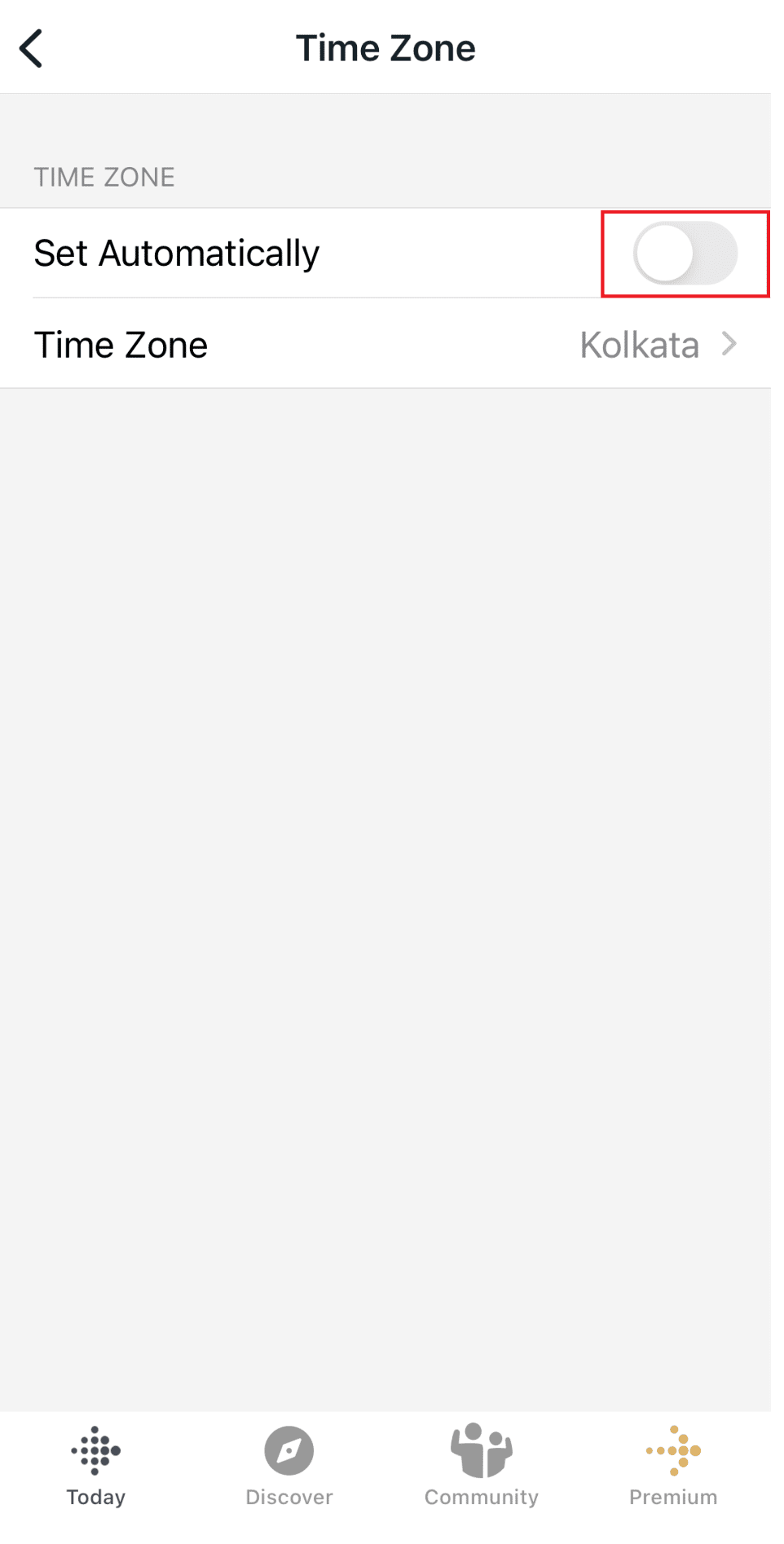
6. Tap Time Zone and choose your time zone.
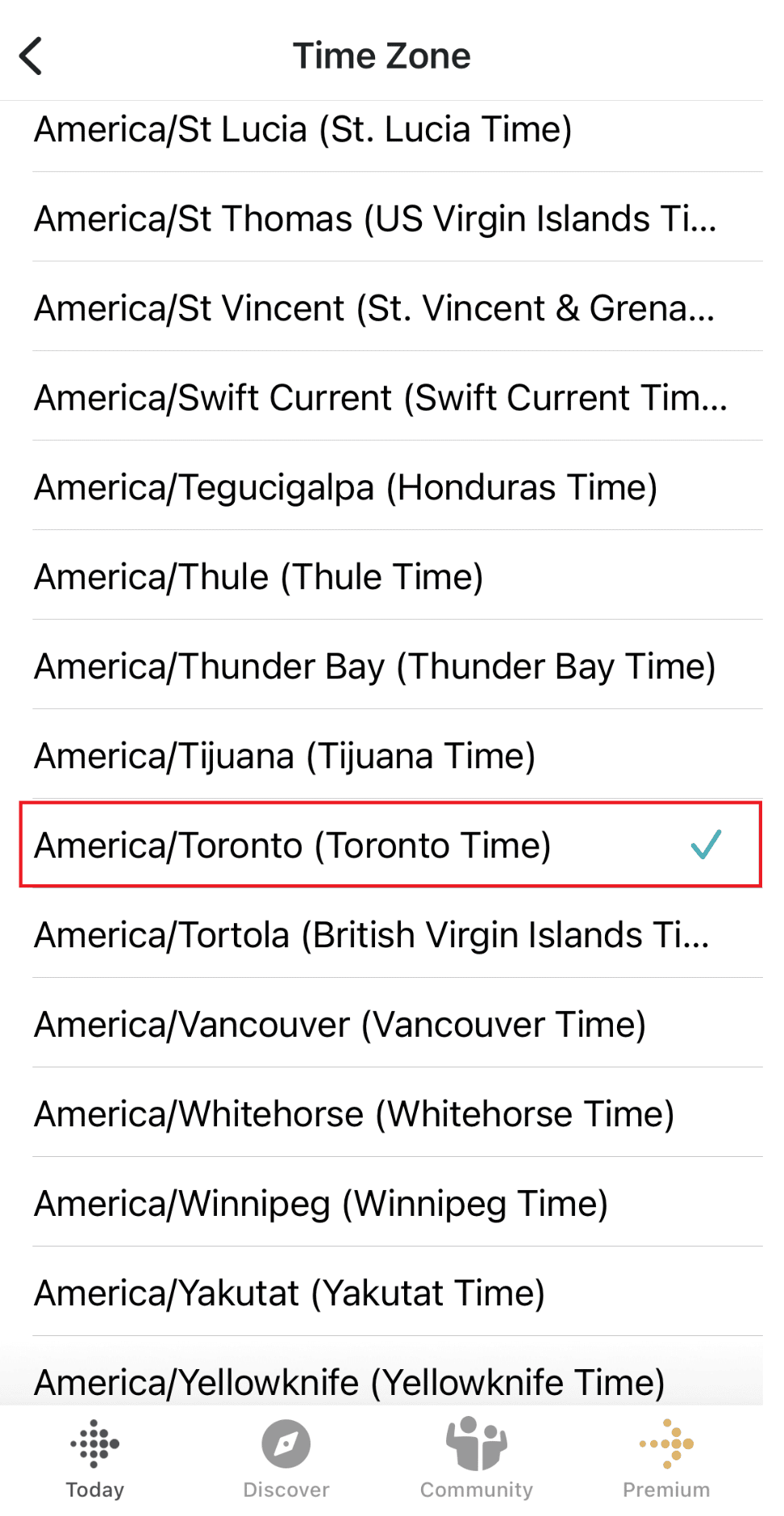
7. Sync your Fitbit device.
How Do I Do a Hard Reset on My Fitbit Inspire 2
If you want to hard reset your Inspire 2, we have listed the perfect guide for it.
1. Press the Side button of your Fitbit Inspire 2 device to turn on.
2. Scroll down to the Settings icon on your watch.

3. Scroll down to the Factory Reset option.
4. Tap to begin the reset process.
5. Tap Yes to confirm.
There, you have successfully done hard reset your Fitbit Inspire 2.
How to Factory Reset Fitbit Inspire 2 Without App
If your Fibit has serious issues, and no troubleshooting is helping, a factory reset Fitbit Inspire 2 will do your task. However, this will wipe all your data. If you don’t want that, then pre-saving your data will help you out. To factory reset Fitbit Inspire 2 without the app, you may follow the steps.
1. On the Inspire 2 device, Swipe down till you find the Settings.
2. Tap on the Settings.
3. Scroll down and Tap Clear User Data.
4. Press screen for 3 seconds until the smiley face appears on the screen.
![]()
Also Read: How to Remove Apple ID from Apple Watch
How do I Delete My Fitbit Account and Start Over
Thinking I want to delete my Fitbit and start over? Worry not because it is posssible. You can always start over after deleting your Fitbit account. Today, we bring you the steps you need to delete your fitbit accounts.
Method 1: Using Fitbit App
1. Open the Fitbit app
2. Tap on your profile picture.
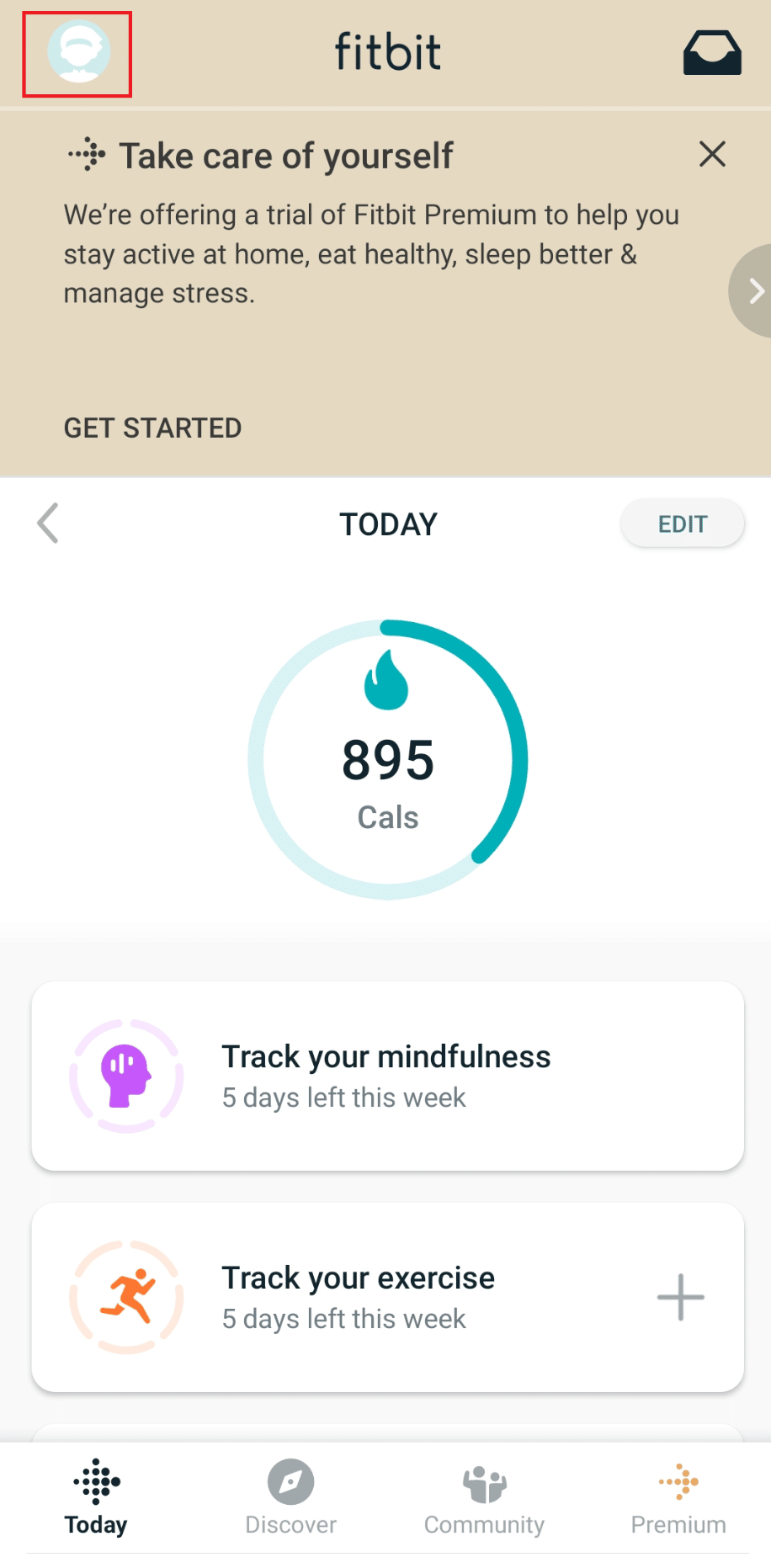
3. Tap Account Settings.
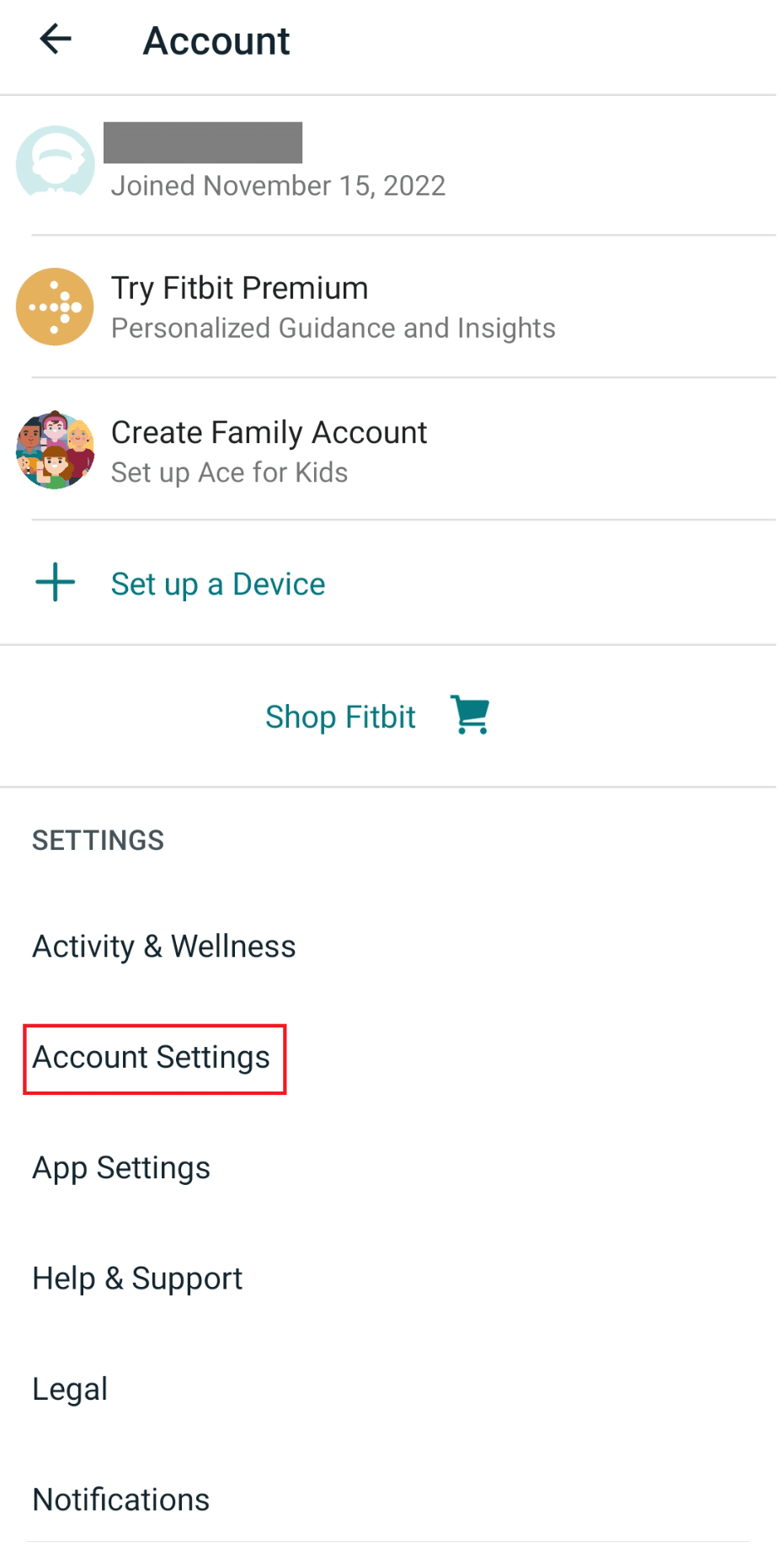
4. Tap Delete Account
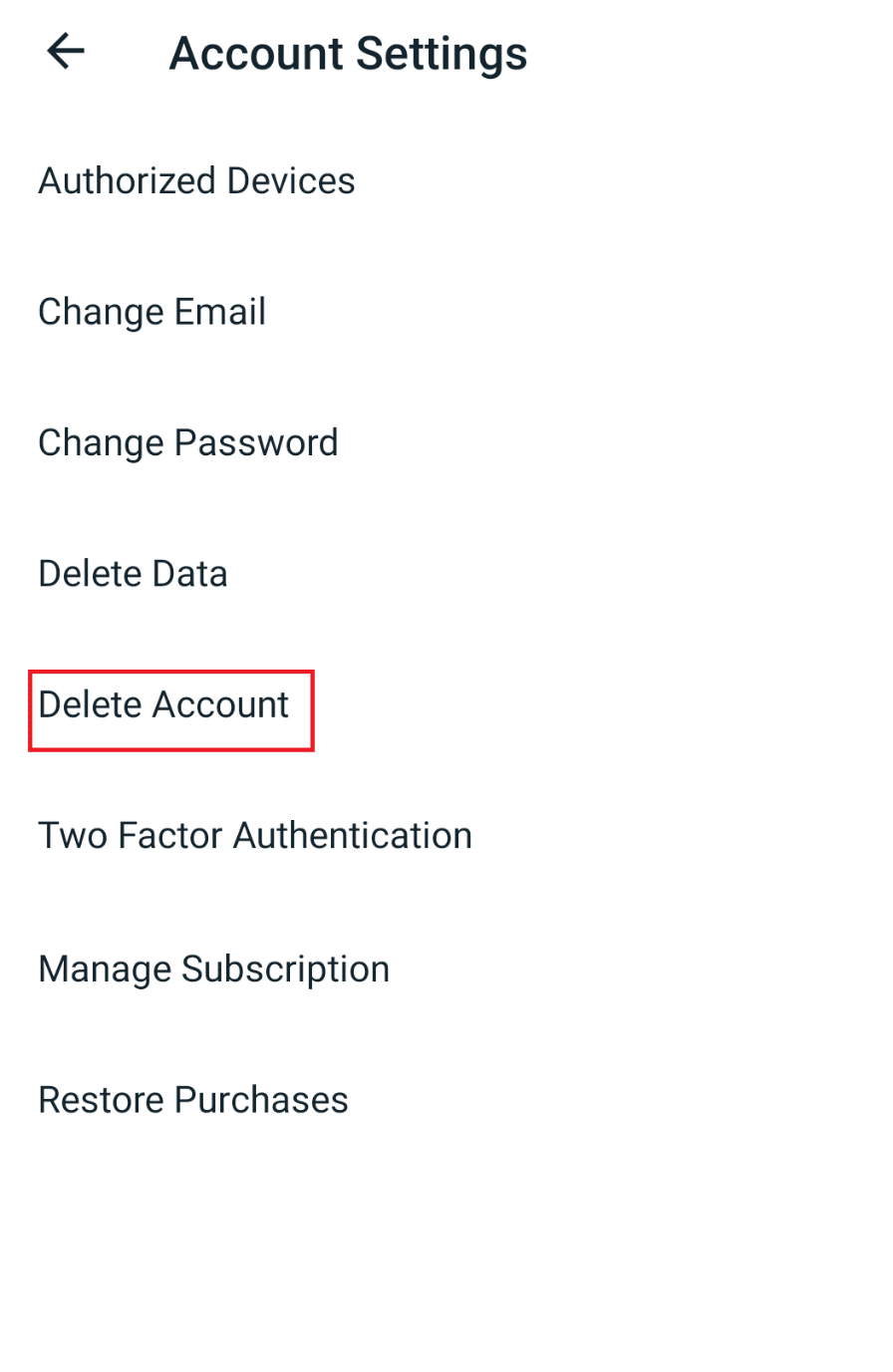
5. Enter Password and CONFIRM.
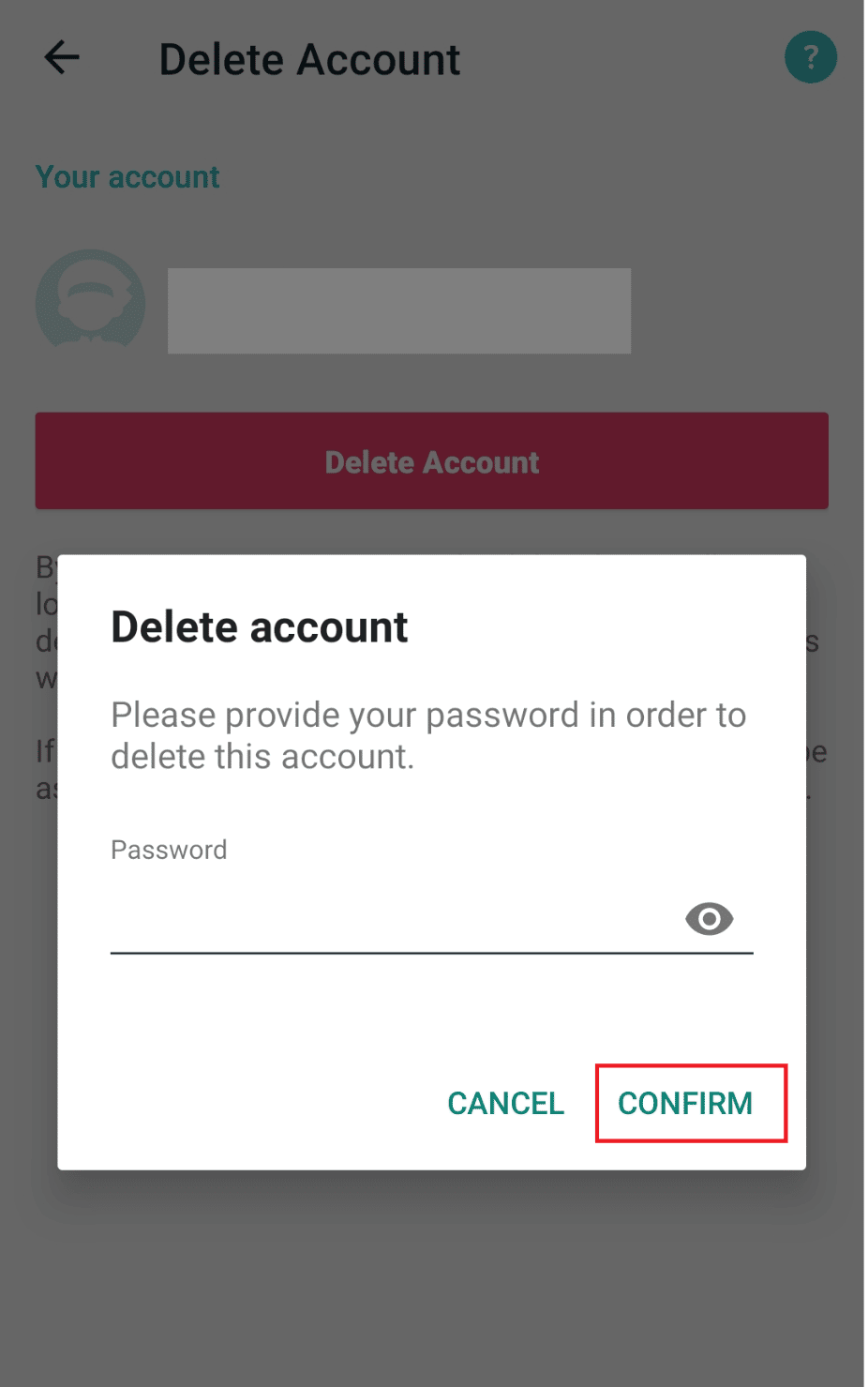
Also Read: How Can You Change Time on Vivofit
Method 2: Using Fitbit Dashboard
1. Go to Fitbit Dashboard and click on Log in
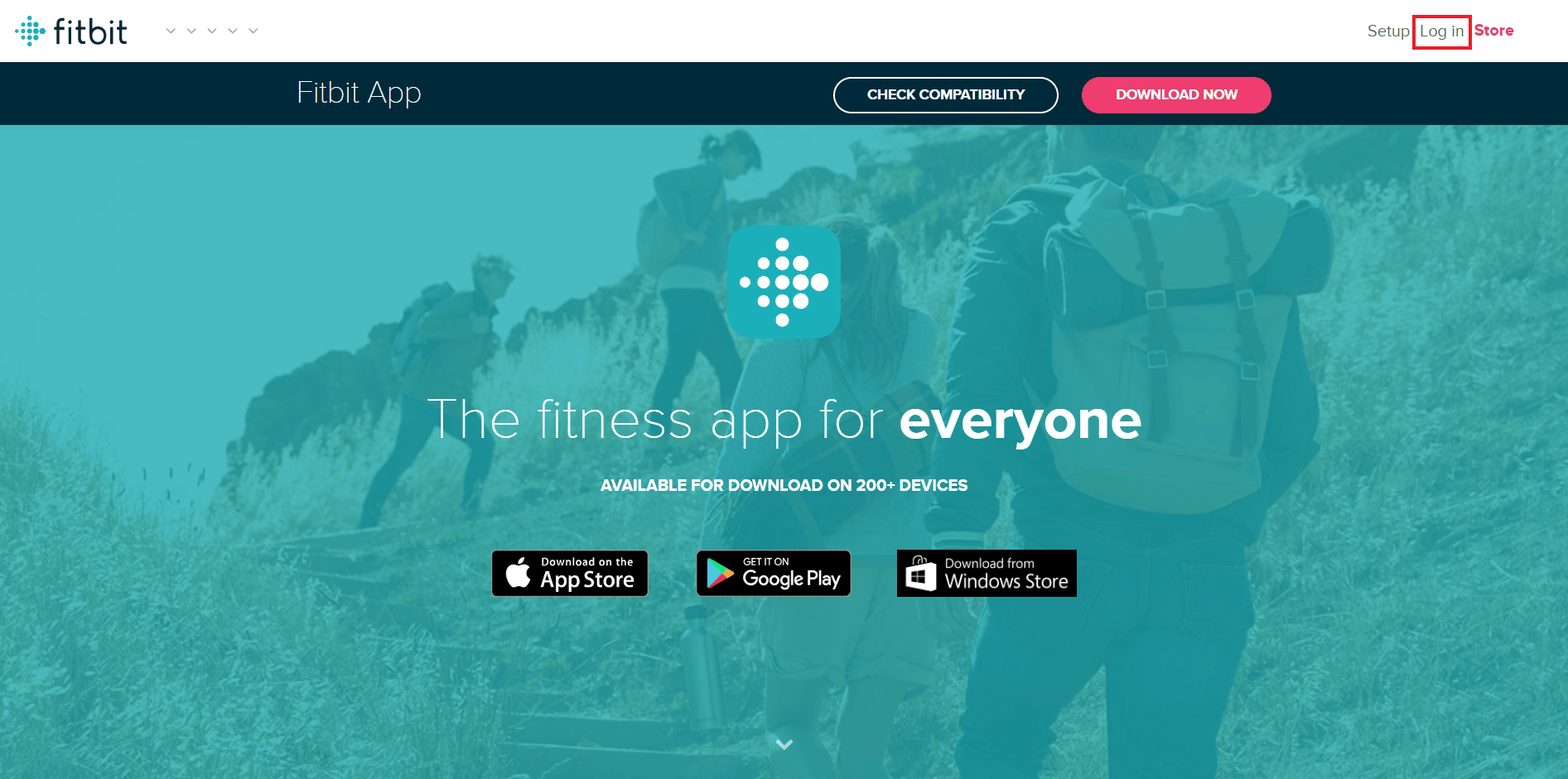
2. Click Settings.
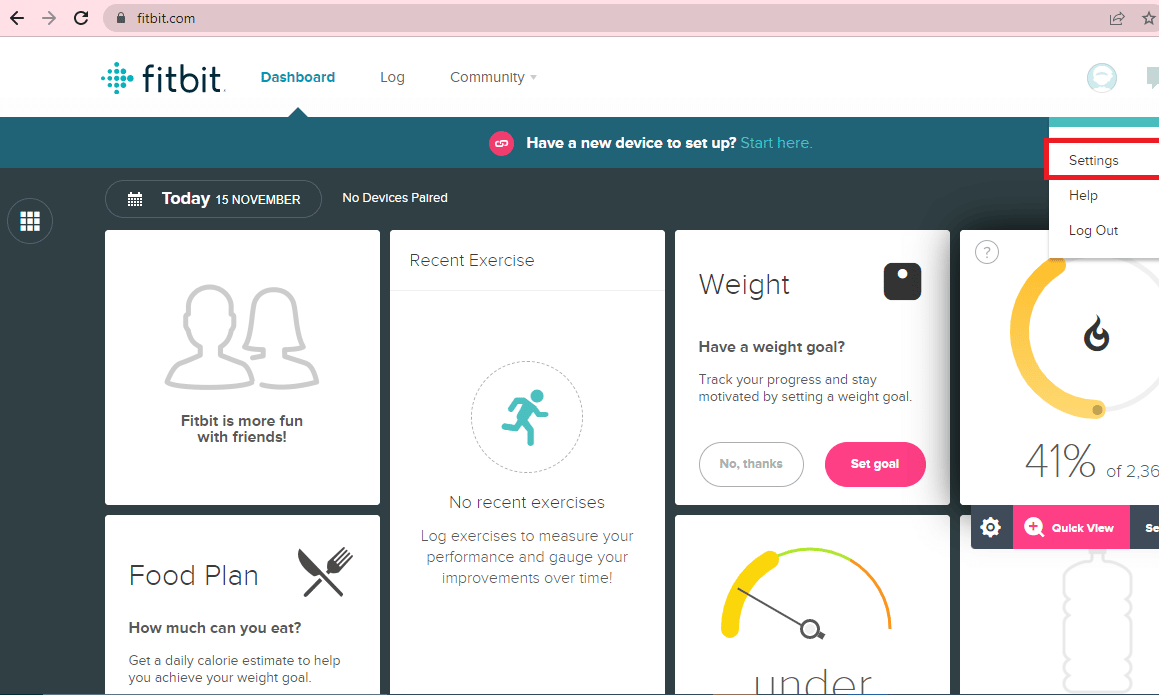
3. Click Personal Info and scroll down.
4. Click Delete Account.
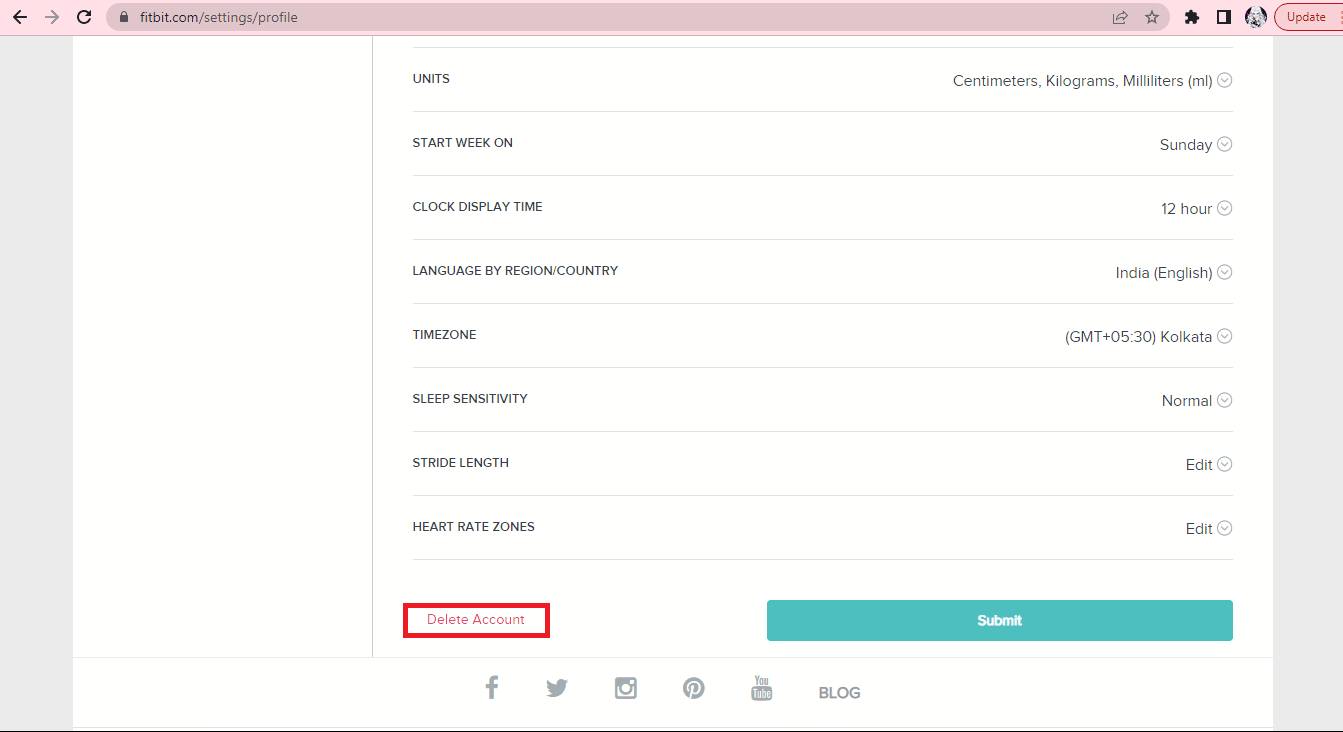
5. Enter PASSWORD and click Send Confirmation Email
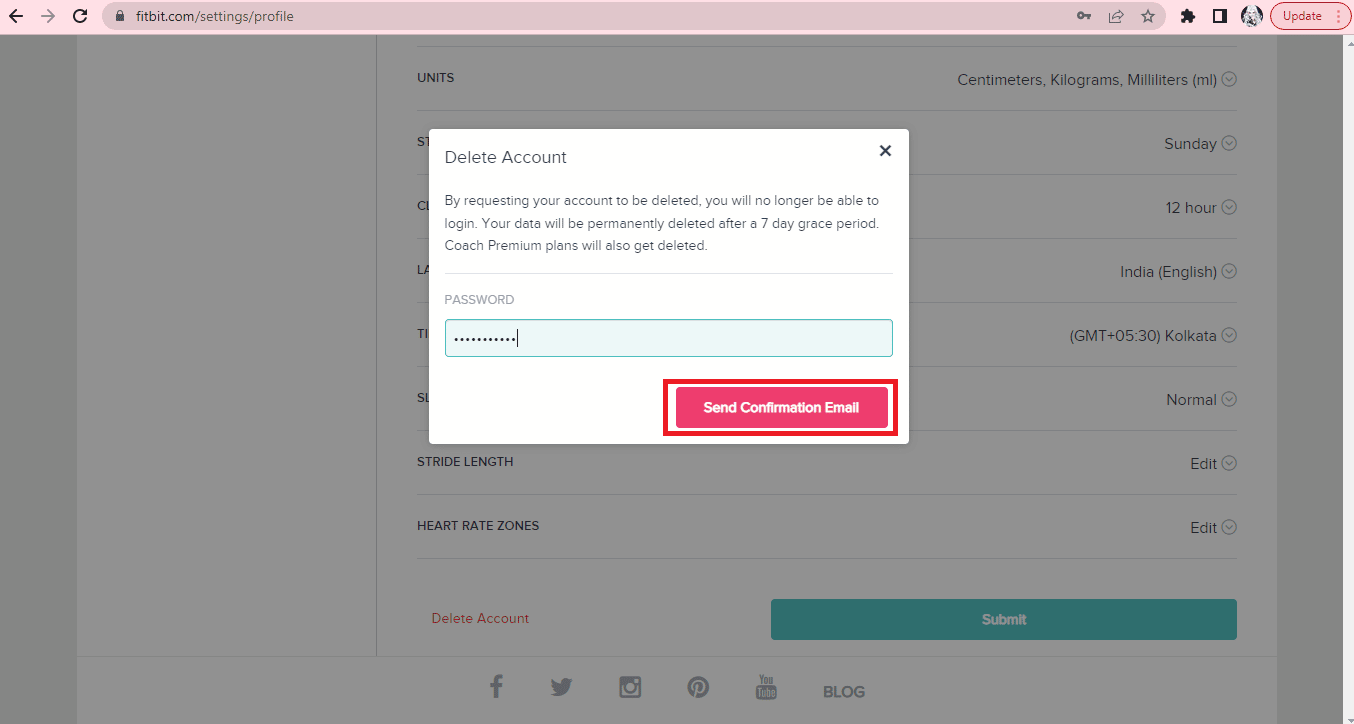
Frequently Asked Questions (FAQs)
Q1. Why is my Inspire 2 not connecting?
Ans. If your Inspire 2 is not connecting, restarting your device and restarting your Blootooth is recommended.
Q2. Why is my Fitbit Inspire 2 screen black?
Ans. To fix this problem, you may restart or forced restart your device.
Q3. Do I lose my data if I uninstall Fitbit app?
Ans. No, you do not lose any data if you uninstall the Fitbit app.
Recommended:
We hope this guide was helpful enough and you were able to reset Fitbit Inspire 2 without losing data. You can always factory reset Fitbit Inspire 2, and still manage to save all your data. Feel free to ask any doubts and add your suggestions in the comment section.

