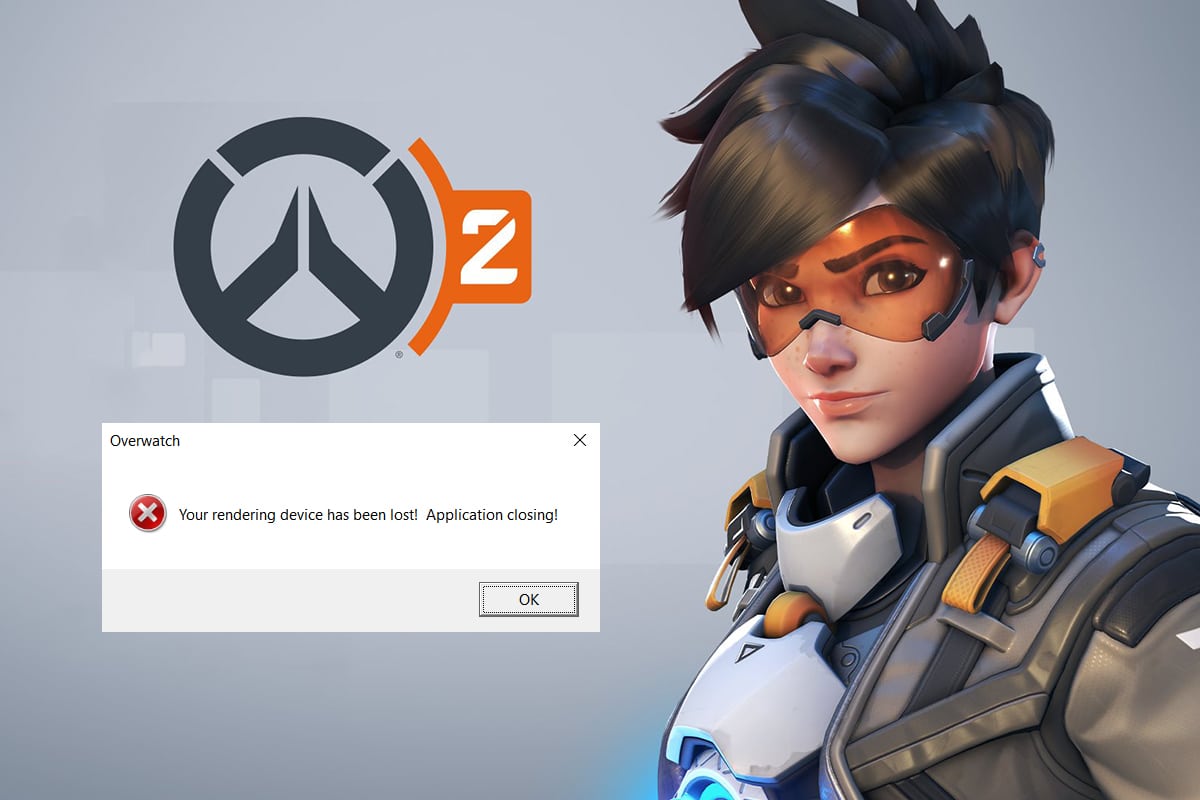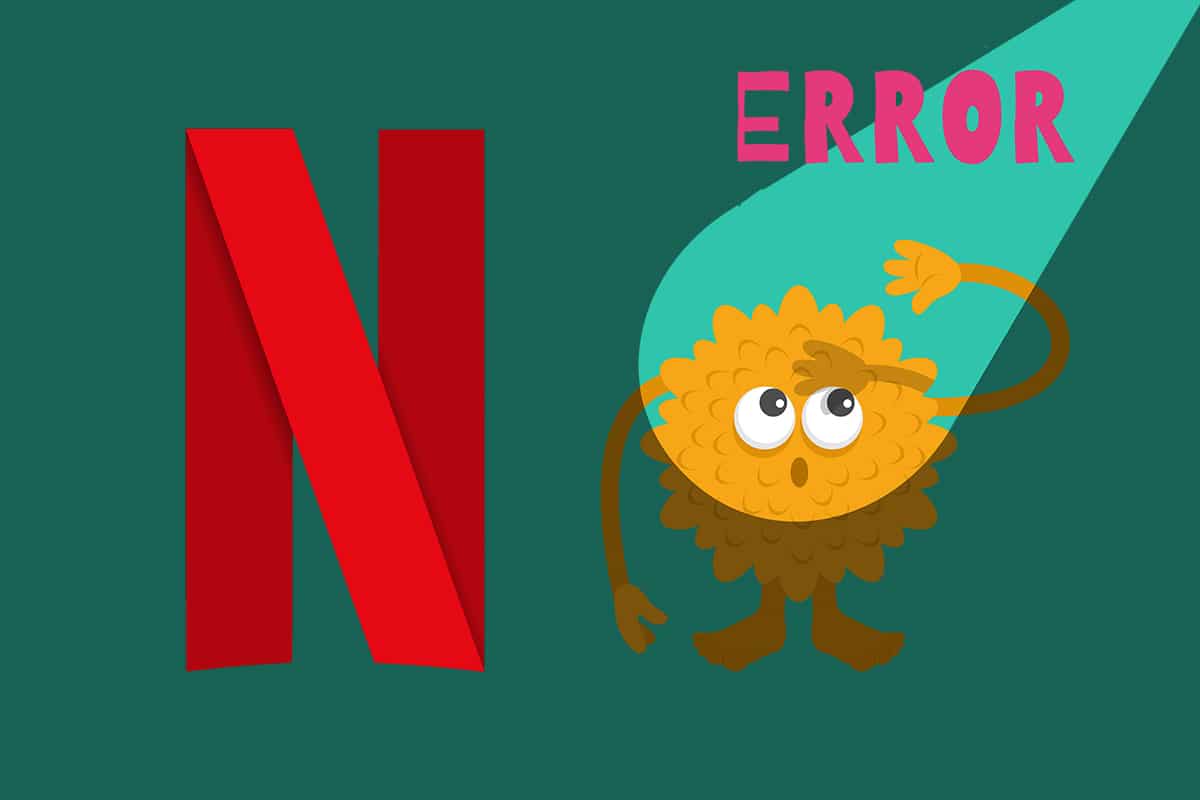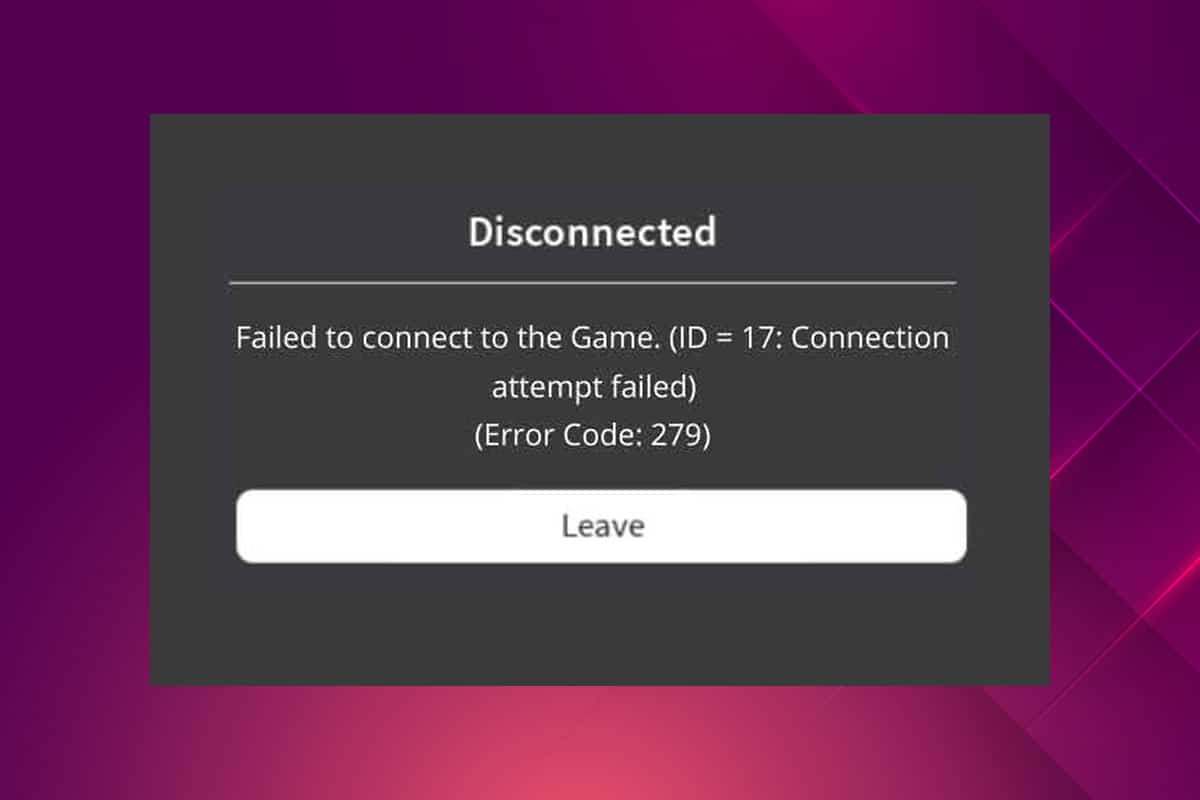How to Fix Origin Error 327683:0
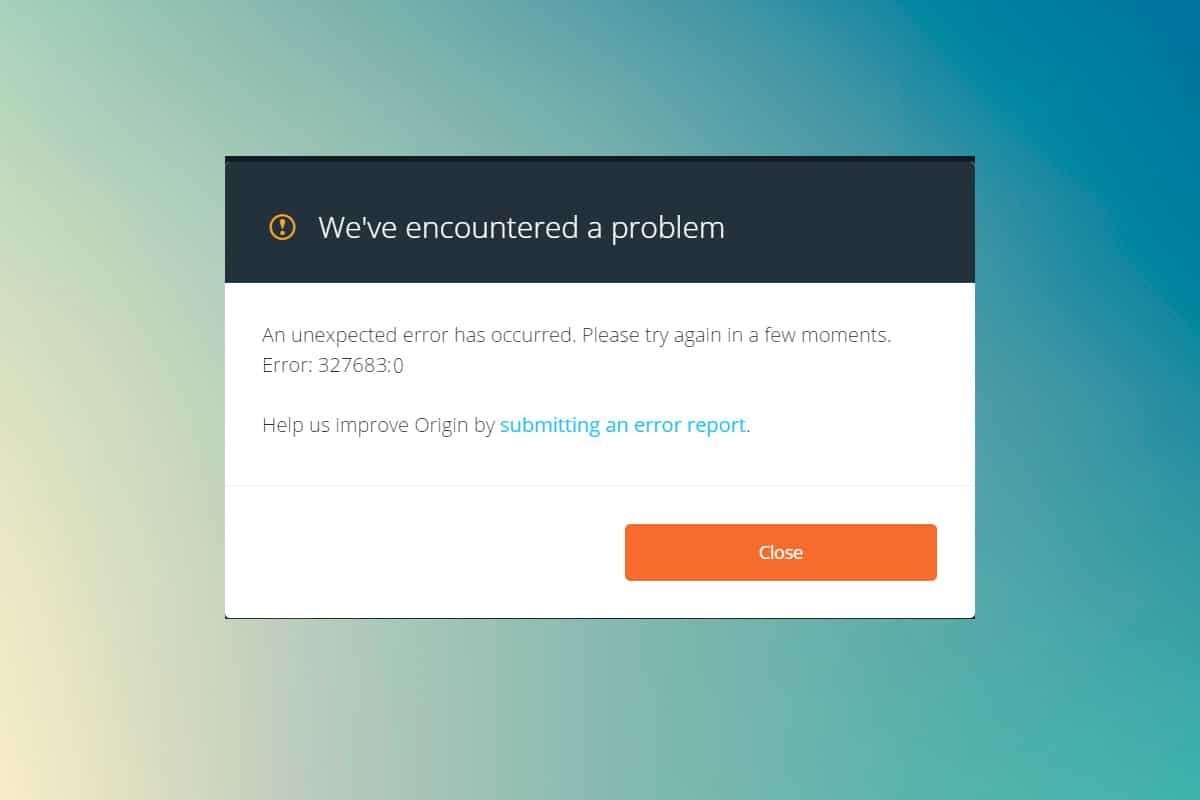
Origin is a digital video game distribution platform where you can buy, install, download, and update your games. The chat and audio communication integration make it stand unique among all other gaming platforms. But, whenever you try to update your games in Origin, you may sometimes face Origin error 327683:0 code. Well if you face […]
Continue reading