Fix Windows cannot start this hardware device because its configuration information is incomplete or damaged (Code 19)
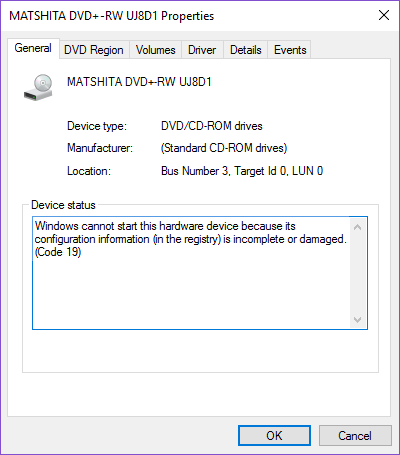
Fix Windows cannot start this hardware device because its configuration information is incomplete or damaged (Code 19): The error code 19 means that you are not able to use CD/DVD and this particular error means that your device drivers are corrupted or outdated because they can’t detect the hardware for this particular device drivers. The Code 41 […]
Continue readingFix Error Code 0xc0000225 in Windows 10
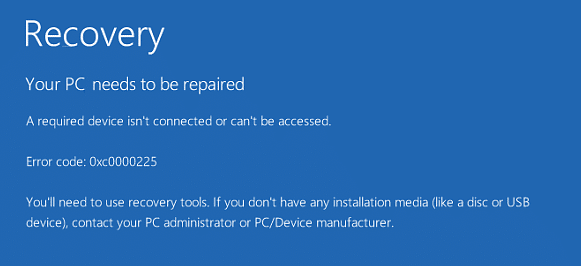
This error means Windows cannot find the System Files used for booting, which indicates boot configuration data (BCD) is corrupted. This can also be because of the system files being corrupt; Disk File System has a bad configuration, Hardware fault etc. As the error code 0xc0000225 is just accompanied with “An unexpected error has occurred” […]
Continue readingThis Is Superscreen: A Large Wireless HD-Display for Your Smartphone
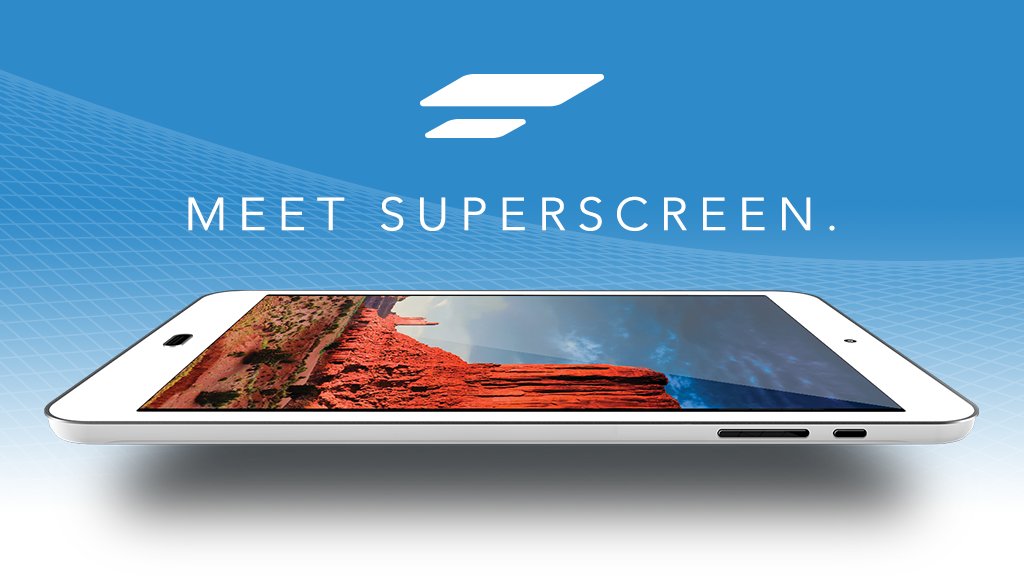
Superscreen is one of the most important gadgets to be released this year, something that the entire world needed and now that it’s going to be a reality I can only wonder how come nobody else thought about this before. So what is Superscreen? It is a device with a large display – 10.1″ – […]
Continue readingApple Launches New iPad Which Is Pretty Much a Cheaper Old iPad

Apple just revealed a brand new iPad – one without any extra numbers or words in its name to make it unique. Simply called “iPad,” the new tablet replaces the old(er) iPad Air 2 on the official page but isn’t bringing too many improvements on the table. Actually, it seems that apart from a price […]
Continue readingFix Windows Script Host Errors on Startup Windows 10

Fix Windows Script Host Errors on Startup Windows 10: The main cause of this error is a virus or malware which has infected your system with malicious code but you don’t need to worry as it’s only an error with .vbs script file which can be resolved quickly by following the below-listed steps. Windows Script Host […]
Continue reading[SOLVED] Boot Error 0xc0000098 on Windows 10
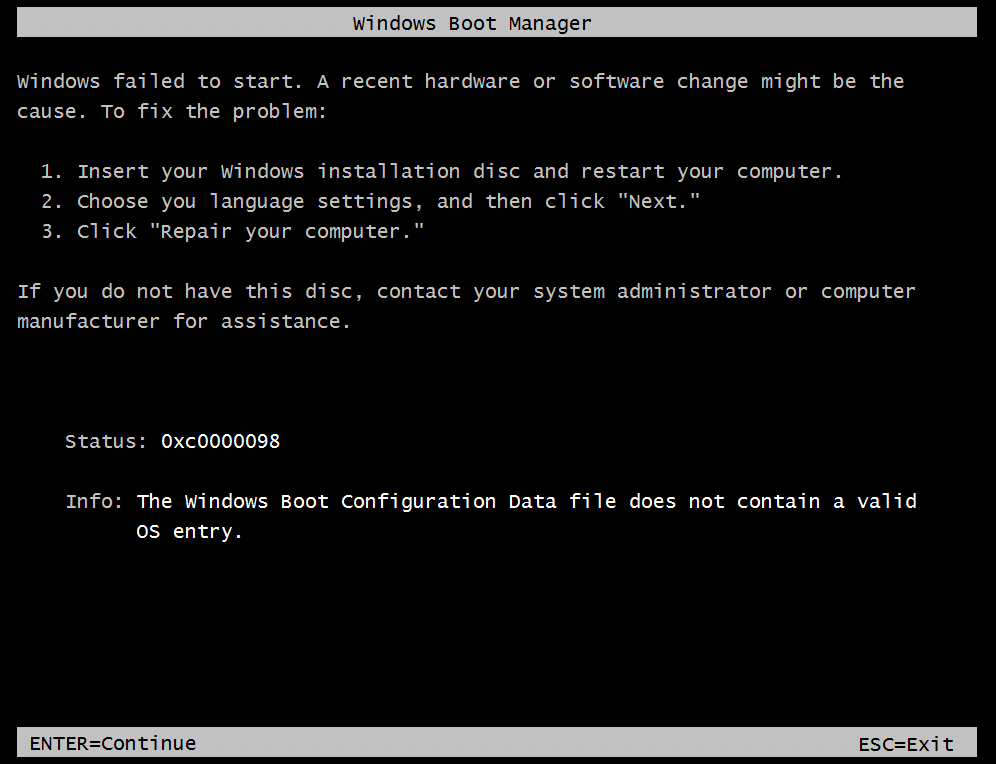
[SOLVED] Boot Error 0xc0000098 on Windows 10: The main cause of the Boot error 0xc0000098 is corrupted Boot Configuration Data (BCD). This means that Windows was not able to load operating system because the BCD file doesn’t contain any entry of it. The Boot Error 0xc0000098 is a Blue Screen of Death (BSOD) error which means […]
Continue readingFix Install Realtek HD Audio Driver Failure Error
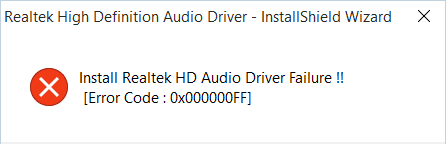
This error occurs while installing or updating Realtek Audio Driver with an error code 0x000000FF, which won’t allow you to install necessary drivers for your Sound card. The error’s main cause can be an outdated or corrupt version of the driver presently installed on the system. Hence, there might be a conflicting issue that will […]
Continue reading[SOLVED] Failed to Play Test Tone Error

[SOLVED] Failed to Play Test Tone Error: Failed to Play Test Tone error is caused by corrupted or outdated drivers, invalid sound configurations etc. This error indicates that there is an underlying problem between your sound hardware and software. Users have seemed to face this issue in Microsoft operating system and having no sound at […]
Continue readingFix igdkmd64.sys Blue Screen of Death Error
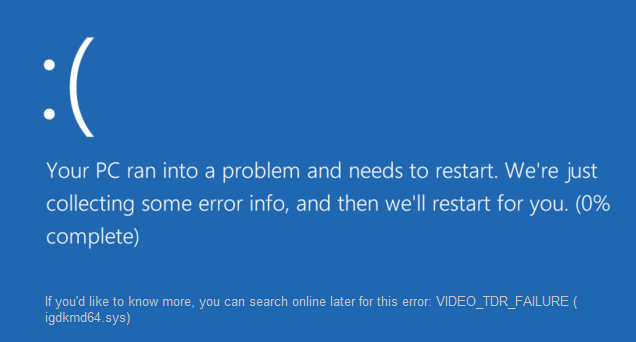
Fix igdkmd64.sys Blue Screen of Death Error: igdkmd64.sys is a software component of Intel Graphic Card drivers for Windows and intel provides this kernel mode graphics driver on an OEM basis to laptop manufacturers. IGDKMd64 stands for Intel Graphics Driver Kernel Mode 64-bit. Several different problems involve this driver which causes the Blue Screen of Death […]
Continue readingFix Realtek PCIe GBE Family Controller adapter is experiencing driver issue
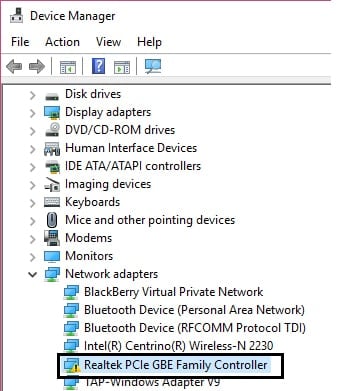
Fix Realtek PCIe GBE Family Controller adapter is experiencing driver issue: The above problem is caused mainly because of the corrupted or outdated drivers which are conflicting with Windows. As the error message clearly states it’s experiencing driver issues, so we need to identify which drivers are creating this conflict and resolved them. In Device Manager, […]
Continue reading