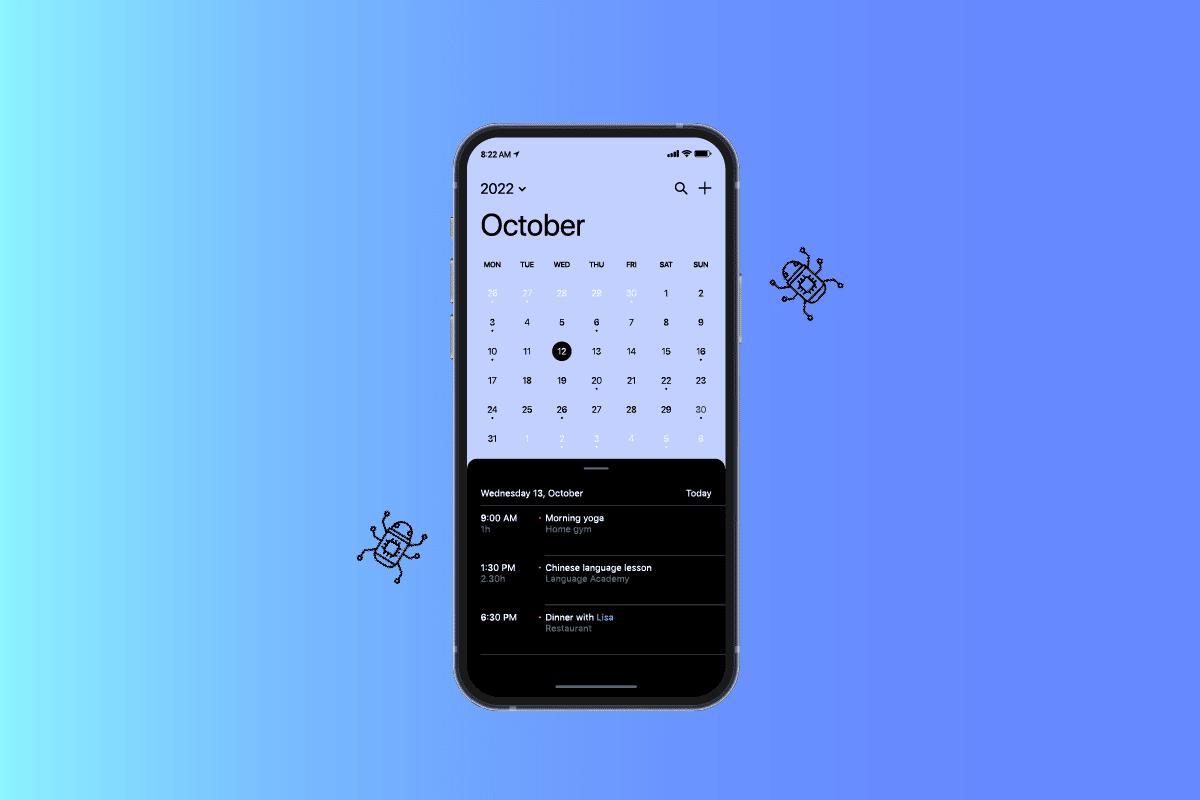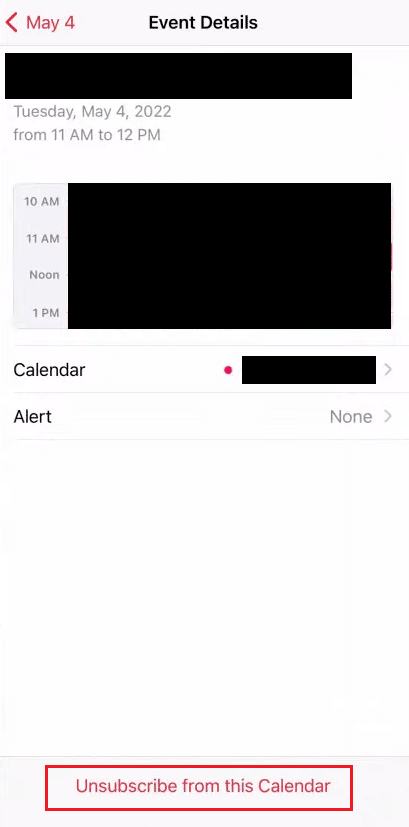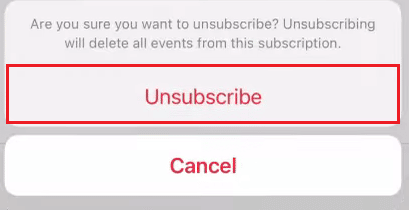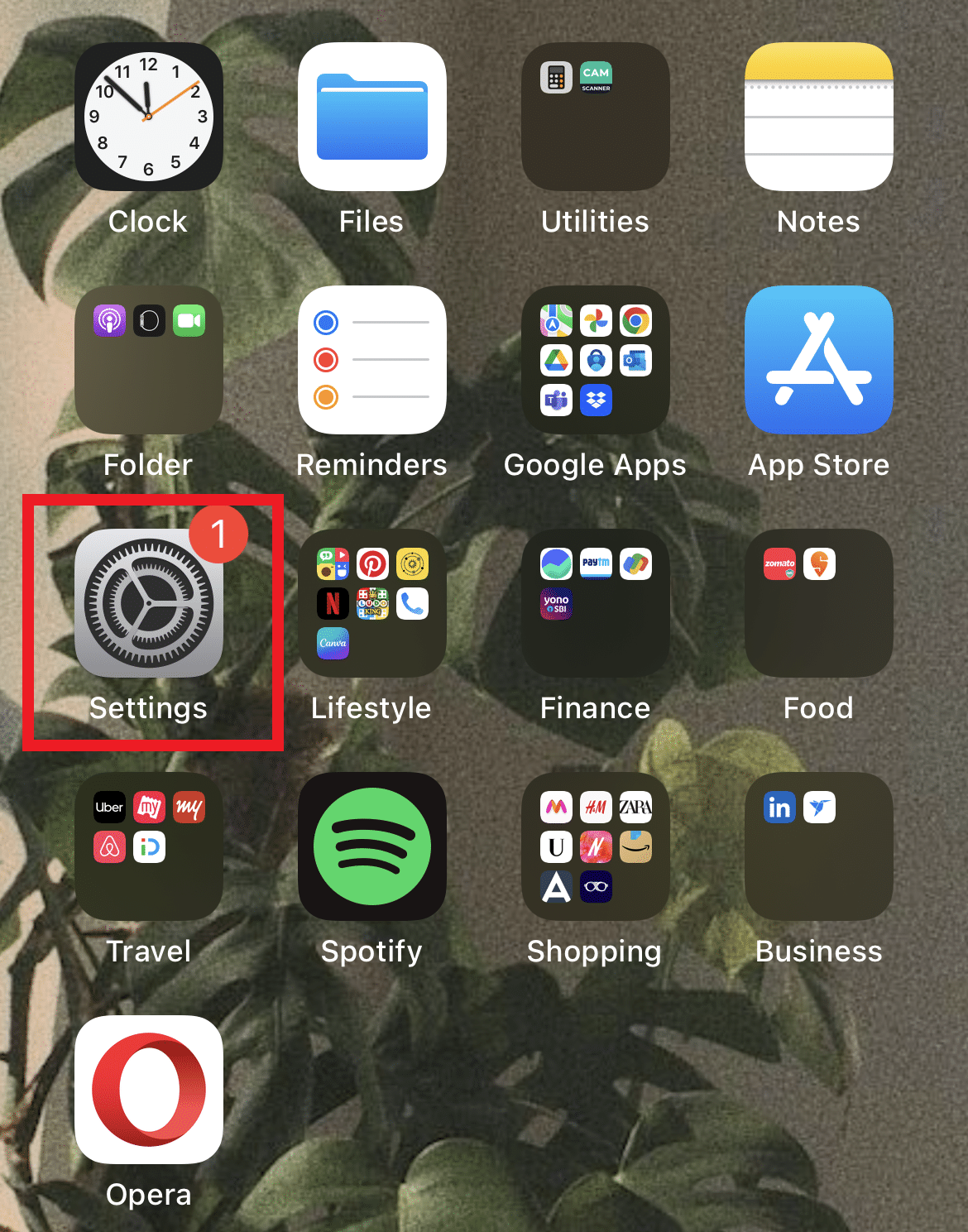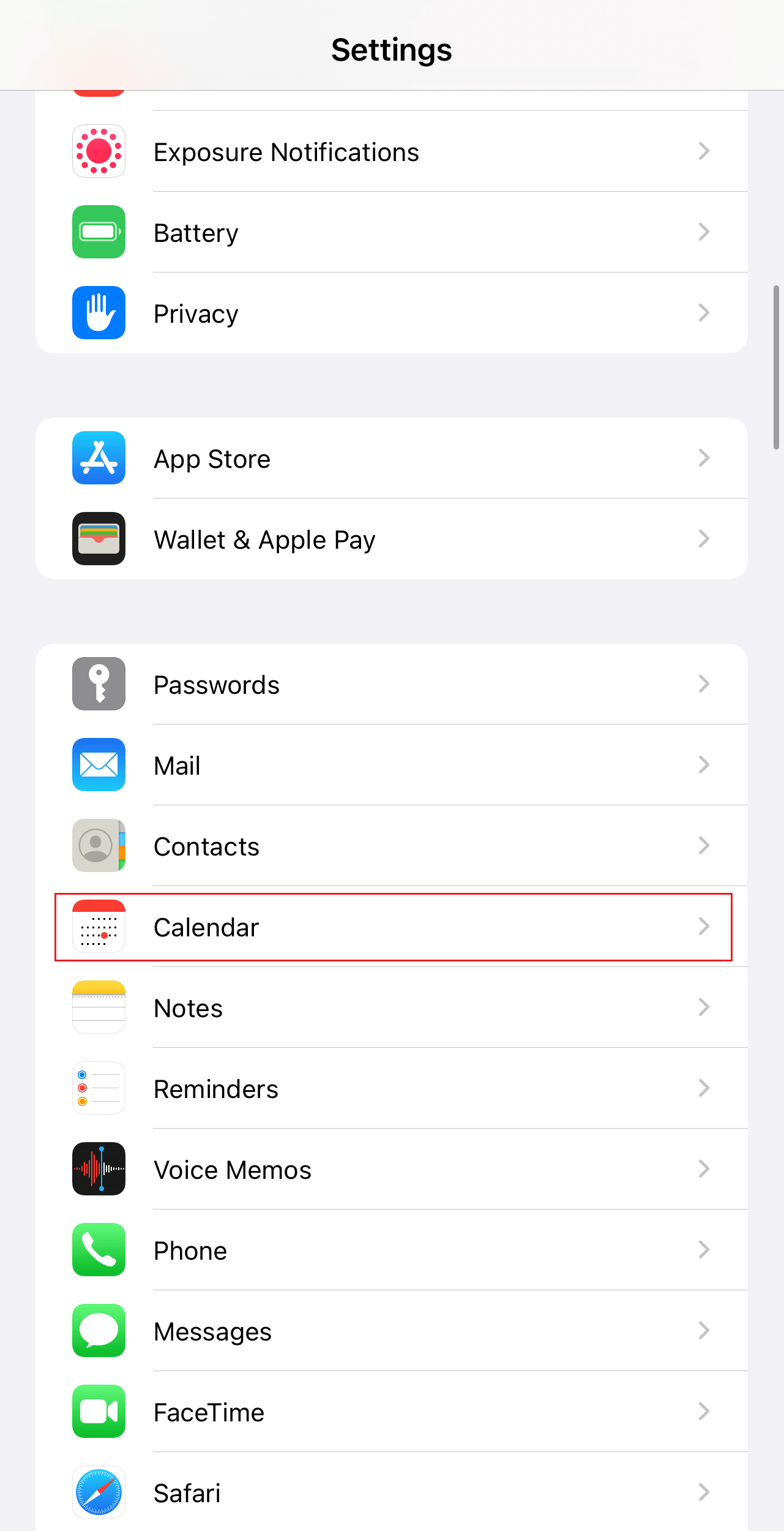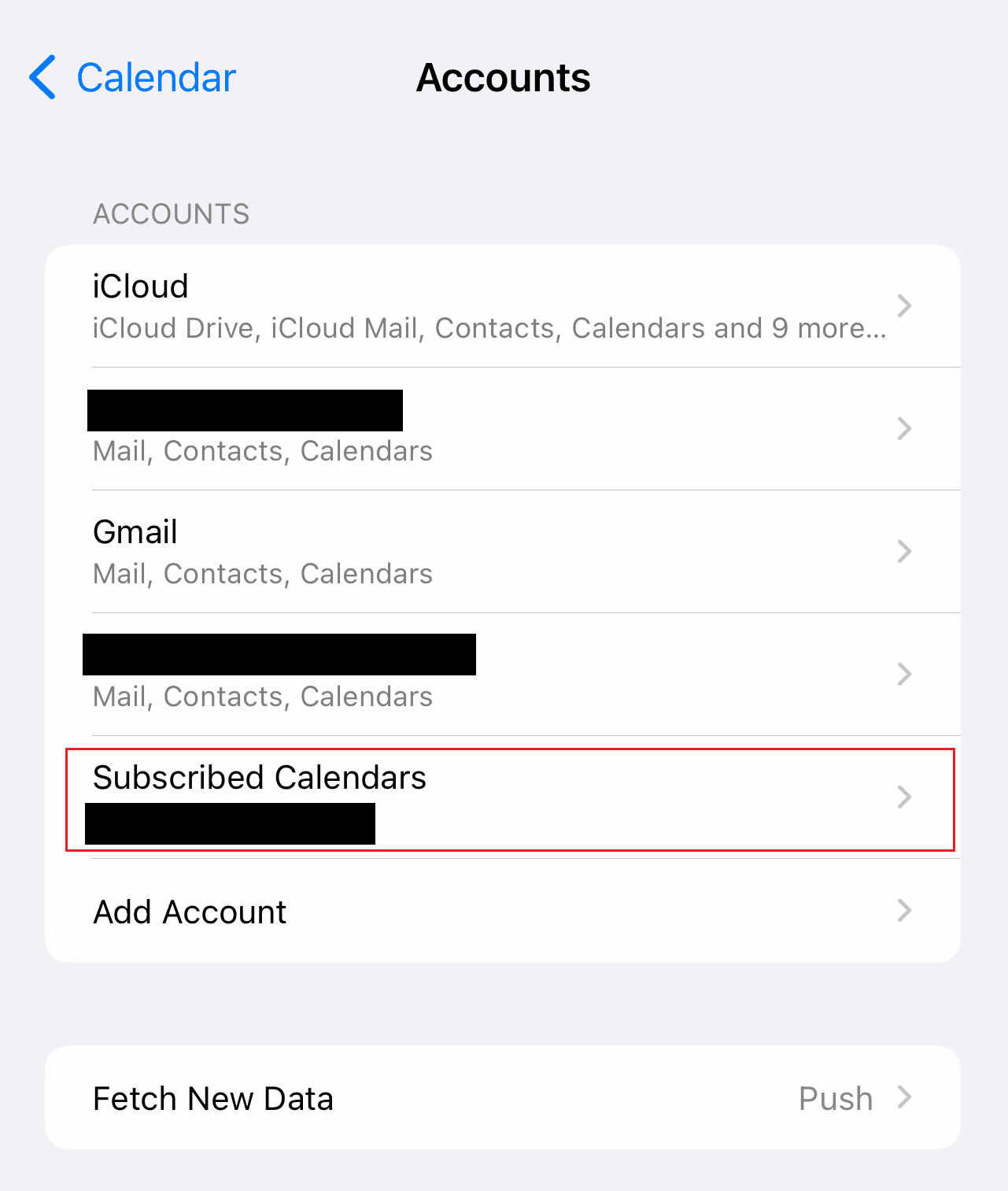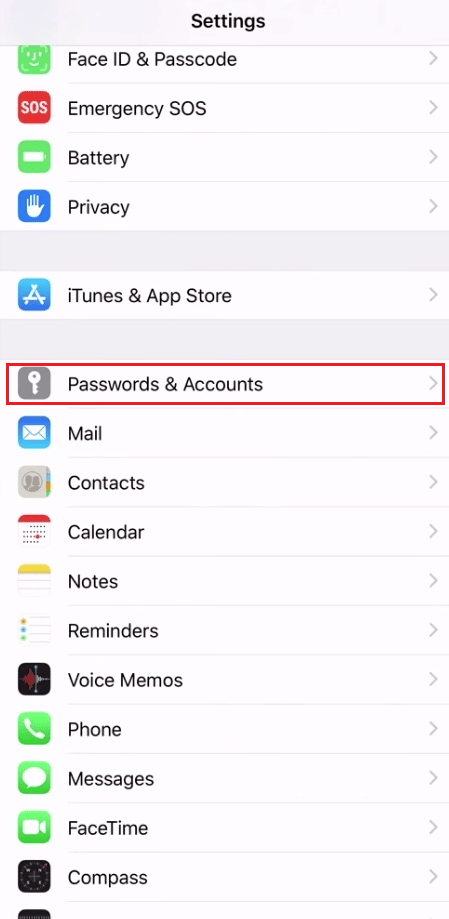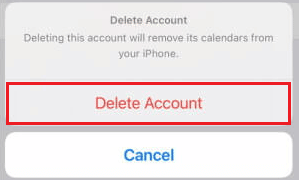How to Remove iPhone Calendar Viruses
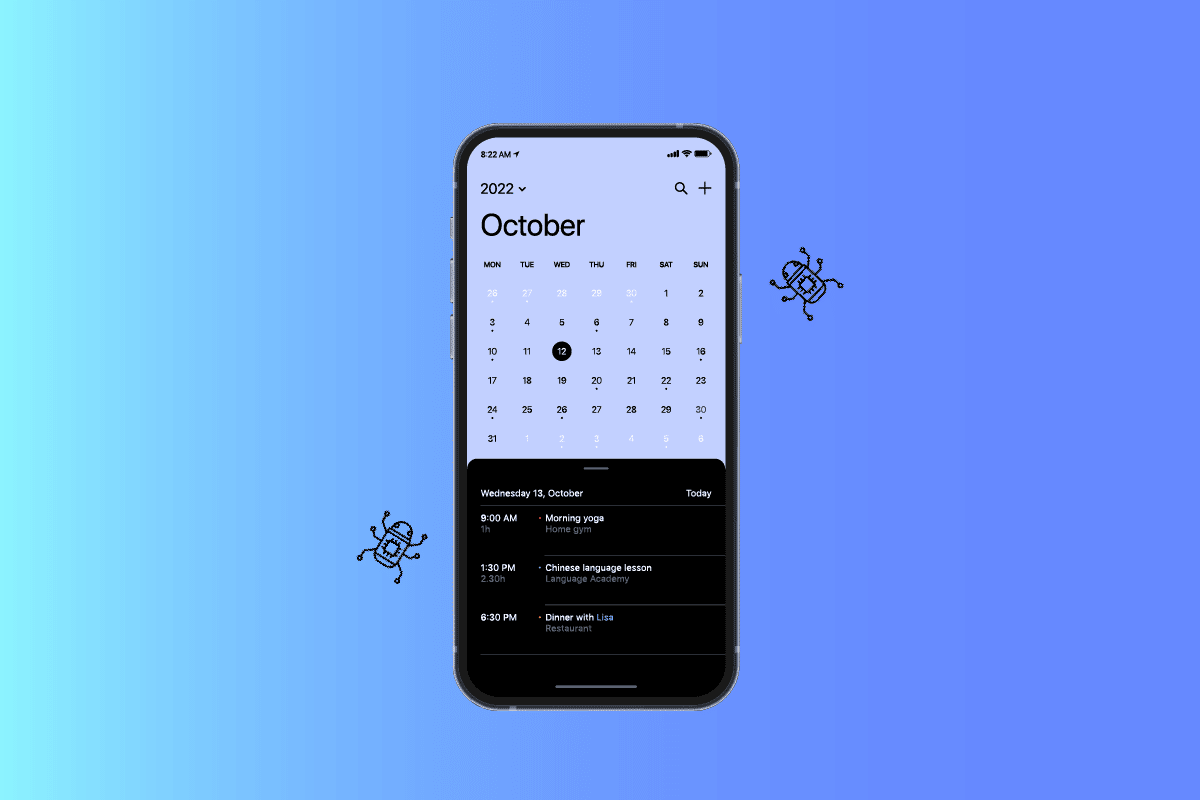
You might worry that you have an iPhone calendar virus or that your iPhone Calendar has been compromised if strange reminders start to show up in the Calendar app on your iPhone. The more likely scenario is that you have a third-party Calendar subscription that is producing bothersome spam appointments. Because Apple products are so closely related, it is unavoidable that spam appearing in your iPhone calendar will also appear on your other Apple devices. Are you an iPhone user wondering how to remove iPhone Calendar viruses? If you are someone looking for more information related to iPhone Calender viruses, read this article until the end. We are bringing you a helpful guide that will resolve all your queries about how to remove a virus from my iPhone Calendar and fix my iPhone Calendar glitch. Also, you will learn how to stop spam on my calendar.
How to Remove iPhone Calendar Viruses
You will get to know how to remove iPhone Calendar viruses further in this article. Keep reading to learn more about it in detail.
Is the iPhone Calendar Virus Real?
Not really. Terminology like iPhone Calendar viruses, iOS Calendar viruses, and app calendar malware are all used to describe Apple OS spam that secretly installs fake subscribed Calendar accounts to a user’s device. iPads, Mac PCs, and iPhones may all be impacted devices. Users get alerts for events that have questionable or malicious links as a result of spam. In actuality, an iPhone Calendar Viruses isn’t a virus at all, but when you’re inundated with unwelcome and irksome spam notifications, it sure feels like one.
Does iOS 15.2 Fix Calendar Issues?
Yes, iOS 15.2 fixes the bug that causes calendar events for Microsoft Exchange users to appear on the wrong day.
Why is My Calendar on iPhone So Slow?
Before we solve the issues with the iPhone Calendar, let’s first understand what causes it to react slowly, lag, or even become unresponsive. The following is a list of the most likely causes of the slowdown Calendar app issue.
- The most recent software update for your iPhone might not have been applied correctly.
- A network issue might bring on this issue.
- The current Calendar version is out of date.
- The iOS 16.1 release contains a bug that slows down the iPhone Calendar.
- There might be a systemic problem with your iPhone.
Also Read: Why Does my Siri Sound Weird?
How Do I Stop Spam on My Calendar?
If you keep getting spam invites, your iPhone may have a subscription set up for the problematic calendar. Here is a guide on how to stop spam on my Calendar:
1. Open the Calendar app on your iOS device.
2. Tap on the spam event you may have accidentally subscribed to.
3. Then, tap on Unsubscribe from this Calendar.
4. Finally, tap on Unsubscribe from the popup to delete all events from this subscription.
Also, you can follow these precautions to avoid subscribing to any spam Calander events in the future to evade iPhone Calendar viruses:
- Be cautious where you click: Avoid opening attachments or clicking or tapping on links in unidentified text or email messages. Additionally, please be careful when completing captchas. If a false calendar notice does arrive, don’t do anything with the appointments other than delete them. Swipe from right to left and select Delete to get rid of the appointment if it was sent to you by text in the Messages app. It’s a good idea to Report Junk on your iPhone if it prompts you to do so.
- Don’t give out your email address to just anyone: Think twice before sharing your email address with anyone because they can send you calendar invites. You might want to set up a “burner” email address for sharing purposes. Since this is unrelated to your primary account, spam will be sent there rather than filling up your regular emails.
- Apply a VPN: Your security can be improved by using a VPN. Any iPhone and iPad-friendly VPN Secure Connection encrypts your browsing data so that no one can read what you send or receive online.
Also Read: How to Tell If Your iPhone Has a Virus
How to Remove iPhone Calendar Viruses? How Do I Remove a Virus from my iPhone Calendar?
Since all of Apple’s products are connected, if you get spam in your iPhone calendar, it will probably also show up on your other Apple devices. You should be able to eliminate calendar spam on your iPhone, iPad, Mac, and other devices by using the following advice. You must carry out various removal actions to protect your device from malicious calendar assaults. You might need to verify and wipe all of your devices because you might have used the same Apple ID to sign into iCloud. Here is a guide on remove a virus from my iPhone calendar in a few easy steps:
1. Open Settings on your iPhone.
2. Tap on Calendar.
3. Then, tap on Accounts.
4. Tap on the Subscribed Calendars > spam account that sends the spam events on your Calendar app.
5. Tap on Delete Account.
6. Lastly, tap on Delete Account once again from the confirmation popup.
Also Read: How to Remove Apple ID from Apple Watch
How Do I Remove a Virus from My iPhone Calendar iOS 14?
Numerous iPhone users have noted that strange events sometimes appear in the Calendar app. But there is a way to secure the iOS 14 device and get rid of the iPhone Calendar Viruses. In the past, if some email accounts were compromised, that could be the main cause of the spam events that are appearing in the iOS Calendar app. You can follow the steps mentioned above to remove those spam events from the Calendar app to delete the virus successfully.
How Do I Remove a Virus from My iPhone 7 Calendar?
Some email accounts have previously been compromised, which may be the major reason why spam events are now showing up on the calendar application. Stop receiving reminders on your iPhone 7 and block access to the calendar. Here is a guide on how to remove iPhone Calendar Viruses in a few easy steps:
1. Open the iPhone Settings.
2. Tap on Passwords & Accounts from the menu.
3. Tap on the Subscribed Calendars.
4. Then, tap on the spam calendar.
5. Tap on Delete Account > Delete Account from the popup to confirm the deletion process.
How Do I Fix My iPhone Calendar Glitch?
Most iPhone users have access to Apple’s Calendar software, which maintains track of their daily schedule. However, the iPhone calendar occasionally fails to sync correctly. If you experienced that, you can follow the steps mentioned above to fix your iPhone Calendar glitch in a few easy steps.
Note: You can also refresh your calendar by restarting the Calendar app
Recommended:
We hope that you learned about how to remove iPhone Calendar viruses and stop spam on my calendar. Feel free to reach out to us with your queries and suggestions via the comments section below. Also, let us know what you want to learn about next.