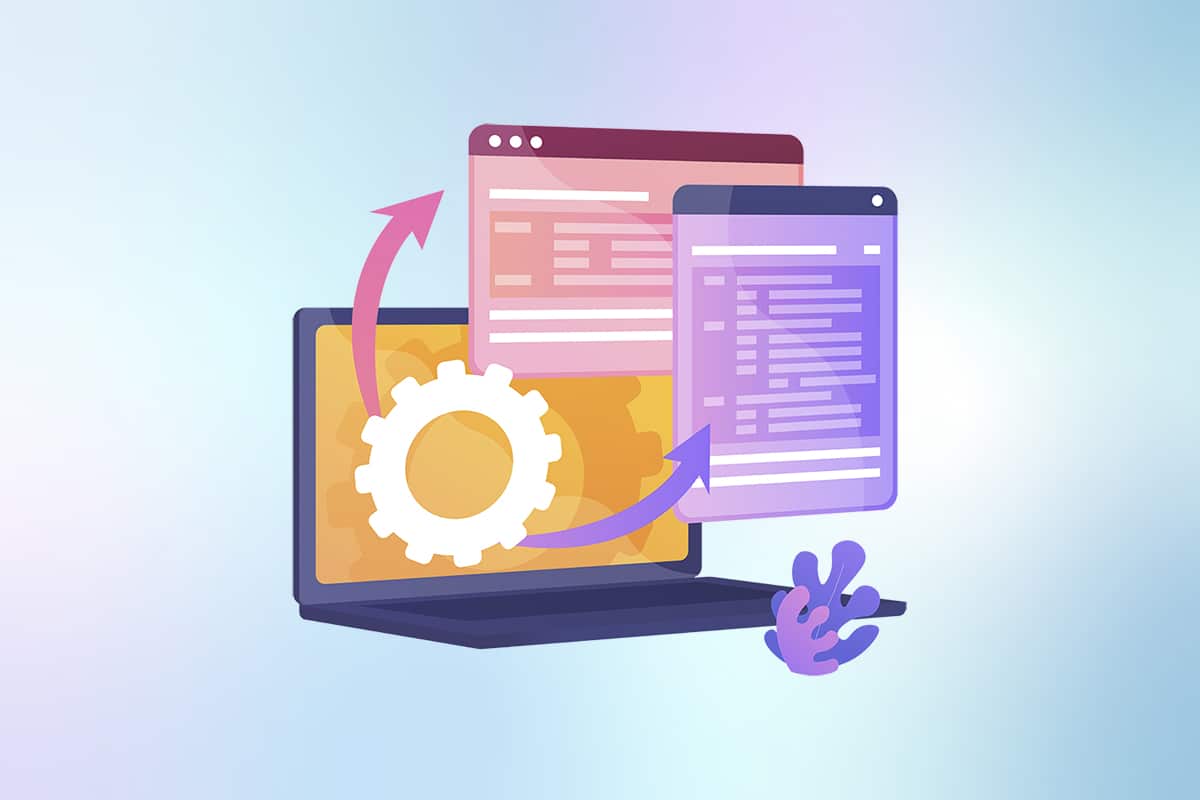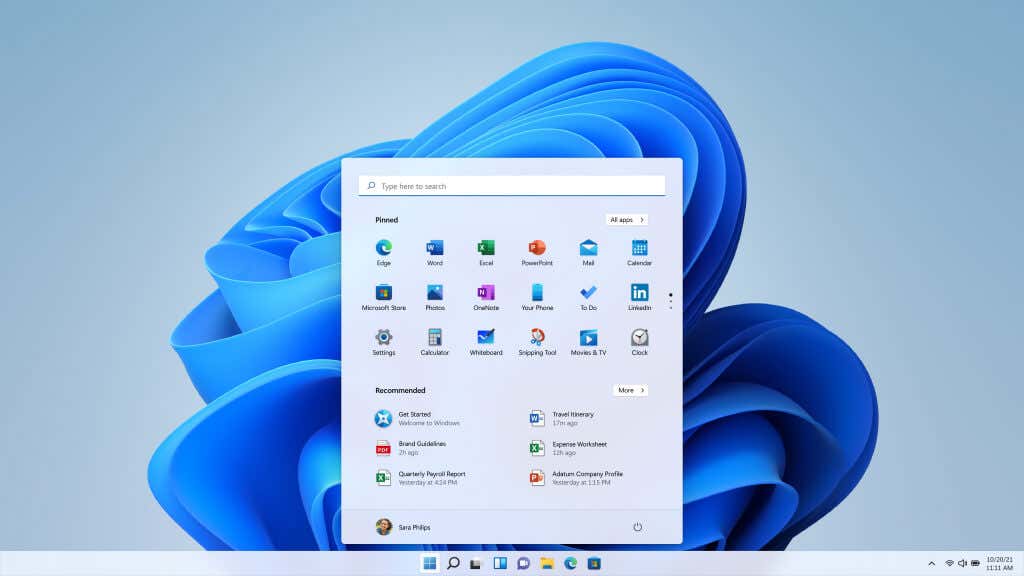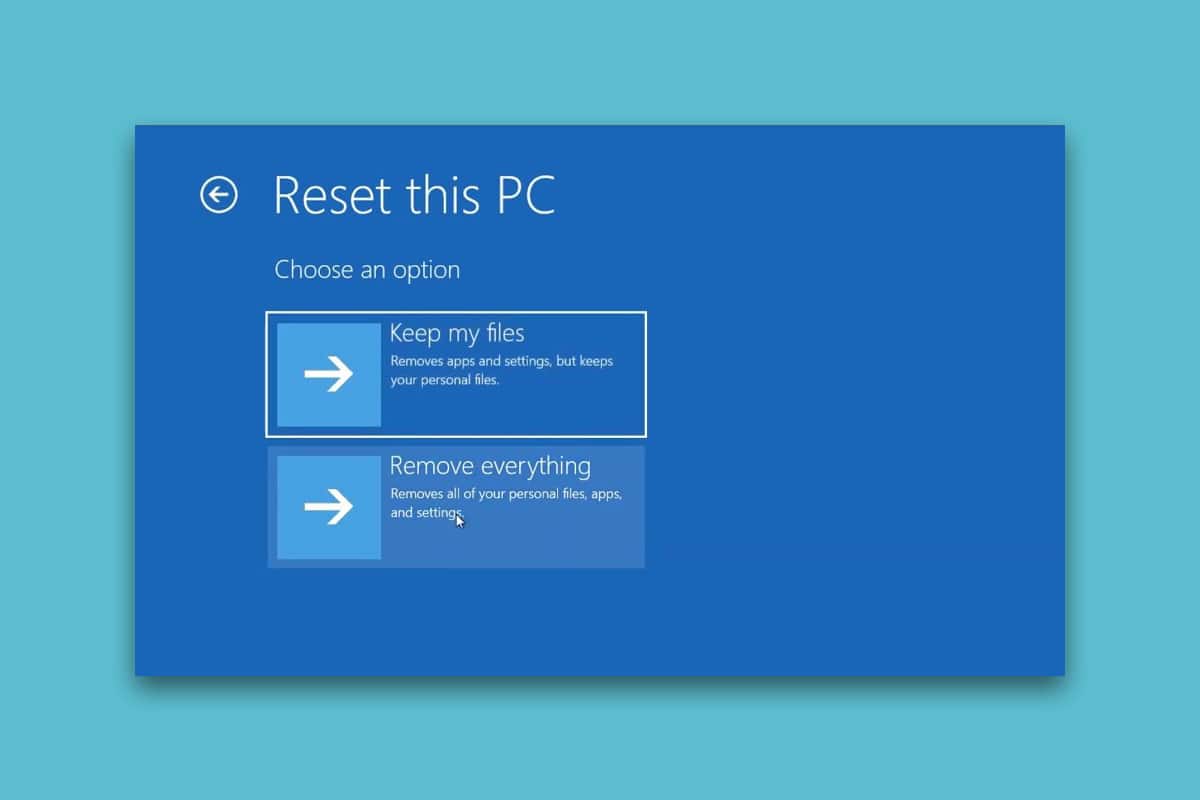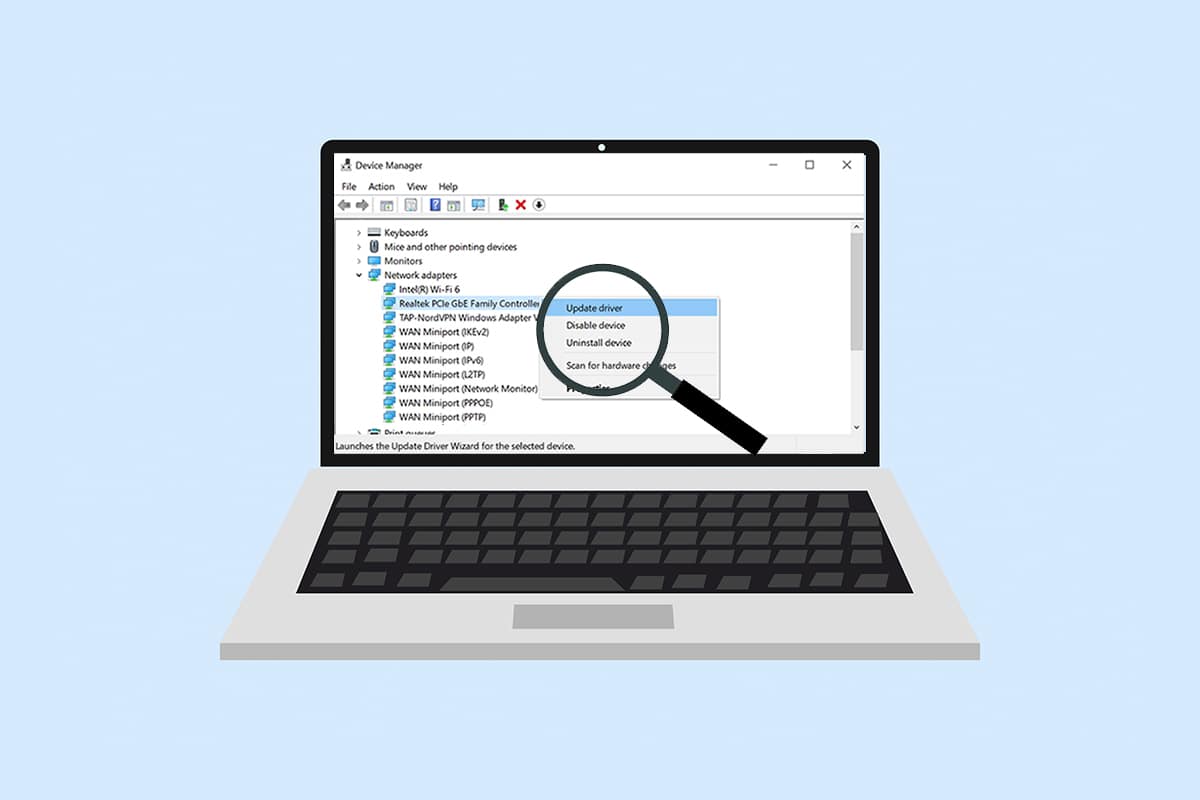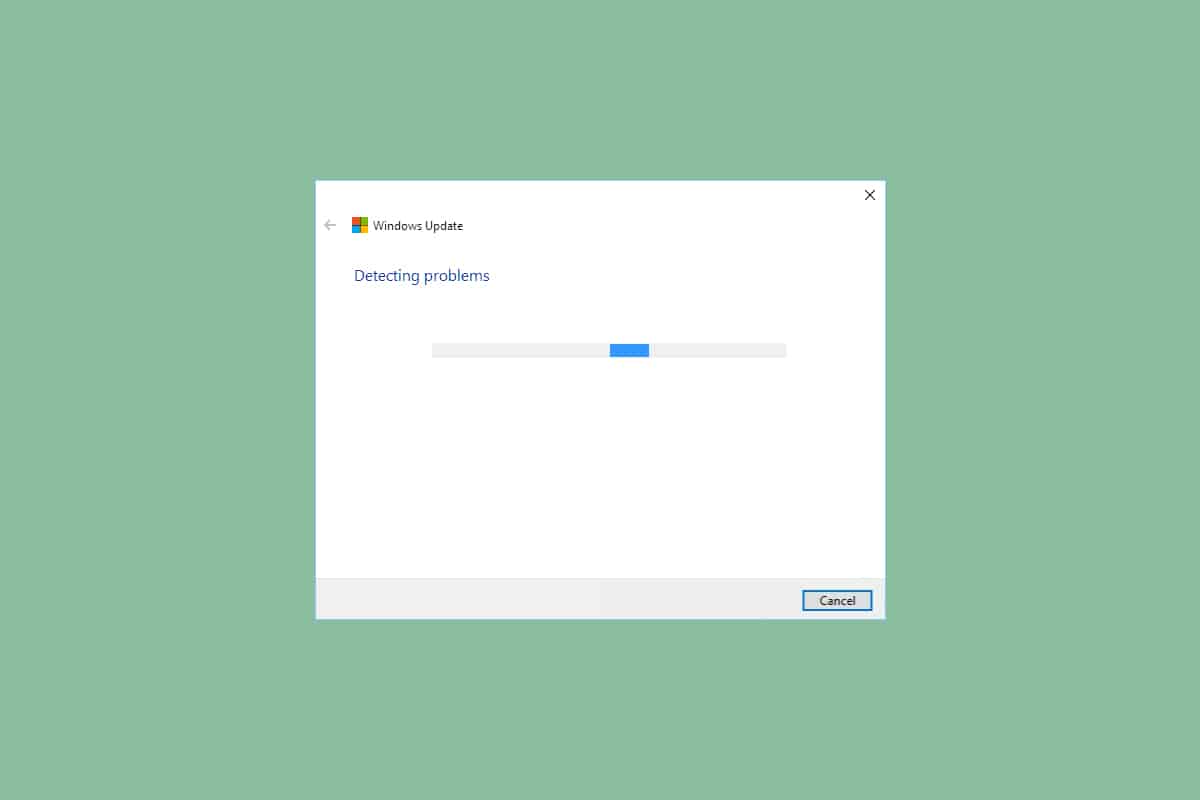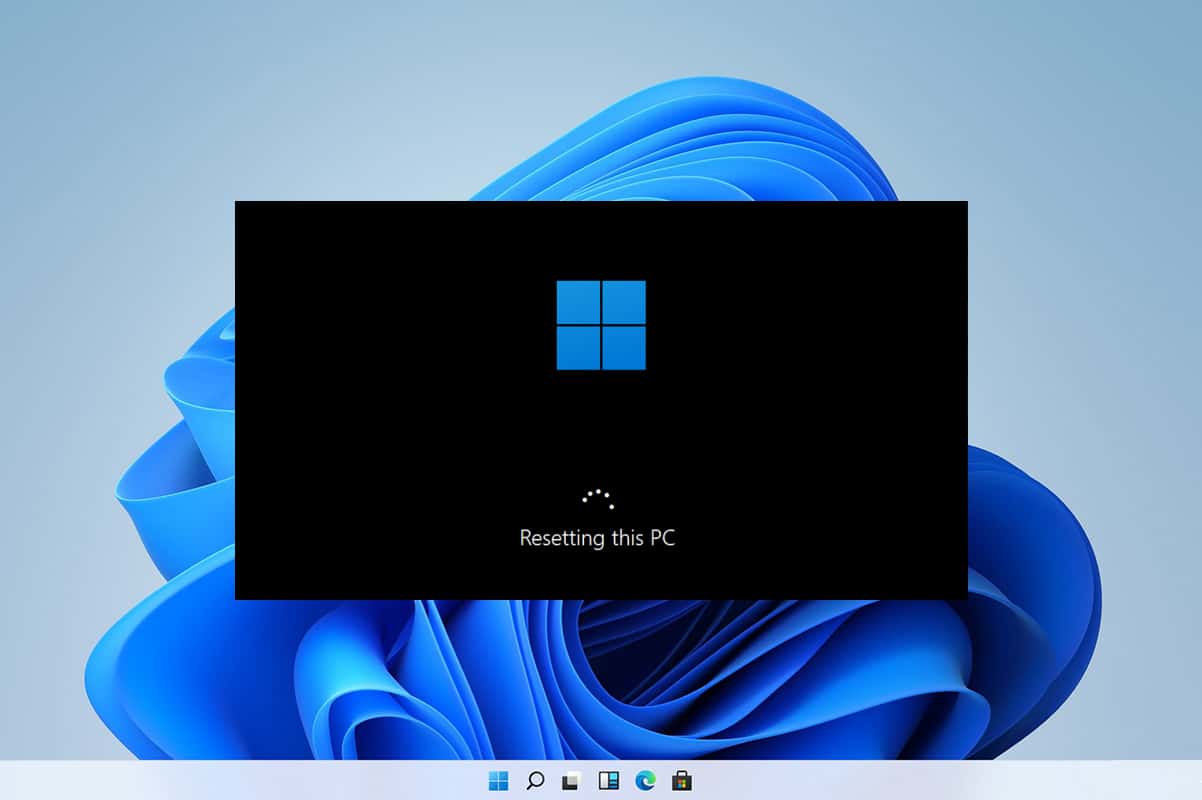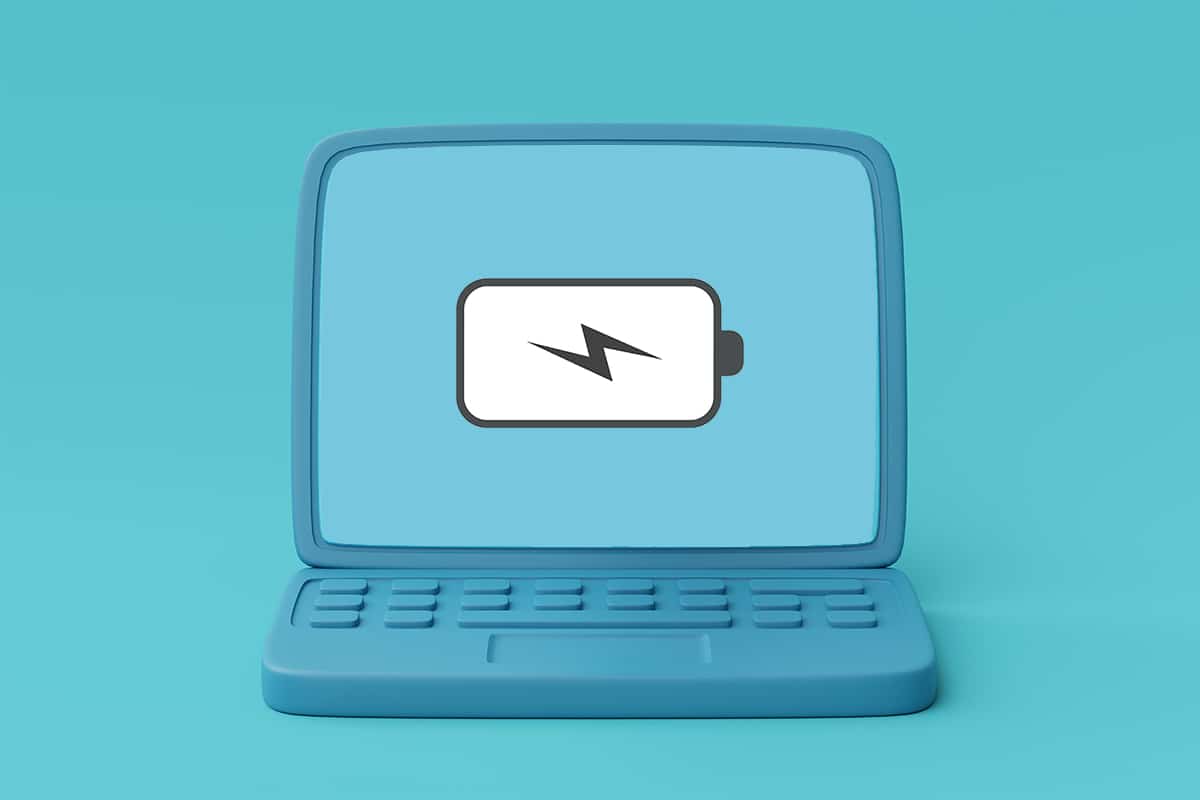How to Disable VPN and Proxy on Windows 10

VPN and Proxy tools are great to prevent your internet connection from getting exposed to malicious activity such as data stealing, cyber-attacks & hacking. However, these very tools can be the very reasons to generate issues with the operating system, installed applications, and other vital Windows OS processes. In this article, we will take a […]
Continue reading